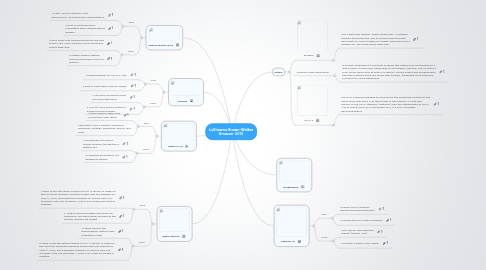
1. Chrome
1.1. Pros
1.1.1. 1.Leading support for HTML 5. Fast.
1.1.2. 2.Built-in Flash player and PDF reader.
1.2. Cons
1.2.1. 1.Still some occasional minor site incompatibilities.
1.2.2. 2. Do Not Track privacy feature is buried and discouraged.
2. Opera 12.10
2.1. Pros
2.1.1. 1.Turbo feature makes slow connections even faster.
2.1.2. 2 Excellent HTML5 support. Syncing of bookmarks, settings, passwords, history, and more.
2.2. Cons
2.2.1. 1.Occasionally sites won't display properly, though this is getting rare.
2.2.2. 2.Hardware acceleration not enabled by default.
3. Apple Safari 5
3.1. Pros
3.1.1. 1.Safari is also the native browser for iOS. A version of Safari for the Microsoft Windows operating system was first released on June 11, 2007, and supported Windows XP Service Pack 2/3, Windows Vista, and Windows 7, but it is no longer promoted or updated.
3.1.2. 2. Safari’s launch and page-load times are impressive, and the browser provides all the security features we sought.
3.2. Cons
3.2.1. 1.It lacks some of the customization options many competitors offer.
3.2.2. 2.Safari is also the native browser for iOS. A version of Safari for the Microsoft Windows operating system was first released on June 11, 2007, and supported Windows XP Service Pack 2/3, Windows Vista, and Windows 7, but it is no longer promoted or updated
4. Mozilla Firefox 16.02
4.1. Pros
4.1.1. 1.Clean, minimal interface. Fast performance. Innovative tab implementation.
4.1.2. 2.Host of developer tools. Compatible with MacBook Retina displays.
4.2. Cons
4.2.1. 1.Lacks client-side tracking protection like that found in IE9. Lacks Chrome's built in Flash and Instant page view.
4.2.2. 2.Slightly behind Maxthon, Chrome and Opera in HTML5 features.
5. Define
5.1. Browser
5.1.1. Also called Web browser. Digital Technology . a software program that allows the user to find and read encoded documents in a form suitable for display, especially such a program for use on the World Wide Web.
5.2. Browser Plugin Exteninsion
5.2.1. A browser extension is a computer program that extends the functionality of a web browser in some way. Depending on the browser, the term may be distinct from similar terms such as plug-in or add-on. Mozilla Firefox was designed with the idea of being a small and simple web browser, delegating more advanced functions to Mozilla extensions.
5.3. HTML 5
5.3.1. HTML5 is a markup language for structuring and presenting content for the World Wide Web and a core technology of the Internet. It is the fifth revision of the HTML standard (created in 1990 and standardized as HTML 4 as of 1997)[2] and, as of December 2012, is a W3C Candidate Recommendation
6. Marketshare
7. Explorer 10
7.1. Pros
7.1.1. 1.Decent HTML5 support. Excellent tab implementation.
7.1.2. 2. Pinned sites for custom browsing.
7.2. Cons
7.2.1. 1.Still lags on new Web tech support (WebGL, e.g.).
7.2.2. 2.No built in Flash or PDF reader.
