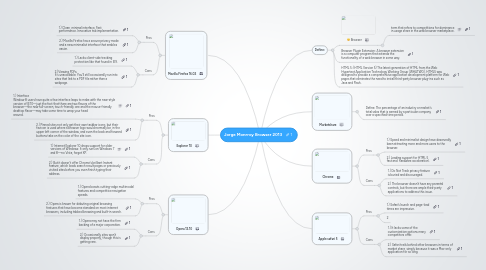
1. Define:
1.1. Browser
1.1.1. term that refers to competitions for dominance in usage share in the web browser marketplace.
1.2. Browser Plugin Extension: A browser extension is a computer program that extends the functionality of a web browser in some way.
1.3. HTML 5: (HTML Version 5) The latest generation of HTML from the Web Hypertext Application Technology Working Group (WHATWG). HTML5 was designed to provide a comprehensive application development platform for Web pages that eliminates the need to install third-party browser plug-ins such as Java and Flash.
2. Marketshare
2.1. Define: The percentage of an industry or market's total sales that is earned by a particular company over a specified time period.
3. Chrome
3.1. Pros
3.1.1. 1.) Speed and minimalist design have deservedly been attracting more and more users to the browser.
3.1.2. 2.) Leading support for HTML 5, fast and hardware acceleration.
3.2. Cons
3.2.1. 1.) Do Not Track privacy feature is buried and discouraged.
3.2.2. 2.) The browser doesn’t have any parental controls, but there are ample third-party applications to address this issue.
4. Mozilla Firefox 16.02
4.1. Pros
4.1.1. 1.) Clean, minimal interface. Fast performance. Innovative tab implementation.
4.1.2. 2.) Mozilla Firefox has a secure privacy mode and a new minimalist interface that enables easier.
4.2. Cons
4.2.1. 1.) Lacks client-side tracking protection like that found in IE9.
4.2.2. 2.)Viewing PDFs; It's unavoidable: You'll still occasionally run into sites that link to a PDF file rather than a webpage.
5. Explorer 10
5.1. Pros
5.1.1. 1.) Interface Window 8 users have quite a few interface leaps to make with the new-style version of IE10—just the fact that there are two flavors of the browser—the new full-screen, touch-friendly one and the mouse-friendly desktop flavor—may take some time to wrap your head around.
5.1.2. 2.) Pinned sites not only get their own taskbar icons, but their favicon is used where a browser logo would normally be, in the upper left corner of the window, and even the back and forward buttons take on the color of the site icon.
5.2. Cons
5.2.1. 1.) Internet Explorer 10 drops support for older versions of Windows: It only runs on Windows 7 and 8—no Vista, forget XP.
5.2.2. 2.) But it doesn't offer Chrome's brilliant Instant feature, which loads search result pages or previously visited sites before you even finish typing their address.
6. Apple safari 5
6.1. Pros
6.1.1. 1.) Safari’s launch and page-load times are impressive.
6.1.2. 2
6.2. Cons
6.2.1. 1.) It lacks some of the customization options many competitors offer.
6.2.2. 2.) Safari trails behind other browsers in terms of market share, simply because it was a Mac-only application for so long.
7. Opera 12.10
7.1. Pros
7.1.1. 1.) Opera boasts cutting-edge multimodal features and competitive navigation speeds.
7.1.2. 2.) Opera is known for debuting original browsing features that have become standard on most internet browsers, including tabbed browsing and built-in search.
7.2. Cons
7.2.1. 1.) Opera may not have the firm backing of a major corporation.
7.2.2. 2.) Occasionally sites won't display properly, though this is getting rare.
