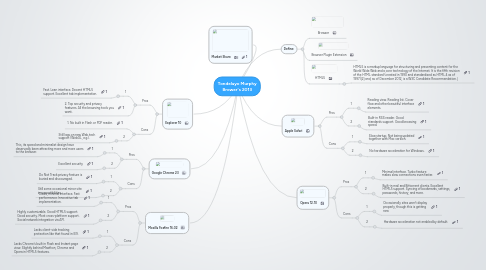
1. Google Chrome 23
1.1. Pros
1.1.1. 1
1.1.1.1. This, its speed and minimalist design have deservedly been attracting more and more users to the browser.
1.1.2. 2
1.1.2.1. Excellent security
1.2. Cons
1.2.1. 1
1.2.1.1. Do Not Track privacy feature is buried and discouraged.
1.2.2. 2
1.2.2.1. Still some occasional minor site incompatibilities.
2. Explorer 10
2.1. Pros
2.1.1. 1
2.1.1.1. Fast. Lean interface. Decent HTML5 support. Excellent tab implementation.
2.1.2. 2. Top security and privacy features. All the browsing tools you want.
2.2. Cons
2.2.1. 1. No built in Flash or PDF reader.
2.2.2. 2
2.2.2.1. Still lags on new Web tech support (WebGL, e.g.).
3. Market Share
4. Mozilla Foxfire 16.02
4.1. Pros
4.1.1. 1
4.1.1.1. Clean, minimal interface. Fast performance. Innovative tab implementation.
4.1.2. 2
4.1.2.1. Highly customizable. Good HTML5 support. Good security. Most cross-platform support. Social network integration via API.
4.2. Cons
4.2.1. 1
4.2.1.1. Lacks client-side tracking protection like that found in IE9.
4.2.2. 2
4.2.2.1. Lacks Chrome's built in Flash and Instant page view. Slightly behind Maxthon, Chrome and Opera in HTML5 features.
5. Define:
5.1. Browser
5.2. Browser Plugin Extension
5.3. HTML5
5.3.1. HTML5 is a markup language for structuring and presenting content for the World Wide Web and a core technology of the Internet. It is the fifth revision of the HTML standard (created in 1990 and standardized as HTML 4 as of 1997)[2] and, as of December 2012, is a W3C Candidate Recommendation.[
6. Apple Safari
6.1. Pros
6.1.1. 1
6.1.1.1. Reading view. Reading list. Cover flow and other beautiful interface elements.
6.1.2. 2
6.1.2.1. Built-in RSS reader. Good standards support. Good browsing speed.
6.2. Cons
6.2.1. 1
6.2.1.1. Slow startup. Not being updated together with Mac version.
6.2.2. 2
6.2.2.1. No hardware acceleration for Windows.
7. Opera 12.10
7.1. Pros
7.1.1. 1
7.1.1.1. Minimal interface. Turbo feature makes slow connections even faster.
7.1.2. 2
7.1.2.1. Built-in mail and Bittorrent clients. Excellent HTML5 support. Syncing of bookmarks, settings, passwords, history, and more.
7.2. Cons
7.2.1. 1
7.2.1.1. Occasionally sites won't display properly, though this is getting rare.
7.2.2. 2
7.2.2.1. Hardware acceleration not enabled by default.
