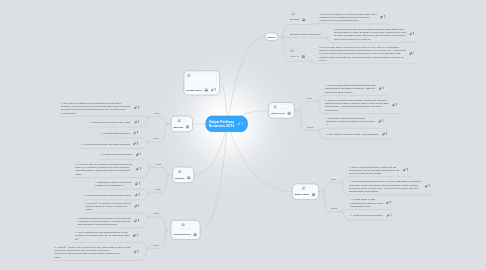
1. Market Share
2. Chrome
2.1. Pros
2.1.1. 1. It makes searching simpler
2.1.2. 2. It won't crash. It's multiprocessing architecture, which, in a nutshell, protects you from having a bad Web page or application take your browser down.
2.2. Cons
2.2.1. 1. Extensions needed to provide a higher user experience
2.2.2. 2. No warning when closing multiple tabs.
3. Mozilla FireFox
3.1. Pros
3.1.1. 1. Firefox® is reported to be the fastest browser when it comes to download speed.
3.1.2. 2. Tabbed browsing allows the user to open an unlimited number of pages in a single window, thus helping to organize browsing.
3.2. Cons
3.2.1. 1. Some websites do not show properly in this browser and require the user to view them with IE®.
3.2.2. 2. Firefox® takes a lot of memory to run. Even with an up-to-date computer, some users may find that it becomes hard to run the browser when several other programs are open.
4. Explorer
4.1. Pros
4.1.1. 1. The new IE9 arguably starts quicker than any other browser. The launch time is much better than what it used to be and at least that’s one place where you can get some convenience.
4.1.2. 2. Best privacy tools than any other.
4.2. Cons
4.2.1. 1. Compatibility Problems
4.2.2. 2. Slow launching than the other browsers
5. Define:
5.1. Browser
5.1.1. An internet browser is a software application that enables you to browse the world wide web, locating and accessing webpages
5.2. Browser Plugin (Extension)
5.2.1. A browser extension is a computer program that extends the functionality of a web browser in some way. Depending on the browser and the version, the term may be distinct from similar terms such as plug-in or add-on.
5.3. HTML 5
5.3.1. HTML5 is the latest version of HTML and XHTML. The HTML standard defines a single language that can be written in HTML and XML. It attempts to solve issues found in previous iterations of HTML and addresses the needs of Web Applications, an area previously not adequately covered by HTML.
6. Apple Safari
6.1. Pros
6.1.1. 1. Safari’s launch and page-load times are impressive, and the browser provides all the security features we sought.
6.1.2. 2. With improved performance in Safari, web pages load faster. The Nitro JavaScript engine takes advantage of the multiple processor cores on your Mac, so you’ll notice fewer lags and pauses while you browse.
6.2. Cons
6.2.1. 1. It lacks some of the customization options many competitors offer.
6.2.2. 2. Limited to apple products.
7. Opera 12.10
7.1. Pros
7.1.1. 1. Text on Web pages will automatically take advantage of the higher resolution, without affecting overall design.
7.1.2. 2. Opera is a multimodal browser, meaning it contains features that enable multiple modes of interfacing with the browser – think keyboard shortcuts and voice commands.
7.2. Cons
7.2.1. 1. Extensions cannot use separate graphics for Retina displays in the browser UI
7.2.2. 2. Not totally compatible with a few websites.
