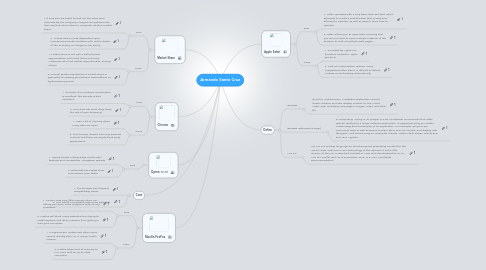
1. Cons
1.1. 1. The browser has frequent compatibility issues
1.2. 2. Not totally compatible with a few websites.
2. Apple Safari
2.1. Pros
2.1.1. 1. Safari operates with a very basic look and feel, which attempts to create a web browser that is easy and efficient to operate, as well as easy to learn how to operate.
2.1.2. 2. Safari allows you to open tabs, ensuring that you do not need to open multiple instance of the browser to look at multiple web pages.
2.2. Cons
2.2.1. 1. Founded by Apple Inc. therefore limited to Apple products
2.2.2. 2. Lack of customization options many competitors offer, also it is difficult to delete cookies on and exiting automatically.
3. Chrome
3.1. Pros
3.1.1. 1. Its faster, the Hardware acceleration is excellent, the security is also excellent.
3.1.2. 2. One slow site wont drag down the rest of your browsing .
3.2. Cons
3.2.1. 1. Uses a lot of memory when many tabs are open.
3.2.2. 2. The browser doesnt have any parental controls, but there are ample third-party applications.
4. Mozilla FireFox
4.1. Pros
4.1.1. 1. Firefox uses very little memory when run, letting you open more programs without any problems.
4.1.2. 2. Firefox will block many websites from trying to install spyware and other malware from getting o onto your computer.
4.2. Cons
4.2.1. 1. Programmers, coders and other users cannot directly edit HTML using Mozilla FireFox.
4.2.2. 2. Firefox takes a lot of memory to run, even with an up-to-date computer.
5. Opera 12.10
5.1. Pros
5.1.1. 1. Opera boasts cutting-edge multimodal features and competitive navigation speeds
5.1.2. 2.Turbo features makes slow connections even faster.
6. Define
6.1. Browser
6.1.1. Short for Web browser, a software application used to locate, retrieve and also display content on the World Wide Web, including Web pages, images, video and other file
6.2. Browser Extension (Plugin)
6.2.1. In computing, a plug-in (or plugin) is a set of software components that adds specific abilities to a larger software application. If supported, plug-ins enable customizing the functionality of an application. For example, plug-ins are commonly used in web browsers to play video, scan for viruses, and display new file types. Well-known plug-ins examples include Adobe Flash Player, QuickTime, and Java Applets.
6.3. HTML5
6.3.1. HTML5 is a markup language for structuring and presenting content for the World Wide Web and a core technology of the Internet. It is the fifth revision of the HTML standard (created in 1990 and standardized as HTML 4 as of 1997)[2] and, as of December 2012, is a W3C Candidate Recommendation.
7. Market Share
7.1. Pros
7.1.1. 1.It may also be useful to find out the sales level achieved by the company's largest competitors and then use that information to computer relative market share.
7.1.2. 2. Market share is less dependent upon macroenviromental variables such as the states of the economy or charges in tax policy.
7.2. Cons
7.2.1. 1.Market share is not well a well planned segmentation and could leave out many customers who lost market opportunities, among others.
7.2.2. 2. Overall profits may decline if market share is gained by increasing promotional expenditures or by decreasing prices.
