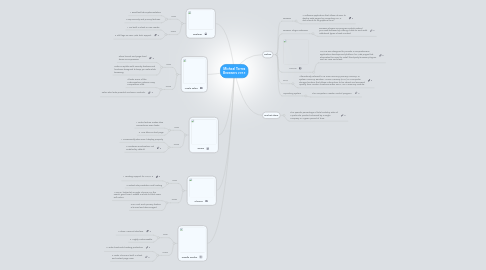
1. Define
1.1. Browser
1.1.1. A software application that allows its user to display web pages by converting HTML documents to its graphical form.
1.2. Browser Plugin extension
1.2.1. Browser plugins are programs which extend your web browser by making it able to work with additional types of web content.
1.3. HTML5
1.3.1. HTML5 was designed to provide a comprehensive application development platform for Web pages that eliminates the need to install third-party browser plug-ins such as Java and Flash.
1.4. RAM
1.4.1. Alternatively referred to as main memory, primary memory, or system memory, Random Access Memory (RAM) is a computer storage location that allows information to be stored and accessed quickly from random locations within DRAM on a memory module.
1.5. Operating System
1.5.1. The computer's master control program.
2. Market Share
2.1. The specific percentage of total industry sales of a particular product achieved by a single company in a given period of time.
3. Chrome
3.1. Pros
3.1.1. 1 Leading support for HTML 5
3.1.2. 2 Instant site prediction and loading
3.2. Cons
3.2.1. 1 Since I looked at Google Chrome 23, the search giant hasn't added a whole lot that users will notice
3.2.2. 2 Do Not Track privacy feature is buried and discouraged
4. Mozilla Firefox
4.1. Pros
4.1.1. 1 Clean, minimal interface
4.1.2. 2 Highly customizable
4.2. Cons
4.2.1. 1 Lacks client-side tracking protection
4.2.2. 2 Lacks Chrome's built in Flash and Instant page view
5. Opera
5.1. Pros
5.1.1. 1 Turbo feature makes slow connections even faster
5.1.2. 2 Live tiles on start page
5.2. Cons
5.2.1. 1 Occasionally sites won't display properly
5.2.2. 2 Hardware acceleration not enabled by default
6. Apple Safari
6.1. Pros
6.1.1. afari’s launch and page-load times are impressive
6.1.2. Safari is replete with security features and functions designed to keep you safe while browsing.
6.2. Cons
6.2.1. It lacks some of the customization options many competitors offer.
6.2.2. Safari also lacks parental and zoom controls.
7. Explorer
7.1. Pros
7.1.1. 1 Excellent tab implementation
7.1.2. 2 Top security and privacy features
7.2. Cons
7.2.1. 1 No built in Flash or PDF reader
7.2.2. 2 Still lags on new Web tech support
