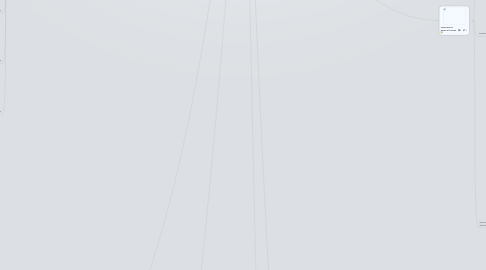
1. Design of Learning/Instructional Technology Product (Session 1)
1.1. 1. Definition of “Instructional Design”
1.2. 2. Who is an instructional designer?
1.3. 3. What kind of products we design?
1.4. 4. Project Development Stages: 1) Analysis; 2)Design; 3)Development; 4)Implementation; 5) Evaluation.
1.5. 5. Project development team
2. Instructional Design Models and Analysis Stage of a Process (Session 2)
2.1. 1. Learning technology/ instructional design product development stages
2.1.1. Stage1: Analysis
2.1.1.1. Environmental Analysis
2.1.1.2. System Analysis
2.1.1.3. Audience Analysis
2.1.1.4. Content Analysis
2.1.1.5. Feasibility Analysis
2.1.1.6. Risk Assessment
2.1.2. Stage2: Design
2.1.3. Stage3:Development
2.1.4. Stage4: Implementation
2.1.5. Stage 5: Evaluation
2.2. 2. Models for instructional design
2.2.1. Linear Model, Spiral Model and Rapid Prototyping Model
2.2.2. Oval Model
2.2.3. Top-to-Bottom Model
2.2.4. Instructivist Models & Constructivist Model
2.3. 3. Writing Project Proposal
2.3.1. General Introduction
2.3.2. Statement fo what the client wants from a learning technology
2.3.3. Statement of what the user needs
2.3.4. Description of the general treatment and reasons for choice
2.3.5. Variations on the treatment that are possible
2.3.6. Outline diagram of the proposed structure
2.3.7. Description of the human resources needed
2.3.8. Work breakdown and schedule
2.3.9. Cost/payment structure
2.3.10. Company statement of the limitations of the proposal
3. Design Stage (Session 3,4,5,6,7)
3.1. 1. Define a Goal(s)
3.2. 2. Conduct Instructional Analysis (performance, task, content analysis)
3.2.1. Task Analysis
3.2.1.1. Analysis of job description
3.2.1.2. Analysis of job-related documents
3.2.1.3. Observation of people at work, directly or via recording
3.2.1.4. Discussion with people about specific jobs
3.2.1.5. Extrapolation of tasks from a customer's stated training needs
3.2.1.6. Examples (list of tasks)
3.2.1.6.1. Smile at the customer
3.2.1.6.2. Open the bag
3.2.1.6.3. Place the bag on the shelf
3.2.1.6.4. Begins bagging as soon as about half of the order is rung up
3.2.1.6.5. Put large cans and bottles on the bottom
3.2.1.6.6. Put meat,fish,and pultry in the plastic bag
3.2.1.6.7. Put breads on the top
3.2.1.6.8. Put frozen foods in the freezer bags
3.2.1.6.9. Place a product where it won't be crushed
3.2.1.6.10. Put a 'paid' sticker on the items too big for bags
3.3. 3. Analyze learners and context
3.4. 4. Write performance/learning objectives
3.4.1. Bloom's Taxonomy
3.4.2. Structure of Observed Learning Outcome
3.5. 5. Develop assessment strategy
3.6. 6. Develop Instructional Strategy
3.7. 7. Arrange instructional events
3.7.1. Events of Instruction
3.8. 8. Develop a set of flowchart
3.8.1. Example flowchart
3.9. 9. Develop storyboards
3.9.1. The people who should evaluate the storyboards
3.9.1.1. Project team
3.9.1.2. Editor
3.9.1.3. A client
3.9.1.4. A content mater expert
3.9.1.5. A representative of a real user (rare)
3.9.2. Evaluating storyboards
3.9.2.1. Content accuracy, appropriateness, completeness, coverage
3.9.2.2. Media,presentation,interface,interaction and treatment
3.9.2.3. Pedagogical quality/Instructional design
3.9.2.4. Technical issues
3.10. 10. Project design specifications
3.10.1. Screen area presentation
3.10.2. Authoring platform
3.10.3. Quality and format of graphics,videos,audio,and other media
3.10.4. Pedagogical considerations
3.11. CISCO RIO Strategy
3.11.1. Knowledge and Skills
3.11.2. Reusable Learning Oject
3.11.3. Constructing an Instructional Product
4. Key framework for design of learning products (Session 5)
4.1. Multimedia Learning Theory(Mayer,2003)
4.2. The Four-Component Instructional Design Model-4C/ID-Model(van Merrienboer.Clark.&Croock.2002)
4.3. Learning by Doing / Case-based Reasoning (Roger Schank and his students,1999)
4.4. Learning Cycle Tutorial(Kolb,1984)
4.5. Learning by Doing(Dufour ,2006)
4.6. Resource-based learning
4.7. Jonassen’s Constructivist Learning Environment
4.8. 2. Content presentation
5. Aspects of design of a structured courseware (Session 5)
5.1. 1. Opening
5.1.1. Gain Attention
5.1.2. Login – Collect information about the user: user name, id, class and password
5.1.3. Automatically record date and time of access
5.1.4. Inform a user about a lesson and objectives
5.1.5. Inform about how to use the courseware
5.1.6. Provide main navigation structure
5.1.7. It is possible to begin from the point where a user left the courseware on the last visit.
5.2. 3. Programmed instructions
5.2.1. Keep track of completed sections
5.2.2. Prevent users from entering one section without completing the other section
5.2.3. Allow access to quiz when all sections are completed - allow only a single access to a quiz, etc.
5.2.4. Sections might follow with some questions and remediation.
5.2.5. Questions might preside a sections - used to identify “advanced standing” or readiness for access to a section (pre-testing)
5.3. 4. Quiz/test
5.3.1. Variety of questions: MCQ, true-false, fill-in-the-blank, match-and-marking, short answer, auditory, moving objects (e.g. puzzle),
5.3.2. Variety of interactions for questions: Key-press, hot-spot, clickable-object, text-entry, target-area, pull-down, drag-slider
5.3.3. Randomized values to prevent copying or allow multiple practices
5.3.4. Multimedia within questions
5.3.5. Enhanced interactivity in presentation of questions (e.g. use measuring tools)
5.3.6. Allow access to external tools, sites, information.
5.3.7. Provide feedback: if wrong: why is it wrong, hints about what to do to correct it, what to do next; if correct: acknowledge correctness, reinstate the correct answer, provide additional information, inform about what to do next.
5.3.8. Presenting all questions at random or only certain number question from the bank of questions
5.3.9. Allow each question to appear once, or allow multiple access to same questions until “mastery” is achieved
5.3.10. Keep information about questions attended, results, time spend in a question, number of tries before getting the correct
5.3.11. Inform learner about question attended, time spend, time left, attempts and tries left
5.4. 5. Record of results
5.4.1. Present a user with quantitative feedback: score, grade, questions attempted and number of questions answered correctly or incorrectly, date of access, time spent within a lesson or a quiz
5.4.2. Present a user with a certificate, voucher, and credit points
5.4.3. Present a user with qualitative feedback: comment about performance, what to do next to improve performance or remediation
5.4.4. Record results in an external document or in a data-base (local or over the network/internet)
6. Development and evaluation of a prototype (Session 6 & 7)
6.1. Definition of Prototype
6.2. Interface Design
6.2.1. Layout
6.2.2. Size of display area
6.2.3. Resolution
6.2.4. Color
6.3. Interaction Design
6.3.1. Buttons,Hot-spot areas,Clickable objects,Key press and shortcuts,Pull-down menus
6.3.2. Text entry,Drag&drop,Sliders,Dialer,Check boxes,Radio boxes,Lists,Haptic devices
6.4. Presentation Design
6.4.1. Information design
6.4.2. General treatments
6.4.3. Media design
6.4.4. Typography
6.5. Prototype Evaluation
6.5.1. By a client
6.5.2. By real users
6.5.3. By design team
6.5.4. By development team
6.5.5. Don't forget the sign-off
7. Social Web or Web 2.0 (Session 8)
7.1. Definition of Web2.0
7.1.1. User control of information
7.1.2. New forms of expression
7.1.3. Web as a point of presence
7.1.4. Internet-mediated social/collective activities
7.1.5. Web as a platform
7.1.6. Rich user experiences
7.1.7. Some speak of media revolution – “we the media”(Dan Gillmor), “voice of crowds”, increased democratization and new citizenship
7.2. Examples of Web 2.0
7.2.1. Blog, blogging, blogger, blogsphere
7.2.1.1. Blog is a web-based publication
7.2.1.2. No technical skills to create your own blog
7.2.1.3. Blog can contain text, media, links
7.2.1.4. There are blogs, mob-logs, v-logs, audi-log
7.2.1.5. Blogsphere is a community of bloggers
7.2.1.6. New Forms of Expression
7.2.1.6.1. Blogging are not only about text
7.2.1.6.2. Digital Story Telling and other Multimedia Expressions are integrated in Blogs and other Web 2 information sources
7.2.1.6.3. Power of the “citizen journalism”
7.2.2. Wiki
7.2.2.1. Wikipedia
7.2.3. Social Bookmarking
7.2.4. Social Repositories
7.2.5. RSS Feeds and Aggregators
7.2.5.1. Really Simple Syndication is a form of syndication in which a section of a website is made available for other sites to use
7.2.5.2. RSS Feeds -- provide an updated list of content from a site
7.2.5.3. This originated with news and blog sites but is increasingly used to syndicate any information.
7.2.5.4. Aggregator can subscribe to a feed, check for new content at user-determined intervals, and retrieve the content
7.2.6. Podcasting
7.2.6.1. Method of distributing audio programs or video over the Internet for playback on mobile devices and personal computers
7.2.6.2. Podcasts are distributed using either the RSS or Atom syndication formats.
7.2.7. Social Networking
7.2.8. Web as a Platform
7.2.9. Open Source
7.2.9.1. ● Open source
7.2.9.2. ● Syndications, design for hackability and remixability
7.2.9.3. ● Systems that gets better when more people are using it (and improving it)
7.2.10. API for Mashups
7.2.11. Mobile Web 2.0
7.3. Implications for Instructional/Learning Design
7.3.1. User generated content
7.3.2. Collaboration
7.3.3. Social Networking
7.3.4. Beyond a single device
8. Required Reading
8.1. Reading for Session 1
8.1.1. Teachers' private theories and their design of technology-based learning
8.1.2. A history of instructional design and technology: Part I: A history of instructional media
8.1.3. A history of instructional design and technology: Part II: A history of instructional design
8.1.4. An expert teacher's thinking and teaching and instructional design models and principles: an ethnographic study
8.2. Readings for Session 2
8.2.1. Mergel, B (1998). Instructional design & learning theories.
8.2.2. Cisco. (1999). Cisco Systems reusable information object strategy: definition, creation overview, and guidelines. Cisco Systems, Inc.
8.2.3. Chapter 10 “The events of instruction” from Gagne, R., Briggs, L. J., & Wager, W. W. (1992).
8.3. Readings for Session 3
8.3.1. Blueprints for Complex Learning: The 4C/ID-Model.
8.3.2. The promise of multimedia learning: using the same instructional design methods across different media
8.4. Readings for Session 4
8.4.1. Designing constructivist learning environments
8.4.2. Problem based learning: an instructional model and its constructivist framework
8.5. Readings for Session 5
8.5.1. Teaching and learning on-line: a beginner’s guide to e-learning and e-teaching in higher education
8.5.2. Student-centered learning design: key components, technology
8.6. Readings for Session 6
8.6.1. On the Role of Concepts in Learning and Instructional Design
8.6.2. Searching for Learner-Centered, Constructivist, and Sociocultural Components of Collaborative Educational Learning Tools
8.7. Readings for Session 7
8.7.1. Web 2.0 and Possibilities for Educational Applications
8.8. Readings for Session 8
8.8.1. Designing collaborative, constructionist and contextual applications for handheld devices
