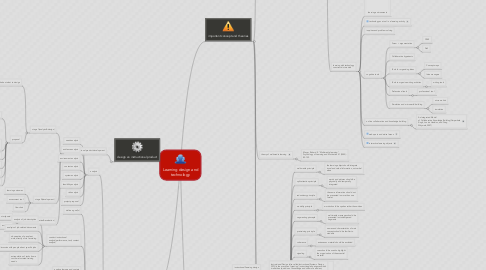
1. design an instructional product
1.1. stages in instructional product development
1.1.1. stage 1(analysis &design)
1.1.1.1. brainstorming: think about what to design
1.1.1.1.1. What kind of instructional/learning product?
1.1.1.1.2. who needs and why instructional/learning product
1.1.1.2. proposal
1.1.1.2.1. General Introduction of the project
1.1.1.2.2. Description of the general treatment and reasons for choice
1.1.1.2.3. Outline diagram of the proposed structure
1.1.1.2.4. Description of the human resources needed
1.1.1.2.5. Work breakdown and schedule
1.1.1.2.6. Cost/payment structure
1.1.2. stage 2(development)
1.1.2.1. learning outcomes
1.1.2.2. assessment tool
1.1.2.3. flowchart
1.1.3. stage 3(implementation&evaluation)
1.1.3.1. storyboard
1.1.3.2. evaluation
2. product development stages' theory part
2.1. analysis
2.1.1. needs analysis
2.1.2. audience analysis
2.1.3. environment analysis
2.1.4. content analysis
2.1.5. system analysis
2.1.6. feasibility analysis
2.1.7. risk analysis
2.1.8. project proposal
2.2. design
2.2.1. define a goal(s)
2.2.2. conduct instructional analysis(performance, task, content analysis)
2.2.2.1. analysis of job description
2.2.2.2. analysis of job-related documents
2.2.2.3. observation of people at work,directly or via recording
2.2.2.4. discussion with people about specific jobs
2.2.2.5. extrapolation of tasks from a customer's stated training needs
2.2.3. analyze learners and context
2.2.4. write performance/learning objectives
2.2.4.1. Statement describing what a student is expected to learn from the lesson. The learning objective provides a detailed description of what the student will be able to do when the instruction ends. A teacher uses a learning directive to help students understand how to make practical use of information learned during the lesson.
2.2.4.1.1. facts
2.2.4.1.2. concept
2.2.4.1.3. principle
2.2.4.1.4. process
2.2.4.1.5. procedure
2.2.5. develop assessment strategy
2.2.5.1. Drill and Practice -- Multiple Choice,TRue False, Fill in the Blank, Short Answer, Drag and Drop
2.2.5.2. Essays
2.2.5.3. Problem Solving
2.2.5.4. Tasks
2.2.6. develop instructional strateg
2.2.7. arrange instructional events
2.3. development
2.3.1. develop a set of flowcharts
2.3.2. develop storyboards
2.3.3. write design specifications document
2.3.4. develop a prototype
2.3.5. review and evaluate project documentation
2.4. implementation
2.5. evaluation
3. important concept and theories
3.1. what is instructional design
3.1.1. Instructional Design (also called Instructional Systems Design (ISD)) is the practice of creating "instructional experiences which make the acquisition of knowledge and skill more efficient, effective, and appealing."
3.1.1.1. Merrill, M. D., Drake, L., Lacy, M. J., Pratt, J., & ID2_Research_Group. (1996). Reclaiming instructional design. Educational Technology, 36(5), 5-7. http://mdavidmerrill.com/Papers/Reclaiming.PDF
3.1.2. instructional design models
3.1.2.1. theories(Dorin, Demmin & Gabel, 1990)
3.1.2.1.1. A theory provides a general explanation for observations made over time.
3.1.2.1.2. A theory explains and predicts behavior.
3.1.2.1.3. A theory can never be established beyond all doubt.
3.1.2.1.4. A theory may be modified.
3.1.2.1.5. Theories seldom have to be thrown out completely if thoroughly tested but sometimes a theory may be widely accepted for a long time and later disproved.
3.1.2.1.6. learning theoriesMergel, Brenda. "Instructional design and learning theory." Retrieved January 4 (1998): 2010.http://members.iinet.net.au/~aamcarthur/11_March_2008_files/Learning_Theories_of_Instructional_Design.pdf
3.1.2.2. models(Dorin, Demmin & Gabel, 1990)
3.1.2.2.1. A model is a mental picture that helps us understand something we cannot see or experience directly.
3.1.2.3. kinds of Instructional design models
3.1.2.3.1. ADDIE process
3.1.2.3.2. The Dick and Carey Systems Approach Model
3.1.2.3.3. Rapid prototyping
3.1.2.3.4. Instructional Development Learning System (IDLS)
3.1.2.3.5. Other instructional design models
3.1.2.4. learning form technology instructivist models
3.1.2.4.1. Drill and Practice
3.1.2.4.2. computer-based tutorials
3.1.2.4.3. intelligent tutorial systems
3.1.2.4.4. Gange's 9-events of instruction
3.1.2.4.5. reusable learning objects
3.1.2.5. learning with technology constructivist models
3.1.2.5.1. learning environments
3.1.2.5.2. technology as a tool in a learning activity
3.1.2.5.3. inquiries and problem solving
3.1.2.5.4. cognitive tools
3.1.2.5.5. on-line collaboration and knowledge building
3.1.2.5.6. web quest and active lesson
3.1.2.5.7. interactive learning objects
3.2. theory of multimedia learning
3.2.1. Mayer, Richard E. "Multimedia learning." Psychology of Learning and Motivation 41 (2002): 85-139.
3.3. Multimedia learning theory
3.3.1. multimedia principle
3.3.1.1. the learning object should integrate visual and verbal information, not verbal alone
3.3.2. split-attention principle
3.3.2.1. words and pictures should be physically and temporally integrated
3.3.3. redundancy principle
3.3.3.1. the same information should not be presented in more than one format
3.3.4. modality principle
3.3.4.1. words should be spoken rather than written
3.3.5. segmenting princeple
3.3.5.1. multimedia messages should be presented in student-paced segments
3.3.6. pre-training principle
3.3.6.1. names and characteristics of main concepts should be familiar to students
3.3.7. coherence
3.3.7.1. extraneous material should be excluded
3.3.8. signaling
3.3.8.1. cues should be used to highlight the organization of the essential material
3.3.9. the four-component instructional design model -- 4C/ID-model
3.3.9.1. "4C" means "four components", "ID" means "Instructional Design". It also can be found in Merrill's first principles of instruction.
3.3.10. doing/case-based reasoning
3.3.10.1. Schank, Roger C. "Case‐Based Teaching: Four Experiences in Educational Software Design." Interactive Learning Environments 1.4 (1990): 231-253.
3.3.10.2. Kolodner, Janet L. "An introduction to case-based reasoning." Artificial Intelligence Review 6.1 (1992): 3-34.
3.3.10.3. Golding, Andrew R., and Paul S. Rosenbloom. "Improving accuracy by combining rule-based and case-based reasoning." Artificial Intelligence 87.1 (1996): 215-254.
3.3.11. other models of learning by doing
3.3.11.1. 1.learning cycle
3.3.11.2. 2
3.3.12. resource-based learning
3.4. social web or Web 2.0
3.4.1. definition
3.4.1.1. the term Web 2.0 was coined in 1999 to describe web sites that use technology beyond the static pages of earlier web sites. It is closely associated with Tim O'Reilly because of the O'Reilly Media Web 2.0 conference which was held in late 2004.[1][2] Although Web 2.0 suggests a new version of the World Wide Web, it does not refer to an update to any technical specification, but rather to cumulative changes in the ways software developers and end-users use the Web.
3.4.2. Concepts
3.4.2.1. Rich Internet application (RIA)
3.4.2.1.1. defines the experience brought from desktop to browser whether it is from a graphical point of view or usability point of view. Some buzzwords related to RIA are Ajax and Flash.
3.4.2.2. Web-oriented architecture (WOA)
3.4.2.2.1. a key piece in Web 2.0, which defines how Web 2.0 applications expose their functionality so that other applications can leverage and integrate the functionality providing a set of much richer applications. Examples are feeds, RSS, Web Services, mash-ups.
3.4.2.3. Social Web
3.4.2.3.1. defines how Web 2.0 tends to interact much more with the end user and make the end-user an integral part.
3.4.3. Web 2.0 in education
3.4.3.1. Web 2.0 technologies provide teachers with new ways to engage students, and even allow student participation on a global level. However, children raised exclusively in the era of new media technologies are less patient with activities such as completion of worksheets and classroom lectures. Decreased participation in a traditional classroom may be due to better feedback received online.
3.4.3.1.1. Collins, Allan (2009). Rethinking Education in the Age of Technology. New York, NY: Teachers College Press. p. 176. ISBN 978-0-8077-5002-5.
4. keywords
4.1. instructional/learning design
4.1.1. Instructional Design (also called Instructional Systems Design (ISD)) is the practice of creating "instructional experiences which make the acquisition of knowledge and skill more efficient, effective, and appealing."
4.2. lesson planning
4.2.1. A lesson plan is a teacher's detailed description of the course of instruction for one class. A daily lesson plan is developed by a teacher to guide class instruction. Details will vary depending on the preference of the teacher, subject being covered, and the need and/or curiosity of children. There may be requirements mandated by the school system regarding the plan.
4.2.1.1. O'Bannon, B. (2008). "What is a Lesson Plan?". Innovative Technology Center * The University of Tennesseee. Retrieved May 17, 2011.
4.2.2. A well-developed lesson plan
4.2.2.1. A well-developed lesson plan reflects the interests and needs of students. It incorporates best practices for the educational field. The lesson plan correlates with the teacher's philosophy of education, which is what the teacher feels is the purpose of educating the students.
4.2.2.2. Selecting lesson plan material
4.2.2.2.1. A lesson plan must correlate with the text book the class uses. The school usually selects the text books or provides teachers with a limited text book choice for a particular unit. The teacher must take great care and select the most appropriate book for the students
4.2.3. Types of Assignments
4.2.3.1. Whole-class
4.2.3.1.1. the teacher lectures to the class as a whole and has the class collectively participate in classroom discussions
4.2.3.2. Small groups
4.2.3.2.1. students work on assignments in groups of three or four
4.2.3.3. Workshops
4.2.3.3.1. students perform various tasks simultaneously. Workshop activities must be tailored to the lesson plan.
4.2.3.4. Independent work
4.2.3.4.1. students complete assignments individually
4.2.3.5. Peer learning
4.2.3.5.1. students work together, face to face, so they can learn from one another.
4.2.3.6. Contractual work
4.2.3.6.1. teacher and student establish an agreement that the student must perform a certain amount of work by a deadline
4.3. instructional designer
4.4. teacher interaction
4.4.1. Rothbart, Myron. "Effects of teacher's expectancy on student-teacher interaction." Journal of educational psychology 62.1 (1971): 49-54.
4.5. project management of an instructional/learning technology product
4.5.1. leadership
4.5.2. individual contribution
4.5.3. teamwork
4.6. project team
4.7. prototype
4.7.1. definition
4.7.1.1. a working model and a representation of the final project
4.7.1.2. provides sufficient information to allow a client and the team to have glimpse into the final product
4.7.1.3. used as important evolution tool
4.7.2. interface design
4.7.2.1. layout
4.7.2.2. size of display area
4.7.2.3. resolution
4.7.2.4. color
4.7.3. interaction design
4.7.3.1. buttons
4.7.3.2. hot-spot areas
4.7.3.3. clickable objects
4.7.3.4. key press and shortcuts
4.7.3.5. pull-down menus
4.7.3.6. text entry
4.7.3.7. drag&drop
4.7.3.8. sliders, dialer
4.7.3.9. check boxes, radio boxes, lists
4.7.3.10. haptic devices
4.7.4. presentation design
4.7.4.1. information design
4.7.4.2. general treatments
4.7.4.3. media design
4.7.4.4. typography
4.7.5. evaluation
4.7.5.1. client
4.7.5.1.1. interview
4.7.5.2. real users
4.7.5.2.1. survey
4.7.5.3. design team
4.7.5.3.1. feedback analysis
4.7.5.4. development team
4.7.5.5. sign-off
