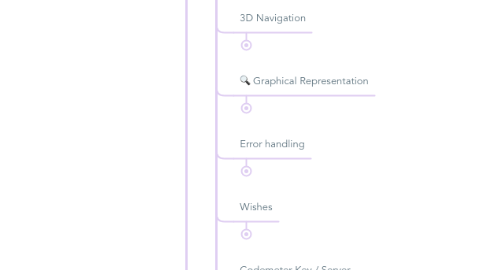
1. General
1.1. Interface
1.1.1. Interface is very old (only tweaked over the last 30yrs). A redesigned interface would be great
1.1.2. Favorites to be a button on info bar
1.1.3. "Collapse all" & "expand all" options in maps (Project, View & Layout)
1.1.4. Be able to hide view entries in cloned folders
1.1.5. Keep "Properties" expanded in View Map even when no view is selected
1.1.6. Dimension styles need to be easier to modify
1.1.7. Resolve differences with Logitech, so mouse drivers work properly with ArchiCAD
1.1.8. Split windows
1.1.9. Select on plan option in section/elevation & 3D windows
1.1.10. Parameters dialog needs a button to directly open relevant attributes dialog
1.1.11. Building Material dialog needs linking buttons for Cut Fill & Surface
1.1.12. Tighten up on the space used by many of the tool bars / info bars - too much wasted screen real estate
1.1.13. Bring back the forward / back arrows in the tools settings dialog
1.1.14. Ability to zoom in the preview window of the parameter settings dialog
1.1.15. Allow reassignment of the ALT key on the Mac
1.1.16. Some drop down lists will truncate the content width, or not display names.
1.1.17. 'Redefine' logic should be reinstated in MVO dialog
1.1.18. Allow scrolling through attribute lists using the up and down arrows
1.1.19. Ability to search in attribute dialogs
1.1.20. Inject view properties into another saved view
1.2. 3D Navigation
1.2.1. To be consistent with 2D navigation, snapping & editing options
1.2.2. Refer SketchUp - it's very intuitive
1.2.3. Be able to select objects in 3D and remove from filter
1.3. Graphical Representation
1.3.1. Scalability of near lines, e.g. glazing bars represent as single line above a certain scale
1.3.2. Draw single line for Above/Below elements (or same story) whose boundaries coincide
1.3.3. Reflected ceiling plans should be as 'natural' to ArchiCAD as floor plans. Needs a lot of work.
1.3.4. Display order should be determined from RLs of elements
1.3.5. Should be able to set curve resolution of native objects (slabs, walls, etc) - maybe in MVO?
1.3.6. Option override for element not to heal with adjacent
1.3.7. Annotation should not be able to be under model elements in display order
1.3.8. On-screen display option to show door/window Sun & Orientation
1.3.9. Minimal space MVO should be separate for doors vs objects
1.4. Error handling
1.4.1. Error messages due to element generation in 3D or section, should always include the type (e.g. slab, roof) & ID of the offending element - maybe even a 'select on plan' option
1.5. Wishes
1.5.1. Lines in 3D!
1.5.2. True curve modelling
1.5.3. Allow component grouping for quick editing of repetitive assemblies
1.5.4. Include fence option for splitting of slabs / roofs / fills
1.6. Codemeter Key / Server
1.6.1. Reduce its size (USB keyplug) so is less easily damaged
1.6.2. Server monitor should resolve to user names, not just computer names
1.7. Data handling
1.7.1. .pln files should utilise the Delta technology for saving
1.8. General
1.8.1. Include home storey selection in Hammer options
1.8.2. Home story selection in settings dialog should include check-box for "Current"
1.9. BIMx
1.9.1. Allow for layers & layer combos export
1.10. Model View Options
1.10.1. Stairs finishes should be included under here
2. Menus
2.1. Project Settings
2.1.1. Should be able to have 4 decimal places for model units - to confirm accuracy in some instances
2.1.2. Allow removal of comma from digit grouping, independently to Windows global settings
2.2. File
2.2.1. Allow opening of .pln files as Read Only
2.3. Edit
2.3.1. Display order
2.3.1.1. Show numerical position in display order when adjusting
2.3.1.2. Maybe display order could be set from Building Materials?
2.3.1.3. Being able to Find & Select by display order level would be useful
2.3.1.4. Display order should show in the Element Info Tag
2.3.1.5. Being able to schedule display order level would be useful for QA
2.3.2. Special Align should use either the first or the last selected item as the 'anchor'
2.3.3. Select copied elements on command completion doesn't work for Radial Stretch copy (pet palette)
2.3.4. Node consolidation (New)
2.3.5. Slab consolidation (New)
2.3.6. Stretch command to allow for stretching along single axis
2.3.7. Need a "Reposition Beam / Column Anchor"
2.3.8. Find & Select
2.3.8.1. Need to be able to select things throughout the entire project or layout book - not just the current story or sheet
2.3.8.2. Should be able to select same parameters that are available in Schedules - and vice versa
2.3.8.3. A 'select & reserve' button on this dialog would be useful
2.3.8.4. Need to be able to search for label content after filled with property value
2.3.9. Paste
2.3.9.1. Allow pasting to multiple layouts in the same operation (use dialog)
2.3.10. Distribute
2.3.10.1. When used on labels, should be to bounding box, not centre of label
2.3.11. Search & Replace should work throughout an entire layout book, not just the current sheet
2.4. View
2.4.1. 3D Cutting Planes
2.4.1.1. Should be able to zoom in this window
2.4.1.2. Enter cutting planes by coordinates (e.g. to cut at a specific RL)
2.5. Design
2.5.1. Solid Element Operations
2.5.1.1. To change plan display of affected elements
2.5.1.2. Sideways extrusion would be handy
2.5.2. Align 3D Texture
2.5.2.1. This is far too cumbersome - should have something like a fill handle in both 3D and section/elevation
2.5.2.2. Need to be able to lock the origin & direction to an object (prevents it going out of whack when stretching the wall)
2.5.3. Add column accessory tool
2.6. Document
2.6.1. Layers
2.6.1.1. Should be given the option of moving layer contents to another layer when deleting (cf. SketchUp)
2.6.1.2. Some way (i.e. a project index) of seeing what elements are on a particular layer would be very handy
2.6.1.3. Be good to have My Layer Combinations in Teamwork
2.6.1.4. Layer hierarchy, as per Rhino
2.6.2. Renovation
2.6.2.1. Allow multiple project stages / phases, instead of just Exist, Demo & New
2.6.2.2. Need a separate graphic override for cover fills vs cut fills.
2.6.3. Element ID Manager
2.6.3.1. Fix so it renumbers according to selection
2.6.4. Design Options
2.6.4.1. Relink to be in more places, e.g. context menu and settings dialog; not just a button on the Design Options palette
2.7. Options
2.7.1. Work Environment
2.7.1.1. Screen background to be a work environment option
2.8. Teamwork
2.9. Window
2.9.1. Multiple split windows - all live to the model (i.e. select something in plan, it selects in section)
2.10. Help
2.10.1. Onscreen help needs attention.
2.10.2. Needs 'live' help feed (Revit once again)
3. Project Indexes, Schedules & Lists
3.1. Allow combining/referencing of external indexes for when Layout files have to be split due to size
3.2. Schedules
3.2.1. Windows / Doors should combine in schedules if they're the same, but have different IDs
3.2.2. Should allow for the use of formulas in schedules
3.2.3. Same parameter selection capabilities as Find & Select
3.2.4. Allow filtering of schedules by layers
3.2.5. Allow reserving of elements from schedules
3.2.6. Allow automatic sizing of columns / rows in schedules to fit content
3.2.7. Allow to ignore selected parameters when merging lines
3.2.8. Allow hiding of parameters in schedules
3.2.9. Make "Issued Date" available for Layout Index schedules
3.2.10. Have option (maybe in project preferences?) for inserted fields to not automatically be assigned a sorting order
3.2.11. It would be handy to be able to place linked markers into the annotation window in schedules
3.2.12. Need to be able to either justify or crop preview window
3.2.13. Allow formatting of title separately to column headers
3.2.14. Row / column size button to also appear in main formatting tab
3.2.15. Scale of schedule should be represented in placed drawing
3.2.16. Should be able to schedule out Story info
3.2.17. Allow to display decimals / rounding independent of Project Preferences
3.2.18. Text orientation of header
3.2.19. Ability to schedule out skin types & thicknesses of composite structures
3.2.20. Conditional formatting a la Excel
3.2.21. Be able to schedule missing library parts
3.2.22. Row heights should also be able to be set to dynamic height
3.3. Have an integral link with Excel spreadsheets
3.4. Layer Combinations should have unique ID
3.5. Allow formatting of issued date in Project Indexes
3.6. Combine scales that are the same
3.7. Allow searching of View and Layout names - with GoTo function
3.8. Fix filtering in Project Indexes schedules
3.9. Have banded rows formatting as per Excel
3.10. Have schedule templates
4. Attributes
4.1. Pen Sets
4.1.1. Allow copying of pen attributes from one pen set to another
4.2. Layers
4.2.1. When deleting layers, allow for shifting of elements to another layer
4.2.2. Wireframe option should have percentage transparency, not just on/off
4.2.3. Need more robust way of managing intersection priorities in layer combinations
4.2.4. Layer groupings a-la Rhino
4.3. Line Types
4.3.1. Line type names next to line types in drop down boxes
4.4. Surfaces
4.4.1. More meta data required
4.5. Fill Types
4.5.1. Allow exploding of fills to constituent parts
4.6. Composite Fills
4.6.1. Allow composites that only have a finish type, not a core (e.g. Drywall lining as a composite)
4.6.2. When inserting skin, allow copying of skin other than the adjacent
4.7. Favorites
4.7.1. Should be able to import Favorites directly from .pln etc file a la other attributes
4.7.2. Should be able to exclude various things from being set by favorites
4.8. General
4.8.1. Enable injection of properties into every selected object, instead of just one at a time
4.8.2. "Missing" attributes in objects should automatically be replaced with the previous available
4.8.3. Every attribute should have an ID, and description metadata field
4.9. Building Materials
4.10. Complex Profiles
4.10.1. Ability to adjust curve resolution of complex profiles
4.10.2. Removal of lines between tangential geometry
4.10.3. Enable 'capping' to relevant objects / complex profiles
4.10.4. Enable profiles to have ID & description in definition, as per Building Materials
4.11. Graphic Overrides
4.11.1. Graphic overrides should be able to turn off contour lines of fills & zones
4.11.2. Graphic overrides should be able to do story-based rules
4.11.3. Graphic overrides should be able to make a transparent background fill opaque
4.11.4. Criteria window to have reordering arrows as per scheduling criteria
4.11.5. Reordering of rules
4.11.6. Need ability to colour labels based on their result, not content
4.12. Autotext
4.12.1. Top Elevation (T) of objects
4.12.2. Autotext should be able to insert any parameter from any object using Autotext Keywords
4.13. Properties
4.13.1. Allow the capacity to use any object parameter in a property expression
4.13.2. Be able to refer to Zone sub-properties as defined by the user
5. Layout Book
5.1. Autotext extras
5.1.1. Scale autotext to change to custom text (e.g. Varies, or As Shown) when more than 2 (defined by user) different scales are shown
5.1.2. Layouts to have custom fields (say 3) able to be referenced by autotext
5.2. Reserve button needed in Book Settings dialog
5.3. Revision Manager
5.3.1. This should be essential in any BIM/CAD package. This includes clouding, tagging, sheet revision #, revision history & transmittal...much like Cadimage does actually
5.3.2. Should be able to format date a variety of ways
5.3.3. Allow larger drop down list for linking changes (say 10)
5.3.4. Include search capability in change manager
5.4. Layouts
5.4.1. Allow stretching of drawings with marquee & CTRL+H
5.4.2. Enable pasting to multiple sheets in the one operation
5.4.3. 'Go to layout' to also recognise layout IDs instead of just sequential number
5.4.4. Back reference should also be able to refer to a selected drawing
5.5. Printing
5.5.1. PDF save as should have same options as those in Model save as
5.6. Masters
5.6.1. Enable turning on/off of north point based on layout-specific setting
6. Publisher
6.1. Allow insertion of custom text (e.g. revision) into file name when printing to PDF
6.2. Include check-box called "Overwrite existing"
6.3. Remember pallette dvisions
6.4. Autotext Keywords should include ability to mix and match date formats
7. External Content
7.1. XRefs
7.1.1. Greater control over how fills & lines are imported from AutoCAD files
7.2. Hotlinks
7.2.1. Allow hotlinks to be assigned a different pen set (e.g. for greying out previous stages)
7.2.2. Open hotlink manager from any window - not just plan
7.2.3. Rhino still needs the lcf observer. Hotlinking a Rhino file doesn't work that well yet
7.3. IFC
7.3.1. Somehow need to be able to assign cut pen & fill properties to IFC elements (sections only)
7.4. Other links
7.4.1. Live link to Excel spreadsheets
7.5. Save As / Export
7.5.1. Exporting to 3dm (Rhino) should recognise smoothed curves, and export as NURBS
7.5.2. Translator Layer Name Conversion should have sortable columns
8. GDL Scripting
8.1. Allow scripting / view windows to move to separate screen
8.2. Syntax highlighting / auto-completion
8.3. Line numbers down left side of script window
8.4. Allow collapsing of grouped parameters in parameters window
8.5. Find function needs work
8.6. Use of LINETYPE for 3D lines in elevation & 3D
8.7. Somehow introduce parametrics to model-saved objects
8.8. For the custom interface script, have a visual design paradigm
8.9. UI_OUTFIELD able to display parameter names, not just values
8.10. Be able to set intersection priorities to prevent merging of touching geometry
8.11. New HOTPOLY2 command
8.12. Maybe introduce Python as an alternative to GDL?
8.13. Allow use of PRINT command in Parameter script, for easier debugging
8.14. WALLHOLE to allow for filleting / curving of reveals
8.15. Ability to search when selecting object subtype
8.16. Add functionality to hotspot2 to respond to view scale
8.17. Include hyperbolic functions
8.18. Include door / window size parameters for custom leaf & handles
8.19. Have function that runs parameter script of just selected objects
8.20. New GDL command WINDOWFILL2
8.21. Include story on/off status in REQUEST STORY_INFO
8.22. Include AC_ variable that retrieves layout name in object placed on a master
8.23. New command to call a macro as a subelement
8.24. A better step-through function for debugging
8.25. Allow inline PEN definitions
8.26. Multiple CUTENDs in the single statement
9. :bust_in_silhouette: Teamwork / BIMcloud
9.1. Folder structure or similar for libraries
9.2. Break down "Delete/Modify" into separate categories
9.3. Allow administrator to Force User to Leave from BIM manager, not just project
9.4. Remember user work environment when rejoining project
9.5. Show Joined status for each user in BIM manager
9.6. Allow viewing of Teamwork files in Demo mode
9.7. Reserve dialog should have Copy Settings button like Find & Select dialog does
9.8. BIM managers should have access to a log that records which user reserved &/or edited objects
9.9. Fix clearing of "Last ..." command after send / receive
9.10. Ability to adjust Users / Messages window division sizes
9.11. Hotlink manager should have an "Update & Release" button
9.12. Don't refresh hotlink status automatically on manager open
9.13. Reserve button needed in Book Settings dialog
9.14. When adding a lot of layouts, file will crash if you Send & Receive
9.15. Spelling error in "Reload and Apply recent changes" warning dialog
9.16. Reserved libraries should show in My Workspace dialog, for easy release
9.17. Should also have an 'Activity' button / readout
9.18. More sophisticated reply dialog that separates out replies
10. Select Toolbar
10.1. Arrow
10.1.1. Shortcut key to toggle thru selection methods
10.1.2. Double-click to select connected elements
10.2. Marquee
10.2.1. Shortcut key to toggle thru selection methods
11. Design Toolbar
11.1. Door
11.1.1. Buy Cadimage Door builder and have as part of standard package
11.1.2. Door opening (empty) doesn't tidy up precisely with skins
11.1.3. Comprehensive garage and shopfront roller doors
11.1.4. Type-based doors
11.1.5. Door leaf should have "Editable Grid" option, like windows do
11.1.6. Double pivot door with asymmetric leaves
11.1.7. Have door accessories - similar to slab and roof
11.1.8. Separate opening angle for 3D vs Sect/Elev
11.1.9. Custom leaf list should sort alphabetically
11.1.10. 4-leaf sliders to allow different outer leaves & hardware
11.1.11. Brick head / sill to have texture origin / rotation options
11.2. Window
11.2.1. Buy Cadimage Window builder and have as part of standard package
11.2.2. Be able to anchor sills to different reference levels (e.g. Sea Level), with offsets
11.3. Skylight
11.3.1. Allow placement into slabs too
11.4. Roof
11.4.1. Clean up composite skins properly with slabs & walls in section
11.4.2. Enter slope as gradient
11.4.3. User to choose whether bottom or top of roof section is anchored
11.4.4. Can choose to hide an edge
11.4.5. Overhead lines line type and pen are hidden if Outlines Only is selected...but they are still used if roof is above cut plane
11.5. Shell
11.5.1. Allow custom edge angles, similar to roof
11.6. Wall
11.6.1. Enable rising walls (e.g. balustrade to a ramp)
11.6.2. Allow free editing of outline in elevation
11.6.3. Composite fills clean up properly with slabs & roofs in section
11.6.4. Height adjustable composite skins
11.6.5. Ability to have separate plan & section fills
11.6.6. Perpendicular top and bottom option for slanted walls
11.6.7. Variable width skins, with min. width
11.7. Beam
11.7.1. Clean up with columns (e.g. steel sections)
11.7.2. Freely adjustable end angles
11.7.3. Cover fills
11.7.4. Allow curving of beam - both in horizontal & vertical planes
11.7.5. Allow reference line offset from beam edge, not just beam centreline
11.7.6. Rotate core angle of rectangular beam
11.7.7. Include circular beam (i.e. as per column tool) as standard
11.7.8. Veneers as per column tool?
11.7.9. Have beam accessories - similar to slab and roof
11.7.10. Polygon contours
11.7.11. Need to be able to offset the next segment in a segmented beam
11.8. Column
11.8.1. Freely adjustable end angles
11.8.2. Clean up with beams (e.g. steel sections)
11.8.3. A display-only arrow showing orientation on selection
11.8.4. Override surface of column veneer
11.8.5. Have column accessories - similar to slab and roof
11.8.6. Need to be able to offset the next segment in a segmented column
11.9. Slab
11.9.1. Assign plan pens (including transparent) to individual contour segments - this would allow merging of separate slab entities in plan views (e.g. when slab thickness changes)
11.9.2. Allow slab to 'grow' upwards when changing depth / composite, instead of just downwards
11.9.3. Need separate uncut pen for 2D v 3D
11.9.4. When cover fills "Use fill from surface" 3D & 2D should align
11.9.5. When cover fills "Use fill from surface," the pens and colours in plan should be able to inherit vectorial pen
11.9.6. New functions: sloping slab & mesh slab
11.10. Stair
11.10.1. Get one that works properly - a single tool! Cadimage have a good start on this
11.10.2. "Stair Straight RC" fill doesn't work on storey above
11.10.3. Stair builder needs to have inclined risers
11.10.4. Automatic intersections to work with stairs as per columns, slabs etc
11.10.5. Stair should have the same cover fill options as slabs, mesh, roof etc
11.10.6. Needs to respond to Partial Structure Display
11.10.7. Accessories should have MVO option to show full detail instead of just single line (e.g. Non-slip Accessory)
11.11. Railing (NEW)
11.11.1. Associates with stairs, slabs & roofs (for ramps) - Cadimage have a good start on this
11.11.2. As per stair
11.11.3. Rails sub-category needs a 'uniform' check box so they can all be set the same easily
11.11.4. Allow non-parallel rails / panels
11.11.5. Have 'divide equally' for multiple rails
11.11.6. Have 'link attributes' buttons for entire rail, and sub-elements
11.11.7. Have stepping panel option, instead of raking, to follow a slope
11.12. Mesh
11.12.1. Turn off contours (user defined ridges) in elevation / section
11.12.2. Need another option to "Show no ridges"
11.12.3. Enable uniform thickness
11.12.4. Allow adjusting of triangulation path (e.g. 'Flip Edge' in SketchUp Sandbox tools)
11.12.5. Needs to heal with other objects in elevation / 3D
11.12.6. Vectorial fill displays incorrectly in layout
11.12.7. Need to be able to set ridge pen separately to outline pen
11.12.8. Can choose to hide an edge
11.12.9. Different lintype setting for ridges
11.13. Curtain Wall
11.13.1. Editable in plan & section
11.13.2. Eye-dropper & inject parameters across sub types
11.14. Morph
11.14.1. Additional command: explode into faces
11.14.2. Additional command: Offset curve along edge
11.15. Zone
11.15.1. Display in section / elevation
11.15.2. Improve performance - large zones get sluggish
11.15.3. Allow quick creation of slabs, walls from zone mass
11.15.4. Tag / label in section / elevation
11.15.5. Contours should also be controlled by MVO
11.15.6. Allow percentage tone fills, not just solid
11.15.7. Transparency of zones in section / elevation to be controlled by MVO
11.15.8. Allow attaching of labels
11.16. Object
11.16.1. Consistent display options as per slab, roof etc
11.16.2. Should be able to tilt any object (i.e. add ROTX & ROTY to base GDL code). Should not be so limited to the horizontal plane
11.16.3. Specific objects
11.16.3.1. Spaceframe family of objects needs to be able to be rotated along the x-axis
11.16.3.2. Spaceframe Symmetric needs to have option of 4 chords, not just 3
11.16.3.3. "Wall Mounted Ladder" to have extendable brackets if ladder needs to be set further away from wall
11.16.3.4. Need a truncated timber truss object
11.16.3.5. "Picture" should have drop-down list of available pictures - not just a non-intuitive text field
11.16.3.6. "Rail Tube" to have function to turn down ends, without connecting back into intermediate rail
11.16.3.7. The "Steel Beams BS / EN" don't display right in plan when cut planes active
11.16.3.8. Timber objects should have a '/' or 'X' in section - as per standard drafting conventions
11.16.4. Objects should display intelligently over multiple storeys - like columns/walls
11.16.5. Railing objects that have incline function should display intelligently (with break line) over stories
11.16.6. Objects with minimal space should be able to turn this off separately to MVO
11.16.7. Allow objects to attach to, and read data from, native elements such as walls, roofs, slabs
11.17. Ceiling (NEW)
11.17.1. Hello!
11.18. MEP
11.18.1. Needs more display options in MVO - e.g. centre line only
11.18.2. Solid Element Operations to act as if the duct / pipe is solid
11.19. NURBS / true curve modelling (NEW)
12. Document Toolbar
12.1. Dimension
12.1.1. Rounding to 5mm (set by user) - avoids stupid dimensions
12.1.2. Movable nodes to quickly adjust dimension (not witness line) lengths / associations
12.1.3. Dimension display over multiple storeys
12.1.4. When dimensioning to core, need to adjust for Wall Ends
12.1.5. Allow dimensioning to faces / CL of walls other than reference line
12.1.6. Different line type for extended witness lines
12.2. Level Dimension
12.2.1. Allow custom text as default (e.g. "RL" prefix) instead of having to change after placement
12.2.2. Allow to gravity-snap to top of beams and columns
12.2.3. When opaque fill for text is turned on, linework of marker should still show through
12.2.4. Allow autotext reference to Home storey as well
12.3. Text
12.3.1. Uniform settings for text tools - to affect Label-Text
12.3.2. All text to increment by user-defined values when copying
12.3.3. Bullets / numbering functionality would be great
12.3.4. Transluscent text option for use in watermarks
12.4. Label
12.4.1. Key notes???. Cadimage have made a good start on this tool
12.4.2. Frame offset distance - consistent with Text tool
12.4.3. Allow leader to align with top left or bottom right text line - not bounding box
12.4.4. Uniform settings for text tools - to affect Text
12.4.5. For element labels, allow graphical editing of origin of multiple selections, not just numerical editing
12.4.6. Column labels need a Ø symbol - or custom text, instead of just X, Y & Z options
12.4.7. Make aligning easier when text labels are positioned to the left of what they're labelling, and left justified
12.4.8. When using Adjust command on labels, left aligned, or labels with leaders to the right, should adjust to the left shape handles
12.4.9. When aligning labels to the left using Special Align, angle of leader line should remain the same
12.4.10. Add option for perpendicular orientation
12.4.11. Skin list label should identify the skin of the surface clicked on
12.4.12. Skin list label should be able to limit number of skins listed
12.4.13. Labels should be easy to setup to include any parameter from any loaded library part
12.4.14. Label manipulation very glitchy in plan with rotated view
12.4.15. Dimension thickness for roofs will not read perpendicular thickness, only vertical thickness
12.4.16. Be able to attach labels to lines
12.4.17. Building material labels vs complex profiles: will only recognise skins at cut plane. Should recognise all skins in the profile definition
12.4.18. Should still be able to edit content in the Text Label pane of the settings dialog
12.4.19. Should be able to split content with a delimeter
12.4.20. A comprehensive surface label for everything
12.4.21. Exclude leader line from Element Transfer Settings
12.4.22. Label position shouldn't change if length of element it's attached to changes - only if the XY position of the element changes
12.5. Fill
12.5.1. Allow two foreground fills - when 'mixing' two vectorial fills is required in elevation, but is too time consuming to create
12.5.2. Allow hiding individual fill contour segments - means don't have to create separate fill & polyline when you only require 3 out of 4 sides (e.g.)
12.5.3. Enable linking of fill contours to slabs / roofs etc
12.5.4. Allow overriding of Building Material pens for use with labels in detailing
12.6. Line
12.6.1. Allow different arrow heads for beginning and end
12.6.2. Multi-line capablility
12.6.3. Enable arrow head size to be either paper- or model-space
12.6.4. Be able to assign a Building Material to the line tools
12.6.5. Flip/invert line direction a la invert wall direction
12.7. Arc/Circle
12.7.1. Radial stretch should be able to create a copy (CTRL key) like the other tools do
12.8. Polyline
12.8.1. When exploding, explode into Lines...like it used to
12.9. Drawing
12.9.1. Opt out of being recognised by Scale Autotext
12.9.2. Scale in title needs ability to be custom (e.g. N.T.S.)
12.9.3. Need Autotext to recognise sheet size & 50% sheet size - e.g. 1:100 @ A1, 1:200 @ A3 (maybe allow formulas)
12.9.4. Schedules do not currently recognise the scale properly
12.9.5. Title marker
12.9.5.1. Title marker text still needs to be centred with back reference activated - user chooses
12.9.5.2. Title offset should also be from left of drawing, not just from bottom
12.9.5.3. Need to be able to set text size of text below ID differently to ID
12.9.5.4. Linear Drawing Title Marker Type should include hexagon and octagon
12.9.5.5. Marker offset to drawing should also include a left-right field
12.9.5.6. Stamp title should be able to include drawing name
12.9.5.7. Linear drawing title needs Order of Content function
12.9.5.8. Linear drawing title needs Custom text for Scale
12.9.5.9. Linear drawing title needs text justify options
12.9.6. Allow exclusion of sheet id prefix from back reference (e.g. so WD-A 1523 can be just 1523)
12.9.7. Allow cropping of drawing to marquee area
12.9.8. Should be able to back reference to any placed drawing - not just those linking to a viewport
12.9.9. Opt out of status checking
12.9.10. Embedded layers dialog to remember resizing
12.9.11. Schedules placed via PMK should still be able to reconfigure columns
12.10. Section
12.10.1. Allow section cut width to be adjustable independently from section head
12.10.2. Turn off/on project levels in specific sections (i.e. override project settings)
12.10.3. Copy model elements in sections
12.10.4. Enable cranking of Marked Distance Area line (independently from section line)
12.10.5. Allow different head types at either end of section line - for use of a section 'tail'
12.10.6. Show other section markers automatically
12.10.7. Enable changing a section into an elevation after placement, and vice versa
12.10.8. Allow rotation of the vertical plane - for elevating leaning walls for example
12.10.9. Allow prefix/suffix text to Referred Drawing
12.10.10. When view rotated in plan, will rotate section / elevation views
12.10.11. Allow cranking of individual story levels to avoid clashes
12.11. Elevation
12.11.1. As per Section
12.12. Interior Elevation
12.12.1. Allow limited elevation range as in sections & elevations
12.12.2. Changing the name will screw up link through to view map (will break from being "By Project Map"
12.12.3. Need to be able to adjust vertical contour of elevation so you don't need to mask out unwanted elements (e.g. raking ceiling)
12.12.4. The option to start numbers from a user-defined number would be useful
12.12.5. Marked distant area would come in handy
12.13. Worksheet
12.13.1. Tighten up coding on markers for rotated orientations - bit clumsy at the moment
12.13.2. Allow user to decide where the callout head 'cranks' to
12.13.3. Don't explode 2D objects (e.g. timber blocking), just 3D objects
12.13.4. Drop ID from sheet reference option
12.13.5. "Clip Polygon" option to still have rounded corners and connect to callout head
12.13.6. Would be good to be able to create a 'live' worksheet instead of an exploded 2D worksheet
12.13.7. Custom text to have hotspot locator
12.13.8. Have option to turn an independent worksheet into a source worksheet
12.13.9. Elevation / Section markers will shift from model view to worksheet view
12.14. Detail
12.14.1. As per Worksheet
12.15. Detailing Tool (NEW)
12.15.1. To enable rapid drafting of common detailing components - e.g. block walls, timber blocking, walls etc. Cadimage (once again) have an excellent tool on this
12.16. Change Tool
12.16.1. Search field for changes selection
12.16.2. Filter selection list by not issued
12.16.3. Change selection list doesn't show full change name
13. More Toolbar
13.1. Grid Element
13.1.1. Would be great if the grid heads could stay on the screen border - like the ruler - when in plan (as reference only)
13.1.2. Grid heads should show around border of placed drawings
13.1.3. Should be able to adjust head height for individual section
13.1.4. When only showing segment of grid, dynamic hotspots for segment length would be helpful
13.1.5. Need to be able to curve grids after placement more comprehensively
13.1.6. Should show automatically in worksheets & details
13.1.7. Line type in 3D should match Section / Elevation line type
13.1.8. Should work as per floor plans in 3D docs
13.1.9. Dimensions should stick to line, not just end node
13.1.10. Info box options for grid - "Section Botton Grid Marker" mis-spelt
13.2. Wall End
13.2.1. Match materials of host wall automatically - check box in info bar
13.2.2. Update coding so tool works properly with different structural displays
13.2.3. Enable inclining wall end so that it also cuts the wall
13.2.4. Should inherit Properties / Classification of the wall it's attached to
13.2.5. Should have option to sit proud of end of wall, so dimensions to stud end are still accurate
13.3. Corner Window
13.3.1. Not required if Cadimage Door & Window builder is purchased
13.4. Lamp
13.4.1. Recessed lamps should cut holes in the slab (or new tool - ceiling) in which they're placed
13.4.2. Greater selection of lamps
13.4.3. Allow inclining of lamps (e.g. raking ceilings)
13.4.4. Spotlamps need double lamp option
13.4.5. More flexibility and variety with floor plan symbols
13.5. Radial Dimension
13.5.1. Include Diameter dimension
13.5.2. Centre mark needs to rotate with view orientation
13.5.3. Centre mark needs separate size control
13.5.4. Somehow need to enable this to work on geometry in section / elevation
13.6. Angle Dimension
13.6.1. Allow chain / string of dimensions
13.7. Spline
13.8. Hotspot
13.9. Figure
13.10. Camera
13.10.1. Turning off cameras shouldn't be so hard to find
