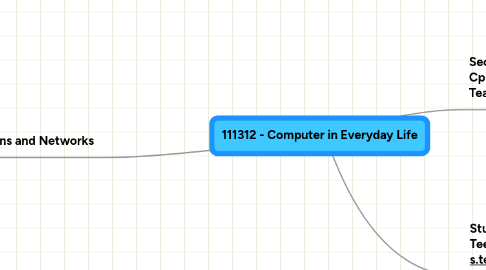
1. Chapter 9 Communications and Networks
1.1. Chapter Review
1.1.1. 1.Computer Communication
1.1.1.1. Sending Device
1.1.1.2. Receiving Device
1.1.2. 2.Communication Used ?
1.1.2.1. Text Messaging
1.1.2.2. Picture Messaging
1.1.2.3. Video Messaging
1.1.3. 3.Network Device Connect
1.1.3.1. Local Area Network (LAN)
1.1.3.2. Metropolitain Area Network (MAN)
1.1.3.3. Wide Area Network (WAN)
1.1.4. 4.Computer On Network
1.1.4.1. Client
1.1.4.2. Server
1.1.4.3. Peer-to-Peer
1.1.5. 5.Network Topology
1.1.5.1. Star Network
1.1.5.2. Bus Network
1.1.5.3. Ring Network
1.1.6. 6.Network Communications
1.1.6.1. Token Ring
1.1.6.2. TCP/IP
1.1.6.3. Wi-Fi 802.11
1.1.6.4. Bluetooth
1.1.6.5. IrDA
1.1.6.6. RFID (Radio Signal)
1.1.6.7. WiMAX
1.1.6.8. Wireless Application Protocal (WAP)
1.1.7. 7.Communication Software
1.1.7.1. Manage The Tranmission
1.1.7.1.1. Data
1.1.7.1.2. Instruction
1.1.7.1.3. Information
1.1.7.1.4. Provide an interface
1.1.8. 8.Communication Telephone Network
1.1.8.1. Dial-Up Line
1.1.8.2. Dedicated Line
1.1.8.3. ISDN
1.1.8.4. DSL
1.1.8.5. Fiber To The Premises (FTTP)
1.1.8.5.1. Fiber To The Home (FTTH)
1.1.8.5.2. Fiber To The Building (FTTB)
1.1.8.6. T-Carrier Line
1.1.8.7. ATM
1.1.9. 9.Communication Device
1.1.9.1. Dial-Up Modem
1.1.9.2. ISDN Modem
1.1.9.3. DSL Modem
1.1.9.4. Cable Modem
1.1.9.5. Wireless Modem
1.1.9.6. Network Card
1.1.10. 10.Home Network
1.1.10.1. Phoneline Network
1.1.10.2. Wi-Fi Network
1.1.11. 11.Transmission Media
1.1.11.1. Twised-Pair Cable
1.1.11.2. Coaxial Cable
1.1.11.3. Fiber-Optic Cable
1.1.11.4. Infared
1.1.11.5. Broadcast Radio
1.1.11.6. Cellular Radio
1.1.11.7. Microwave
1.1.11.8. Communication Satelline
