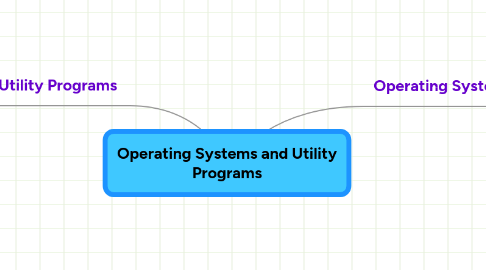
1. Utility Programs
1.1. file manager
1.1.1. A file manager is a utility that performs functions related to file management
1.2. search utility
1.2.1. A search utility is a program that attempts to locate a file on your computer based on criteria you specify
1.3. disk defragmenter
1.3.1. A disk defragmenter reorganizes the files and unused space on a computer’s hard disk so that the operating system accesses data more quickly and programs run faster
1.4. image viewer
1.4.1. An image viewer allows users to display, copy, and print the contents of a graphics file
1.5. uninstaller
1.5.1. An uninstaller removes a program, as well as any associated entries in the system files
1.6. backup utility
1.6.1. A backup utility allows users to copy files to another storage medium
1.7. restore utility
1.7.1. A restore utility reverses the process and returns backed up files to their original form
1.8. screen saver
1.8.1. A screen saver causes a display device’s screen to show a moving image or blank screen if no activity occurs for a specified time
1.9. personal firewall
1.9.1. A personal firewall detects and protects a personal computer from unauthorized intrusions
1.10. media player
1.10.1. A media player allows you to view images and animation, listen to audio, and watch video files on your computer
2. Operating Systems
2.1. Functions
2.1.1. The process of starting or restarting a computer is called booting
2.1.1.1. Cold boot
2.1.1.2. Warm boot
2.1.2. With a command-line interface, a user uses the keyboard to enter data and instructions
2.1.3. Operating systems typically provide a means to establish Internet connections
2.1.4. Operating systems often provide users with the capability
2.1.5. Automatic update automatically provides updates to the program
2.2. Types
2.2.1. Stand-Alone
2.2.1.1. A stand-alone operating system is a complete operating system that works on a desktop computer, notebook computer, or mobile computing device
2.2.2. Server
2.2.2.1. Windows Server 2008
2.2.2.2. UNIX
2.2.2.3. Linux
2.2.2.4. Solaris
2.2.3. Embedded
2.2.3.1. An embedded operating system resides on a ROM chip on a mobile device or consumer electronic device
