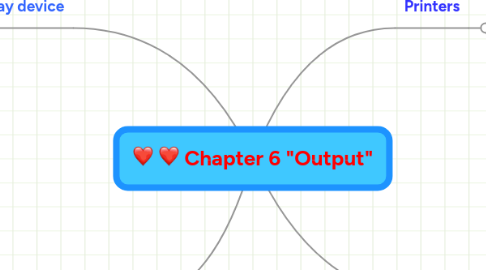
1. Display device
1.1. visually conveys text, graphics, and video information
1.2. Monitor
1.2.1. LCD monitor
1.2.1.1. use a digital signal and should plug into a DVI port, and HDMI port, or a DisplayPort
1.2.2. Widescreen
1.2.3. Plasma monitor
1.2.3.1. use gas plasma technology and offer screen sizes up to 150 inches
1.2.4. CRT monitor
1.2.4.1. is a desktop monitor that contains a cathode-ray tube Have a much larger footprint than do LCD monitors
1.3. Digital television
1.4. HDTV
1.4.1. is the most advanced form of digital television
2. Other Output device
2.1. data projector
2.1.1. takes the text and images displaying on a computer screen and projects them on a larger screen
2.2. Digital light processing (DLP) projector
2.3. interactive whiteboard
2.3.1. is a touch-sensitive device
2.4. force feed-back game control
2.4.1. sends resistance to the device in response to actions of the user
2.5. Tactile output
2.5.1. provides the user with a physical response from the device
3. Printers
3.1. Nonimpact Printers
3.1.1. Inkjet printers
3.1.1.1. spraying tiny drops of liquid ink onto a piece of paper
3.1.2. Photo Printers
3.1.2.1. produces color photo-lab-quality pictures
3.1.3. Laser
3.1.4. Thermal
3.1.4.1. pushing electrically heated pins against the heat-sensitive paper
3.1.5. Label Printers
3.1.5.1. small printer that prints on adhesive-type material
3.1.6. Postage Printers
3.1.6.1. prints postage stamps that can be printed an other printer type
3.1.7. Plotter Printers
3.1.7.1. used to produce high-quality drawings
3.1.8. Large Format Printers
3.1.8.1. create photo-realistic quality color prints on a larger scale
3.1.9. MFP >> Multifunction peripheral
3.1.9.1. an all in one device
3.2. Impact Printers
3.2.1. Dot matrix Printers
3.2.1.1. produces printed images when tiny wire pins on a print head mechanism strike an inked ribbon
3.2.2. Line Printers
3.2.2.1. prints an entire line at a time
4. Audio Output Device
4.1. Speakers
4.1.1. higher-quality sounds for playing games
4.1.2. Listen to music
4.1.3. View movies
4.2. Headphones
4.2.1. are speakers that cover your head or are placed outside of the ear
4.3. Earbuds
4.3.1. (also called earphones) rest inside the ear canal
