UnIt3...ApPlIcAtIoN SoftWaRe
by Kuroi Haru
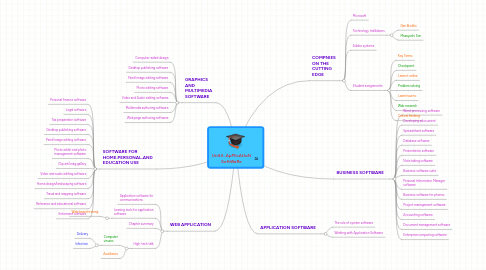
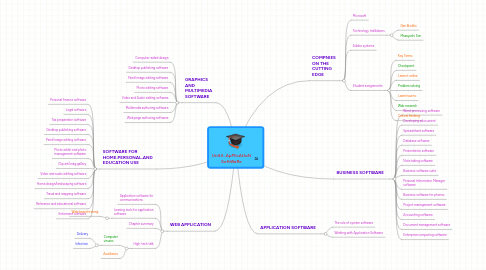
1. GRAPHICS AND MULTIMEDIA SOFTWARE
1.1. Computer-aided design
1.2. Desktop publishing software
1.3. Paint/image editing software
1.4. Photo editing software
1.5. Video and Audio editing software
1.6. Multimedia authoring software
1.7. Web page authoring software
2. SOFTWARE FOR HOME,PERSONAL,AND EDUCATION USE
2.1. Personal finance software
2.2. Legal software
2.3. Tax preparation software
2.4. Desktop publishing software
2.5. Paint/image editing software
2.6. Photo editin and photo management software
2.7. Clip art/imag gallery
2.8. Video and audio editing software
2.9. Home design/landscaping software
2.10. Traval and mapping software
2.11. Referance and educational software
2.12. Enterment software
3. WEB APPLICATION
3.1. Application software for communications
3.2. Leaning tools for application software
3.2.1. Web-based traning
3.3. Chapter summary
3.4. High-tech talk
3.4.1. Computer viruses
3.4.1.1. Delivery
3.4.1.2. Infection
3.4.2. Avoidance
4. APPLICATION SOFTWARE
4.1. The rule of system software
4.2. Working with Application Software
5. BUSINESS SOFTWARE
5.1. Word processing software
5.2. Developing adocument
5.3. Spreadsheet software
5.4. Database software
5.5. Presentation software
5.6. Note taking software
5.7. Business software suite
5.8. Personal Information Manager software
5.9. Business software for phones
5.10. Project management software
5.11. Accounting software
5.12. Document management software
5.13. Enterprise computing software
6. COMPNIES ON THE CUTTING EDGE
6.1. Microsoft
6.2. Technology trailblazers
6.2.1. Dan Bricklin
6.2.2. Masayoshi Son
6.3. Adobe systems
6.4. Student assignments
6.4.1. Key Terms
6.4.2. Checkpoint
6.4.3. Learn it online
6.4.4. Problem solving
6.4.5. Learn how to
6.4.6. Web research
6.4.7. Critical thinking
