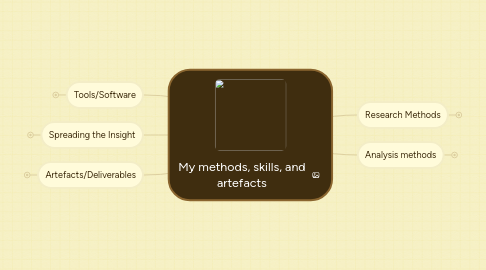
1. Research Methods
1.1. Usability-related Methods
1.1.1. Lab-based Usability Tests
1.1.1.1. I've conducted most usability tests with a mobile lab set up with a laptop with integrated webcam. Though I've used a fixed lab setup as well.
1.1.2. Remote Usability
1.1.2.1. I've conducted a remote usability test for a client using ethnio for recruiting. I combined the usability test along with a very short interview. I then produced a multipage report with screenshots of problems encountered along with quotes and design suggestions.
1.1.3. Heuristic Analysis
1.1.4. Expert Analysis
1.1.4.1. Some clients simply want a quick expert analysis of a site or service. I combine a heuristic analysis, cognitive walkthrough, and my experience with that particular type of site to produce a short report with possible future work and problem areas as well as positives of the site/service.
1.1.5. Cognitive Walkthrough
1.1.5.1. This often overlooked technique is a tool in my repertoire that I used in the initial stages of project in order to acquaint myself with the product or service. It is essentially walking through the various steps of use mentally or assisted by the product itself. While this will not identify the exact same set of issues as a user study will, it does reveal some of them.
1.2. Interviews
1.2.1. Short (3-8 Mins) Focused Interviews
1.2.2. 25-30 minutes semi-structured interviews
1.2.3. Hour-long semi-structured interviews
1.2.4. Laddering (AKA Means-ends chain analysis)
1.2.5. Stakeholder interviews
1.3. Ethnographic Observation
1.3.1. What it is
1.3.1.1. This also falls into the category of field studies. Ethnography means many things to different people. Ethnography for me means being with and among those I want to understand and understanding the world as they do. Perhaps my favorite saying about ethnography is from a prof of mine, David Hakken the well-known cyber-anthropologist, "Listen to the natives, but the natives might be wrong."
1.3.1.2. Ethnography includes both observation as well as interviews. The ideal combination for gathering data. Observation helps cut past how people think they use something to how they actually use it. It's helpful to have both.
1.3.1.3. I use fieldnotes as well as interviews for ethnography.
1.3.2. How I've used it
1.3.2.1. The majority of my PhD research has been ethnographic in nature. I've also used ethnography for clients on shorter-term studies.
1.4. Field Studies
1.4.1. What is it?
1.4.1.1. Field studies are a broad range of methods that are performed in the field, as opposed to the lab. This means in the office, the home, the business or wherever the user usually is when using the product/service/site.
1.4.2. When I've used it
1.4.2.1. My PhD research has all been field study based. A combination of ethnographic observation along with other methods such as contextual inquiry. I've also used field studies along with usability studies by doing the study at the user's location and spending time in that environment and observing. I've conducted a point of sale field study watching how people approached, interacted with, and asked for information about a product.
1.5. Stakeholder Analysis
1.5.1. What is it?
1.5.1.1. Stakeholder Analysis is extremely important in early-phase projects. Often it is known that something needs to be changed, but not much agreement as to what, how, or when. In the case of research projects often this is about which types of questions need to be asked. I conduct interviews and possibly a workshop in order to articulate what those needs and questions are in order to scope and specify a project. This moves me into a design researcher as facilitator role. Something I welcome.
1.5.2. When I've used it
1.5.2.1. I use this technique in virtually all of my work. I immerse myself in the project at hand. With some clients there is limited access, but still a meeting with many probing questions is always available.
1.6. Focus Groups
1.6.1. Focus Groups can be helpful especially in later phases of product development. These groups, especially when done in collaboration with marketers can be very powerful if used appropriately to gather data from the user's perspective instead of the company's.
1.7. Competitive Technology/Usability Analysis
1.7.1. This technique adds a competitive analysis to a traditional user study. For example doing a user study where users do the same tasks for the client's site as well as two of their main competitors. See my blog post about this by clicking the arrow.
1.8. Card Sorting
1.8.1. A classic UX/IA method to help people categorize and therefore identify the information and tasks available on a site. This can often be helpful when changing the main navigation elements on a site. This technique can also be used in a more open manner in order to help people articulate how they feel about a particular topic and then arrange those feelings or items in level of importance.
2. Tools/Software
2.1. Ethnio
2.1.1. I've used Ethnio for a few remote usability and interview studies. It's a very easy-to-use product made by a a company that gets UX. I recomemnd it to clients as a low-cost easy way to get participants, especially for remote testing.
2.2. Balsamiq & Axure
2.2.1. I use Balsamiq and Axure to quickly mock up prototypes for user tests. I also can make wireframes before development begins but this is not my primary interest or skillset
2.3. Visio
2.3.1. Page flows and diagrams are what I typically create with Visio.
2.4. Audio Recoding
2.4.1. Livescribe
2.4.1.1. I've used Livescribe audio recording pens for dozens of interviews. I find people are extremely comfortable with this tool because it just looks like a pen. The quality is easy and retrieving audio and backing it up also very easy.
2.4.2. Roland Audio Recorders
2.4.2.1. This is a high quality audio recorder I used for a large interview study. Easy to use (especially the new models), this recorder can catch nuances in voices that some other recorders miss. Because it is an obvious recording device though it can put off users, especially initially.
2.4.3. Smartphone/tablet recoding
2.4.3.1. Smartphone recording is not always high quality, but similar to the livescribe, it tends to disappear into the background as people are used to having them about them all the time.
2.5. Video Recording
2.5.1. I've used video recording for user observation for complex social interactions in order to be able to supplement my field notes. Video is also powerful for showing others examples.
2.5.2. I've used video recording for user observation for complex social interactions in order to be able to supplement my field notes. Video is also powerful for showing others examples.
2.6. Atlas.ti
2.6.1. I've used Atlas.ti for coding of large sets of qualitative data. This is not a tool I would recommend for a fast-paced study, or a small study. It is thorough and ugly, but handles many different kinds of collected data including text, images, and video.
2.7. Screen Recording/Usability
2.7.1. Morae
2.7.1.1. I ran a small study using Morae, when properly set up in a lab I feel confident using Morae
2.7.2. Camtasia
2.7.2.1. I've used camtasia on several studies. I found this to work well when testing on site with a laptop.
2.8. Illustrator
2.8.1. I use illustrator for figure creation to communicate user insights. I tend to use simple looks with a hand drawn feel.
2.9. Photoshop
2.9.1. I only use photoshop on a limited basis for my work
3. Analysis methods
3.1. Affinity Diagraming
3.1.1. I use affinity diagramming in its various forms for almost all my projects. Projects come to life in visual, material ways by using post-it notes and whiteboard/flip charts. I'm at home and love leading such sessions.
3.2. Quote Cards
3.2.1. This method is aimed primarily at interview and diary studies. Team mates each take one or more interviews/diaries and read it and pull out quotes they think are most relevant, suprising, or important. Each person puts the quotes along with a short interpretation on a quote card. The team comes together and each person shares the story told by the cards. A modified version of affinity diagramming comes next. Optionally a semantic network analysis is conducted to suss out relationships between categories.
3.3. Semantic Network Analysis
3.3.1. What is it?
3.3.1.1. Semantic Network Analysis allows one to take affinity diagramming to the next level. Once affinities and groups of affinities are created one can then determine causal or other relationships between categories. Some relationships are quickly apparent, but often relationships are complex and ambiguous. Exploring the relationships and ambiguities can create more insight and clarity on a topic.
3.3.2. When I've used it
3.3.2.1. I use this technique in many of my data analysis/synthesis workshops. For example in one project we had a massive amount of data from multiple sources including site visits, interviews, brainstorms, and co-creation sessions with users. This technique helped suss out some of the details and relationships between some of they key insights.
4. Spreading the Insight
4.1. Spreading insights gathered from research with people is as important as doing the research itself.
4.2. I approach this with a co-creative approach and involving different stakeholders in the research itself, and post-research workshop supported by various artifacts. Click on arrow for a link to a presentation on how I conduct such interviews.
5. Artefacts/Deliverables
5.1. Personas
5.2. Storyboards
5.3. Mock-ups
5.4. Usability Reports
5.4.1. Usability studies that I create include pictures/screenshots as well as metrics on user goal completion rates and time to task completion as applicable.
5.5. eXperience Reports
5.5.1. "What does it feel like to...?" is the question that an eXperience Report answers. This is the everyday kinds of activities that puts designers and engineers more in touch with those for whom they are building product/services.
5.6. Design Recommendations
5.6.1. Some studies, especially usability studies result in report that shows specific areas for improvement, usually using screenshots/photos and specific recommendations and design principles for redesign.
5.7. Concept Maps
5.8. Workshops
5.8.1. Using a co-creation approach with colleagues helps get people involved and personally invested in the research results. I support these workshops with different types of artefacts such as hand-outs, diagrams, and of course personas, storyboards, etc. Click on the arrow for a short presentation on my workshop method.

