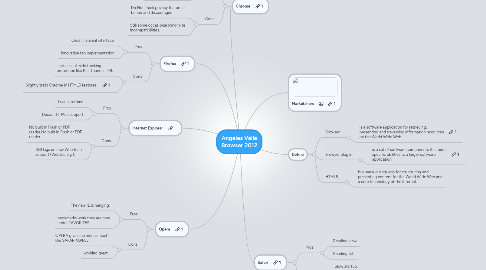
1. Internet Explorer
1.1. Pros
1.1.1. Lean interface
1.1.2. Decent HTML5 support
1.2. Cons
1.2.1. No built in Flash or PDF reader.No built in Flash or PDF reader.
1.2.2. Still lags on new Web tech support (WebGL, e.g.).
2. Opera
2.1. Pros
2.1.1. The new IE is hanging;
2.1.2. bookmarks work they are now under FAVORITES
2.2. Cons
2.2.1. OPERA gives me menus much like SAFARI/APPLE
2.2.2. working great.
3. Firefox
3.1. Pros
3.1.1. Clean, minimal interface.
3.1.2. Innovative tab implementation
3.2. Cons
3.2.1. Lacks client-side tracking protection like that found in IE9.
3.2.2. Slightly trails Chrome in HTML5 features.
4. Chrome
4.1. Pros
4.1.1. Leading support for HTML 5.
4.1.2. Hardware acceleration.
4.2. Cons
4.2.1. Do Not Track privacy feature is buried and discouraged
4.2.2. Still some occasional minor site incompatibilities.
5. Marketshare
6. Define
6.1. Browser
6.1.1. is a software application for retrieving, presenting and traversing information resources on the World Wide Web.
6.2. Browser plug in
6.2.1. is a set of software components that adds specific abilities to a larger software application
6.3. HTML5
6.3.1. is a markup language for structuring and presenting content for the World Wide Web and a core technology of the Internet.
7. Safari
7.1. Pros
7.1.1. Reading view.
7.1.2. Reading list.
7.2. Cons
7.2.1. Slow startup.
7.2.2. Not being updated together with Mac version.
