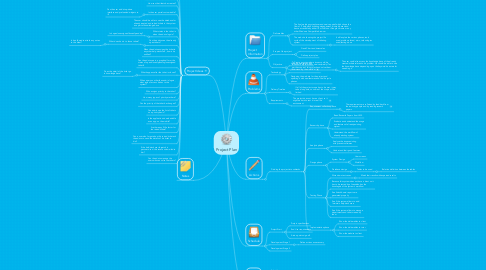
1. Project Ideas
1.1. Is the web portal going to be used by one type of user?
1.1.1. The project scope could be extended and a designer portal option could be created
1.2. What are the system requirements for running the help desk system?
1.3. How can the tickets be created?
1.4. Is the user portal customisable?
1.4.1. Can the user add drop-down interface and pre-loaded widgets to it?
1.5. The user should be able to see the database for already created and solved tickets in the system as a part of knowledge base
1.6. What status is the ticket in when the admin logsin?
1.6.1. Is it open/unassigned/closed/pending?
1.7. Can the admin see the already open tickets?
1.7.1. What does he do to those tickets?
1.7.1.1. Is he allowed to attach any notes to the ticket?
1.8. When the admin assigns the ticket to any other help desk staff , how is he notified?
1.9. Can the admin see in a graphical form the status of open/closed/pending/unassigned tickets?
1.10. What happens after the ticket is closed?
1.10.1. Does the detail of the ticket go in knowledge base?
1.11. When a person other than admin logsin , what type of access he has to the system?
1.12. Who assigns priority to the ticket?
1.13. How many types of priority are there?
1.14. Can the priority of the ticket be changed?
1.15. Can admin see the list of tickets on a priority basis?
1.16. Is the application downloadable as an app on the mobile?
1.17. Are there any SLAs factor for the raised tickets?
1.18. Can a user who forgot about his raised ticket ask the admin to send the details of his ticket to him?
1.19. If the held desk user forgets his password can it be reset and emailed to him?
1.20. Can the admin manage the users who can solve the tickets?
2. Notes
3. Problems
3.1. Technology
3.1.1. Learning new technology
3.1.2. Understanding the workflow
3.1.3. Designing the web site for the project and updating it with new features and the life cycle phases
3.2. Delivery Timeline
3.2.1. If all of the project scope has to be met, it may take a long time,so some of the scope will be limited
3.3. Requirements
3.3.1. This project does not have a client, so it might be hard to test it in real life environment
4. Project Information
4.1. Deliverables
4.1.1. The final working system(user and service portal) which shows the flow of IT help desk ticketing management.It is web based and hence accessible by either IE or Firefox or Google chrome or any other Windows Compatible browser
4.1.2. The web site showing the project life cycle of the development of ticketing system
4.1.2.1. It will explain the various phases,tools used,problems faced, aims, technologies used,testing done
4.2. Scope of the project
4.2.1. Gantt Chart and timescales
4.2.2. Define project plan
4.3. Objective
4.3.1. To Create a system where issues could be raised for help related to services(mainly IT as per the scope of this project) and solve them .
4.3.1.1. The user could also access the knowledge base of the already created tickets related to his problem.He should be able to see the knowledge base depending upon the keyword he enters for searching it.
5. Actions
5.1. Dividing the project into subtasks
5.1.1. Requirement collection phase
5.1.1.1. The requirements are collected by feedback from the industry people and by reading researh papers
5.1.2. Research phase
5.1.2.1. Read Research Papers from JMS.
5.1.2.2. Evaluate and understand the usage and features of already existing system
5.1.2.3. Understand the workflow of already existing system
5.1.3. Analysis phase
5.1.3.1. Analyse the issues existing with present softwares
5.1.3.2. Understand their good features
5.1.4. Design phase
5.1.4.1. System Design
5.1.4.1.1. User screens
5.1.4.1.2. Workflow
5.1.4.2. Database design
5.1.4.2.1. Tables to be used
5.1.5. Testing Phase
5.1.5.1. Write down test cases
5.1.5.1.1. Match their results with expected results
5.1.5.2. Because this system does not have a client so it has to be tested by a friendwho has the knowlegde of the system's workflow
5.1.5.3. See if dashboard reports are generated properly
5.1.5.4. See if the system allows to add /maintain help desk users
5.1.5.5. See if the system allows to manage departments and tickets raised by them
5.1.6. Implementation phase
5.1.6.1. Show the deliverables to client
5.1.6.2. Show the deliverables to tutor
5.1.6.3. Show the website to client
6. Schedule
6.1. Project Start
6.1.1. Project specifications
6.1.2. End User requirements
6.1.3. Action points sign-off
6.2. Development Stage 1
6.2.1. Define actions as necessary
