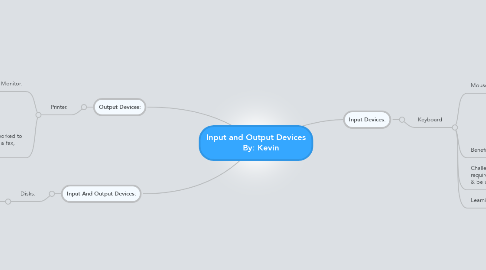
1. Output Devices:
1.1. Printer.
1.1.1. Monitor.
1.1.1.1. Speakers.
1.1.1.1.1. Benefit: Music, News, Reading Out Load for handicapped students. Small, movable, wireless and offers each user something different.
1.1.1.2. Benefit: Different sizes for different users. Cost are relatively cheap now day's.
1.1.1.2.1. Challenge: Desktop monitors cannot be moved. Requires internal cleaning (Dust Build Up). Hurts the eyes if on to long.
1.1.2. Benefit: Ease of use, fast, can be networked to save time and money, can be used as a fax, scanner and or copier.
1.1.2.1. Challenge: Expensive ink cartridges. Larger or more sophisticated models are expensive to operate, and often have problems with interfacing with other applications. Requires cooling (AC). Very expensive to run on a network especially with color printers. Also needs constant updates, and expensive to fix.
1.1.2.1.1. Learning: Great for report printing, pictures, and location. No more having to run down to the copier for copies.
2. Input And Output Devices:
2.1. Disks.
2.1.1. CD's.
2.1.1.1. DvD's.
3. Input Devices:
3.1. Keyboard
3.1.1. Mouse
3.1.1.1. Touch Screen Divice
3.1.1.1.1. Scanner
3.1.1.1.2. Benefit: Ease of use especially with handicapped student's. Much larger screen, no real need for a mouse. Cost effective and saves money of having to purchase a mouse and larger screen.
3.1.1.2. Benefit: Ease of use with scrolling up/down/left/right.
3.1.1.2.1. Challenge: You have to find the right one for your needs. Expensive (Apple), and requires batteries all the time.
3.1.2. Benefit: Attached or Wireless
3.1.3. Challenge: Hard to type with, wireless (Apple) requires a lot of batteries but is easy to type with & be used around the house or work..
3.1.4. Learning: Needed to input data.
