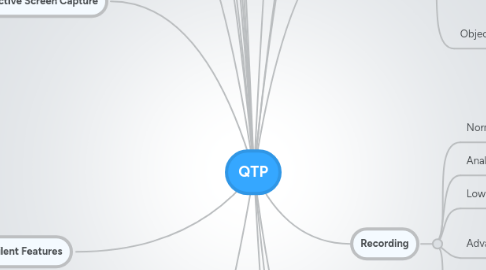
1. Sailent Features
1.1. VBS
1.2. Active Screen
1.3. Library
1.4. Integrated QC
1.5. BPT
1.6. Modern Dev Environment
1.7. QTP11
2. Process
2.1. Tool Feasibility Analysis
2.2. Automation Feasibility Analysis
2.2.1. High Level Requirement Analysis
2.2.2. Estimation
2.2.3. Determine the road map
2.3. Team Structure
2.3.1. Team Members
2.3.2. Timeline
2.3.3. Pre-requisite
2.3.3.1. Manual Testing is completed
2.3.3.2. AUT is stable
2.3.3.3. database is finalized
2.3.3.4. input data is available
2.3.3.5. automation tool and platform is finalized
2.4. Work Allocation
2.4.1. KT session
2.4.2. automation feasibility analysis
2.4.3. group them into reusable component
2.5. Code Maintenance
2.5.1. Reusable components creation
2.5.2. script review
2.5.3. data setup
2.5.4. script executed in batch mode
2.5.5. modified on demand
3. Active Screen Capture
3.1. Complete
3.2. Partial
3.3. Minimum
3.4. None
4. Object Repository
4.1. Add object
4.2. Highlight
4.3. Object spy
4.4. Export
5. View
5.1. Expert View
5.2. Keyword View
5.3. Active Screen View
6. Descriptive Programming
6.1. Dynamic Object
6.2. Avoid performance issue
6.3. Avoid redunt data in repo
6.4. avoid permanent change to object
6.5. with similiar physical properties
6.6. create the object before AUT is available
6.7. Object Creation
6.7.1. Create Properties Collection Object
6.7.2. Give the description in the form of string argument
6.8. Collection creation
6.8.1. create the collection object
6.8.2. set name, value, index
6.8.3. do the actions
7. Parameters
7.1. pick value runtime
7.2. reduce time and effort
7.3. data drived testing
7.4. for checkpoint
8. Checkpoint
8.1. Page checkpoint
8.2. Accessibilty checkpoint
8.3. Text/Text Area checkpoint
8.4. Standard
8.5. Image
8.6. Table
8.7. Database
8.8. XML
8.9. Bitmap
8.10. PF12
9. Sync points
9.1. Insert -> Sync
9.2. WaitProperty
9.3. Loop
9.4. Sync
10. with QC
10.1. save the datatable file
10.2. save the environment file
10.3. import
10.4. export
10.5. save the lib file
10.6. defect management
10.6.1. manually insert
10.6.2. auto insert
11. Vendor Comparation
11.1. WinRunner
11.1.1. Vendor: HP
11.1.2. GUI automation tool
11.1.3. Support GUI testing
11.1.4. Functional and Regressional Testing
11.1.5. Script language: TSL
11.1.6. Integrated QC
11.2. QTP
11.2.1. Vendor: HP
11.2.2. Web or Client
11.2.3. Support GUI testing
11.2.4. Functional and Regression Testing
11.2.5. Script Language: VBS
11.2.6. Integrated QC
11.3. Rational Rose
11.3.1. Vendor: IBM
11.3.2. Script <--> Activity
11.3.3. GUI and CUI testing
11.3.4. Script language: SQL
11.3.5. Interated Test Manager
12. When to Use
12.1. repeative work
12.1.1. Sanity Check
12.1.2. Dry Run
12.1.3. Regress Test
12.2. data drived testing
12.3. more repeative testing
13. Object
13.1. types
13.2. classes
13.3. Test Object
13.4. Runtime Object
13.4.1. access the native methods
13.5. Properties
13.6. Methods
13.7. Object Repository
13.7.1. TO
13.7.2. Local Repo
13.7.2.1. for each action
13.7.2.2. .bdb
13.7.3. Global/Shared Repo
13.7.3.1. .tsr
13.7.3.2. across different projects
14. Recording
14.1. Normal Mode
14.2. Analog Mode
14.3. Low Level
14.4. Advantage
14.4.1. Ease
14.4.2. No need script knowledge
14.5. Disadvantage
14.5.1. Non reusable
14.5.2. Non scalable
14.5.3. Non Robust
15. Test Setting
15.1. Properties of testing
15.2. Run time preference
15.3. Resource
15.3.1. files
15.3.2. data table
15.3.3. repository
15.4. Environment
15.5. web navigation
15.6. Recovery Scenarios
16. Debug
16.1. PF11
16.2. Debug -> Step into
16.3. Step out
16.4. Breakpoint
16.4.1. PF9
16.4.2. Ctrl + Shift + PF9
16.4.3. Enable/Disable
17. Recovery Scenario
17.1. Cannot be predict
17.2. cannot sync
17.3. Definition
17.3.1. Trigger Event
17.3.2. Recovery actions
17.3.3. post recovery action
17.3.4. .qrs
17.4. remove scenario from application
17.5. remove scenario from test
18. ITAA
18.1. infosys testing automation accelaration
18.2. used with QTP, Winrunner, RFT, TestPartner
18.3. web application
18.3.1. generate test case
18.3.2. run test script
18.4. Advantage
18.4.1. easy script maintenance
18.4.2. qtp script is uploaded into QC for separate testing
18.4.3. test script can be executed in QC and QTP
18.5. Environment Support
18.5.1. Basic
18.5.1.1. HTML
18.5.1.2. XML
18.5.1.3. DHTML
18.5.1.4. IE
18.5.1.5. Netscape
18.5.1.6. Flex
18.5.1.7. .Net
18.5.1.8. Web Service
18.5.1.9. Java SWT
18.5.1.10. Silverlight
18.5.1.11. AJAX
18.5.2. Multimedia
18.5.2.1. Flash
18.5.2.2. Real player
18.5.2.3. media player
18.5.3. ERP solutions
18.5.3.1. MySAP.com
18.5.3.2. Sibel 2001
18.5.3.3. Oracle
18.5.3.4. PeopleSoft
18.5.4. .Net
18.5.4.1. WinForm
18.5.4.2. WebForm
18.5.4.3. .net Control
18.5.4.4. web services
18.5.4.5. XML
18.5.4.6. WSDL
18.6. Non support
18.6.1. Basic C/S
18.6.1.1. Forte
18.6.1.2. Centrura
18.6.1.3. Smalltalk
18.6.2. ERP
18.6.2.1. Baan
18.6.2.2. Peoplesoft windows
18.6.2.3. Sibel 5, 6 GUI client
18.6.2.4. Oracle GUI form
18.7. Support Addin
18.7.1. .net
18.7.2. java
18.7.3. sap
18.7.4. sibel
18.7.5. oracle
