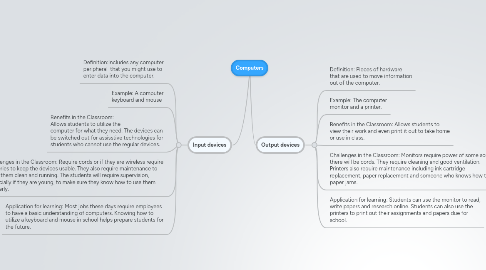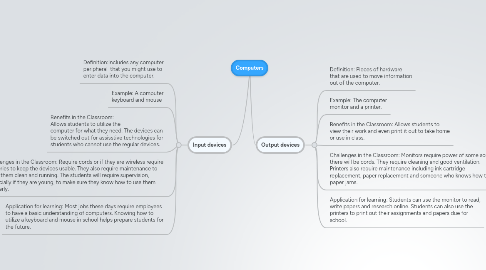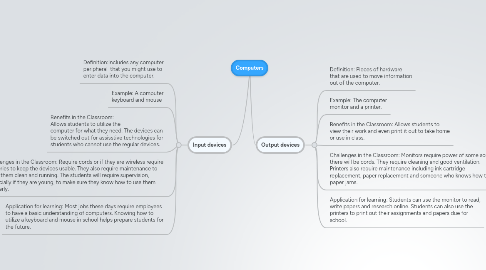Computers
by Cali Santamaria
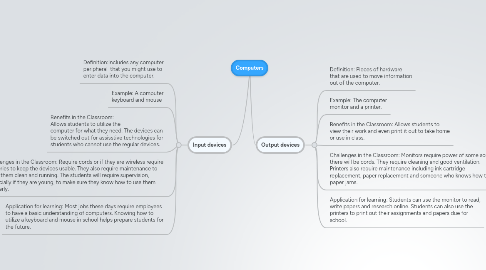
1. Input devices
1.1. Definition:Includes any computer peripheral that you might use to enter data into the computer.
1.2. Example: A computer keyboard and mouse
1.3. Benefits in the Classroom: Allows students to utilize the computer for what they need. The devices can be switched out for assisstive technologies for students who cannot use the regular devices.
1.4. Challenges in the Classroom: Require cords or if they are wireless require batteries to keep the devices usable. They also require maintenance to keep them clean and running. The students will require supervision, especially if they are young, to make sure they know how to use them properly.
1.5. Application for learning: Most jobs these days require employees to have a basic understanding of computers. Knowing how to utilize a keyboard and mouse in school helps prepare students for the future.
2. Output devices
2.1. Definition: Pieces of hardware that are used to move information out of the computer.
2.2. Example: The computer monitor and a printer.
2.3. Benefits in the Classroom: Allows students to view their work and even print it out to take home or use in class.
2.4. Challenges in the Classroom: Monitors require power of some sort so there will be cords. They require cleaning and good ventilation. Printers also require maintenance including ink cartridge replacement, paper replacement and someone who knows how to fix paper jams.
2.5. Application for learning: Students can use the monitor to read, write papers and research online. Students can also use the printers to print out their assignments and papers due for school.