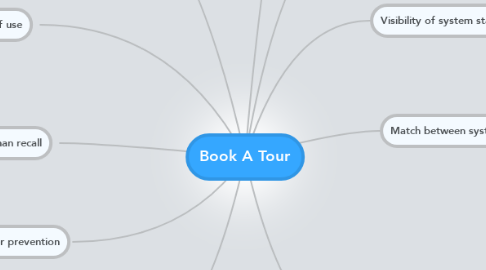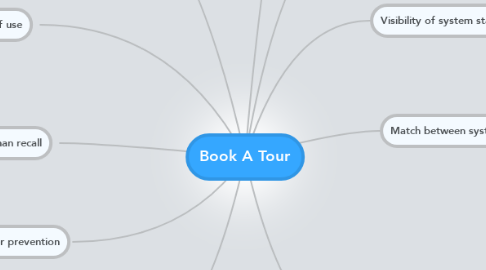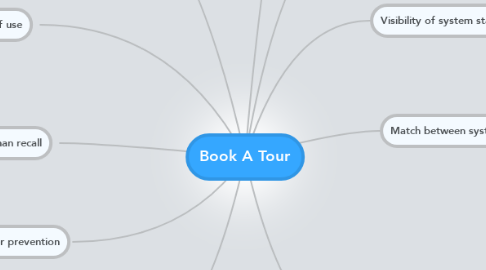Book A Tour
by YuHuan Han
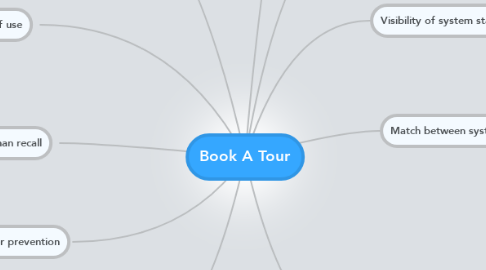
1. User control and freedom
1.1. Date could be easily change by clicking on the calender or retype the correct dates
1.2. No cancel button to leave the booking form
1.3. User could not make changes or cancel the booking after submitting the form
2. Error prevention
2.1. No error message when the user make an error
2.2. No auto pop up of the type of passenger
3. Recognition rather than recall
3.1. Small icon to tell us what to do
3.2. Good and clear headings in telling the user on what informations to provide
4. Flexibility and efficiency of use
4.1. User has to type in the name of hotels instead of choosing
4.2. Pop-up calender to choose the dates
4.3. List of hotel is quite far away from the section to be filled in
5. Aesthetic and minimalist design
5.1. Good separation of question into different parts
5.2. Lots of scrolling is needed in choosing a hotel
5.3. Too much irrelevant information is given to the user
5.4. Ask too many question
6. Visibility of system status
6.1. Headings stated clearly of what the user is needed to do
7. Match between system and the real world
7.1. Type of classes for the airway are difficult to understand as everything is in letters without any message telling us what does it mean
7.2. Telephone line at the top has a telephone icons, with the country code of the company location
8. Consistency and standards
8.1. Contact number is shown at the top of the booking form
8.2. Information to be filled up by the user are all in grey box
8.3. Some information to be filled up is by type-written while some is to choose from the choices
8.4. Some put 'given name' while some put 'first name
8.5. Children and infants require the D.O.B but adults do not need
9. Help users recognise, diagnose and recover from errors
9.1. No error message when the user make an error
9.2. Errors are shown by changing the colour of the gray box to red box and stating 'Some inputs are required before your submission is complete'
10. Help and documentation
10.1. No help information is provided
10.2. Contact number for the user to contact to ask for more details is provided at the top of the form