Computer Devices
by Kristen Saucerman
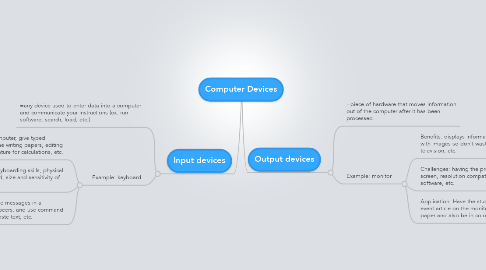
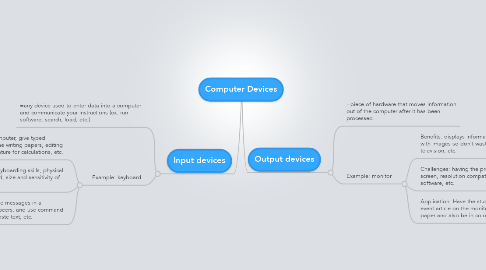
1. Input devices
1.1. =any device used to enter data into a computer and communicate your instructions (ex. run software, search, load, etc.)
1.2. Example: keyboard
1.2.1. Benefits: control computer, give typed commands, save time writing papers, editing features, number feature for calculations, etc.
1.2.2. Challenges: lack of keyboarding skills, physical ability to use keyboard, size and sensitivity of keyboard, etc.
1.2.3. Application: Use to type messages in a discussion board with peers, and use command buttons to copy and paste text, etc.
2. Output devices
2.1. =piece of hardware that moves information out of the computer after it has been processed.
2.2. Example: monitor
2.2.1. Benefits: displays information, soft copies of text with images so don't waste paper, like a digital television, etc.
2.2.2. Challenges: having the proper size screen, resolution compatible with all software, etc.
2.2.3. Application: Have the students read a current event article on the monitor with images, to save paper and also be in color.
