Computer
作者:thammarj lohatat
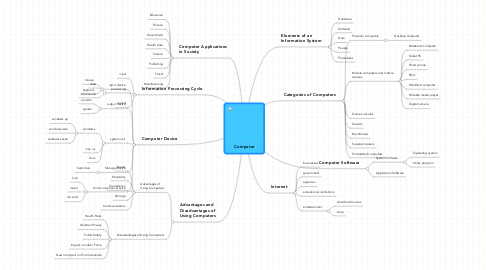
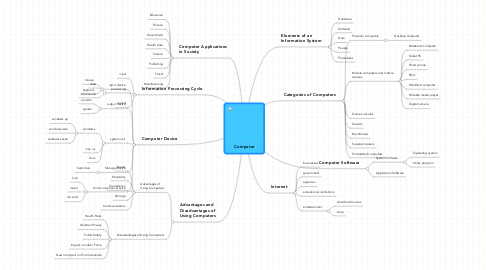
1. Information Processing Cycle
1.1. input
1.2. processing
1.2.1. data
1.2.2. information
1.3. output
2. Computer Device
2.1. input device
2.1.1. mouse
2.1.2. keybord
2.2. output device
2.2.1. monitor
2.2.2. speker
2.3. system unit
2.3.1. windows
2.3.1.1. windows xp
2.3.1.2. windows vista
2.3.1.3. windows seven
2.3.2. mac os
2.3.3. linux
2.4. Storage Device
2.4.1. hard dive
2.5. Communications Device
2.5.1. hub
2.5.2. router
2.5.3. lan card
3. Advantages and Disadvantages of Using Computers
3.1. Advantages of Using Computers
3.1.1. Speed
3.1.2. Reliability
3.1.3. Consistency
3.1.4. Storage
3.1.5. Communications
3.2. Disadvantagesof Using Computers
3.2.1. Health Risks
3.2.2. Violation Privacy
3.2.3. Public Safety
3.2.4. Impact on Labor Force
3.2.5. New noImpact on Environmentde
4. Computer Applications in Society
4.1. Education
4.2. Finance
4.3. Government
4.4. Health Care
4.5. Science
4.6. Publishing
4.7. Travel
4.8. Manufacturing
5. Internet
5.1. businesses
5.2. government
5.3. agencies
5.4. educational institutions
5.5. entertainment
5.5.1. download movies
5.5.2. shop
6. Computer Software
6.1. System Software
6.1.1. Operating system
6.1.2. Utility program
6.2. Application Software
7. Categories of Computers
7.1. Personal computers
7.1.1. Desktop computer
7.2. Mobile computers and mobile devices
7.2.1. Notebook computer
7.2.2. Tablet PC
7.2.3. Smart phone
7.2.4. PDA
7.2.5. Handheld computer
7.2.6. Portable media player
7.2.7. Digital camera
