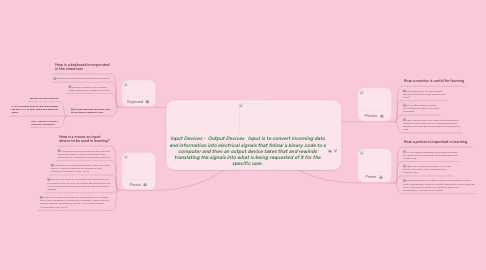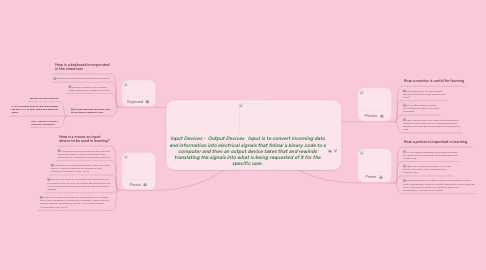Input Devices - Output Devices Input is to convert incoming data and information into electrical signals that follow a binary code to a computer and then an output device takes that and rewinds translating the signals into what is being requested of it for the specific user.
作者:Elisabeta Hampton
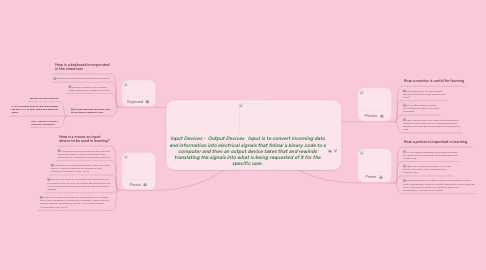
1. Keyboard
1.1. How is a keyboard incorporated in the classroom
1.2. method of inputting information into computer
1.3. Provides a way to use numbers, letter, symbols to create information
1.4. Provide different functions keys to be used for different uses
1.4.1. Tab key for quick spacing
1.4.2. F1-F12 Function Keys to help with quicker use exp. F7 is to spell check and grammar check
1.4.3. Ctlr + Shift+F12 Prints a Microsoft Document
2. Mouse
2.1. How is a mouse an input device to be used in learning?
2.2. It allows for human movement to cause the electronic signal to send a message to the computer by moving the mouse with our hand
2.3. Invented by Douglas Engelbart in 1963 and called the X-Y Position Indicator as a graphical user interface. (Computer Hope, 2013)
2.4. users do not need to memorize commands to input information like MS-DOS, but rather the movement and click of the mouse is programmed to make the "moves" wanted
2.5. There are 12 different types of a computer mice- cordless, footmouse, glidepoint, intelimouse, trackpoint, wheel mouse, j mouse, joystick, mechanical, optical , touchpad, trackball (Computer Hope, 2013)
3. Monitor
3.1. How a monitor is useful for learning
3.2. Also referred to as video display terminal (VDT) and video display unit (VDU)
3.3. A tool that allows for what information we input in to show us-display
3.4. They can be large to be used as whiteboards in teaching entire classrooms/ meetings providing learning for larger groups of people all at the same time
4. Printer
4.1. How a printer is important in learning
4.2. It is an external hardware that allows for what we input into the computer to be generated into a hard copy
4.3. There are 7 types of printers: All-in-one (AIO), Dot Matrix, Laser, Multifunction, Thermal, LED
4.4. Printing is used on a regular basis for worksheets, printed tests, storyboards, projects, written speeches to share with the class, calenders to remind of important dates and assignments, and the list is endless