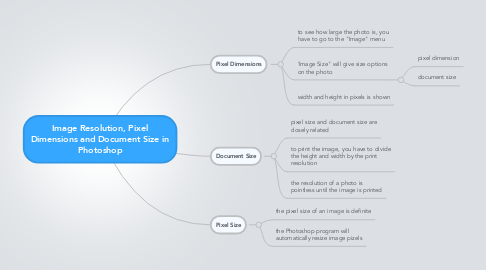Image Resolution, Pixel Dimensions and Document Size in Photoshop
by Tianna Jefferson
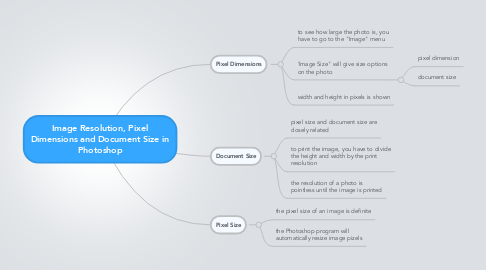
1. Pixel Dimensions
1.1. to see how large the photo is, you have to go to the "Image" menu
1.2. 'Image Size" will give size options on the photo
1.2.1. pixel dimension
1.2.2. document size
1.3. width and height in pixels is shown
2. Document Size
2.1. pixel size and document size are closely related
2.2. to print the image, you have to divide the height and width by the print resolution
2.3. the resolution of a photo is pointless until the image is printed
3. Pixel Size
3.1. the pixel size of an image is definite
3.2. the Photoshop program will automatically resize image pizels