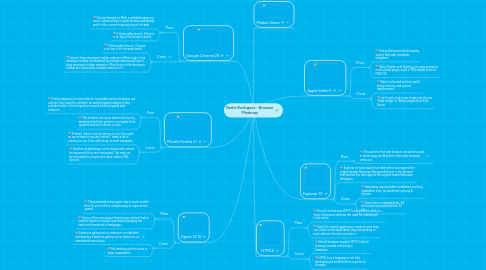
1. Google Chrome 29
1.1. Pros
1.1.1. Chrome (based on Blink, a webkit browser no more ) came on late, it came on slow and steady and it is the current reigning king of the web
1.1.2. 5 Yerars after launch, Chrome is on top of thr browser world
1.2. Cons
1.2.1. 5 Yerars after launch, Chrome is on top of thr browser world
1.2.2. Doesn’t have developer toolbar extension (Most tools in the developer toolbar are replaced by multiple extensionsDoesn’t have developer toolbar extension (Most tools in the developer toolbar are replaced by multiple extensions))
2. Opera 12.10
2.1. Pros
2.1.1. The download and program size is much smaller than IE, and it offers multiple ways to improve the speed.
2.1.2. Some of the new unique features you cannot find on Internet Explorer include visual tabs (changing the tabs into thumbnails of webpages.
2.2. Cons
2.2.1. Extension gallery not so extensive, no standard shortcut key Extension gallery not so extensive, no standard shortcut keys.
2.2.2. No backing up from users or large organization.
3. Mozilla Firefox 21
3.1. Pros
3.1.1. Firefox deserves far more than an honorable mention because not only are they a worthy platform for web browsing today but they provided much of the inspiration around building quality web solutions
3.1.2. This browser has some advanced security measures that help protect a computer from spyware and even certain viruses.
3.2. Cons
3.2.1. Firefox® takes a lot of memory to run. Even with an up-to-date computer,Firefox® takes a lot of memory to run. Even with an up-to-date computer,
3.2.2. Another disadvantage is that downloads cannot be resumed if they are interrupted. This may not be a big deal for people who have cable or DSL service,
4. Apple Safari 5
4.1. Pros
4.1.1. fast performance and browsing speed, fully web standards compliant
4.1.2. Safari Reader with Reading list, easy access to most visited pages, build in RSS reader, best for MAC OS.
4.2. Cons
4.2.1. Add-ons limited and not useful, heavy memory and system requirements
4.2.2. can't right-click on an image and choose "View Image" or "Block Images from This Server
5. Explorer 10
5.1. Pros
5.1.1. This was the first web browser consumers used in technology world before other web browsers came out.
5.2. Explorer is the browser that started the race against the original leader Netscape Navigato Explorer is the browser that started the race against the original leader Netscape Navigator.
5.3. Cons
5.3.1. Rebooting required after installation and long installation time, no bookmark syncing & themes.
5.3.2. Some site incompatibilities, 64 bit version less polished than 32 bit.
6. HTML5
6.1. Pros
6.1.1. One of the features HTML 5 carries is the ability to store information without the need for a developer to be online.
6.1.2. Useful for mobile application creators since they can check on the application they are working on even without Internet connection.
6.2. Cons
6.2.1. Not all browsers support HTML 5 which is being counted as the major drawback.
6.2.2. HTML 5 as a language is not fully developed yet and therefore is prone to changes.
