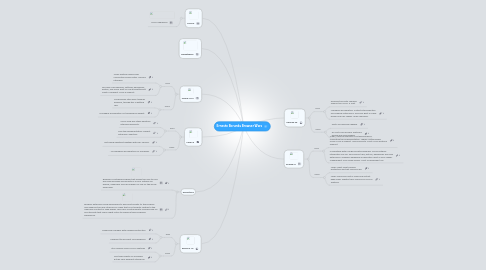
1. Explorer 10
1.1. Pros
1.1.1. Download manager with malware protection.
1.1.2. Excellent touch input conveniences.
1.2. Cons
1.2.1. Still missing some HTML5 features
1.2.2. Split personality on Windows 8?two very different interfaces.
2. Definitions
2.1. Browser-a software program that allows the user to find and read encoded documents in a form suitable for display, especially such a program for use on the World Wide Web.
2.2. Browser Extension-allow developers to add functionality to the browser and enhance the user interface in a way that is not directly related to the view able content of Web pages. This class of extensibility includes add-on functionality that users might install to enhance their browsing experience.
3. Safari 5
3.1. Pros
3.1.1. Cover flow and other beautiful interface elements.
3.1.2. Fine tab implementation. Decent extension selection.
3.2. Cons
3.2.1. Not being updated together with Mac version.
3.2.2. . No hardware acceleration for Windows.
4. Opera 12.10
4.1. Pros
4.1.1. Turbo feature makes slow connections even faster. Minimal interface.
4.1.2. Syncing of bookmarks, settings, passwords, history, and more. Built-in mail and Bittorrent clients. Excellent HTML5 support.
4.2. Cons
4.2.1. Occasionally sites won't display properly, though this is getting rare.
4.2.2. Hardware acceleration not enabled by default.
5. Marketshare
6. HTML5
6.1. HTML Readiness
7. Chrome 29
7.1. Pros
7.1.1. Excellent security Leading support for HTML 5. Fast.
7.1.2. Hardware acceleration. Instant site prediction and loading. Extensions. Syncing. Built-in Flash player and PDF reader. Spell checking..
7.2. Cons
7.2.1. Fonts occasionally jagged.
7.2.2. Do Not Track privacy feature is buried and discouraged.
8. Firefox 21
8.1. Pros
8.1.1. Clean, minimal interface. Fast performance. Innovative tab implementation. Highly customizable. Good HTML5 support. Good security. Most cross-platform support
8.1.2. Compatible with MacBook Retina displays. Social network integration via API. Syncing for tabs, history, passwords and now Extensions. Graphics hardware acceleration. Built-in PDF viewer. Independent from large vendor. Host of developer tool
8.2. Cons
8.2.1. Lacks client-side tracking protection like that found in IE9.
8.2.2. Lacks Chrome's built in Flash and Instant page view. Slightly trails Chrome in HTML5 features.
