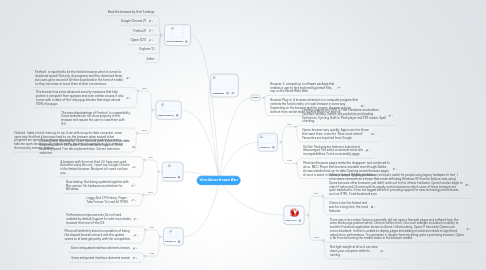
1. Mozilla Firefox 21
1.1. Pros
1.1.1. Firefox® is reported to be the fastest browser when it comes to download speed. Not only do programs and files download faster, but users get a record of all their downloads in the form of a table, so they can erase or move them at their convenience.
1.1.2. This browser has some advanced security measures that help protect a computer from spyware and even certain viruses. It also comes with a state-of-the-art popup blocker that stops almost 100% of popups
1.2. Cons
1.2.1. The main disadvantage of Firefox® is compatibility. Some websites do not show properly in this browser and require the user to view them with IE®.
1.2.2. Firefox® takes a lot of memory to run. Even with an up-to-date computer, some users may find that it becomes hard to run the browser when several other programs are open. The software also tends to freeze and close when too many tabs are open simultaneously, which is why the brand invested heavily in creating the recovery memory feature.
2. Apple Safari
2.1. Pros
2.1.1. Reading view. Reading list. Cover flow and other beautiful interface elements. Built-in RSS reader. Good standards support. Good browsing speed. Fine tab implementation. Decent extension selection.
2.1.2. A browser with the most fluid UI I have ever used. And after using this one, I wont say Google Chrome is the fastest browser. Best part is it wont confuse you.
2.2. Cons
2.2.1. Slow startup. Not being updated together with Mac version. No hardware acceleration for Windows.
2.2.2. Laggy And CPU Heavy. Pages Take Forever To Load At TIMES.
3. Explorer 10
3.1. Pros
3.1.1. Performance improvements;Do not track enabled by default;Support for add-ons;Isolates browser from rest of the OS
3.1.2. Microsoft definitely knew its reputation of being the slowest browser around, and this update seems to at least get parity with the competition.
3.2. Cons
3.2.1. Some antiquated interface elements remain.
3.2.2. Some antiquated interface elements remain
4. Marketshare
5. HTML5 Readiness
5.1. Rank the browser by html 5 ratings
5.2. Google Chrome 27
5.3. Firefox 21
5.4. Opera 12.10
5.5. Explorer 10
5.6. Safari
6. Define
6.1. Browser; 2. computing a software package that enables a user to find and read hypertext files, esp on the World Wide Web
6.2. Browser Plug-in; A browser extension is a computer program that extends the functionality of a web browser in some way. Depending on the browser and the version, the term may be distinct from similar terms such as plug-in or add-on.
7. Chrome 27
7.1. Pros
7.1.1. Leading support for HTML 5. Fast. Hardware acceleration. Excellent security. Instant site prediction and loading. Extensions. Syncing. Built-in Flash player and PDF reader. Spell checking.
7.1.2. Opens browser very quickly. Apps icons for those that want them. Icons for "Sites most visited." Favourites are imported from Google
7.2. Cons
7.2.1. Do Not Track privacy feature is buried and discouraged. Still some occasional minor site incompatibilities. Fonts occasionally jagge
7.2.2. Minimised browser pages started to disappear- and continued to do so. BBC I Player then became unusable even though Adobe Air was installed and up-to-date.Opening several browser pages at once is easier in ordinary Google. Slightly unstable.
8. Opera 12.10
8.1. Pros
8.1.1. Opera is quite a lightweight browser and quite useful for people using legacy hardware. In fact, I once saw a comment on a forum that a man still using Windows 95 (hard to believe) was using Opera because other browsers just didn’t work out for his inferior hardware. Opera has also begin to match Firefox and Chrome with its equally useful extensions which users of these browsers are quite addicted to. It has not lagged behind in providing support for new technology and features such as HTML 5 and bookmark sync
8.1.2. Claims to be the fastest and was for a long time, the most features.
8.2. Cons
8.2.1. There was a time when Opera occasionally did not open a few web pages and suffered from the same blank page problem which Chrome suffers from. One such example includes its inability to load the Facebook application known as Arena. Unfortunately, Opera 11 has made Opera even more redundant. It often is unable to display pages and adding an extension leads to significant reduction in performance. To summarize it, despite formerly being quite a promising browser, Opera is far from becoming the market leader in the browser market.
8.2.2. Not light weight at all so it can slow down your computer while its running.
