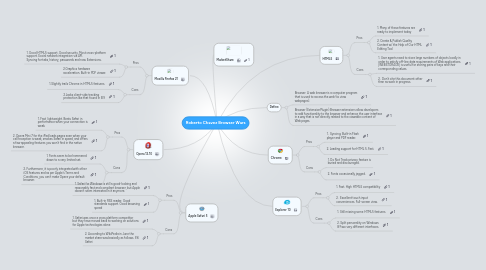
1. Mozilla Firefox 21
1.1. Pros
1.1.1. 1. Good HTML5 support. Good security. Most cross-platform support. Social network integration via API. Syncing for tabs, history, passwords and now Extensions.
1.1.2. 2.Graphics hardware acceleration. Built-in PDF viewer.
1.2. Cons
1.2.1. 1.Slightly trails Chrome in HTML5 features.
1.2.2. 2.Lacks client-side tracking protection like that found in IE9
2. Apple Safari 5
2.1. Pros
2.1.1. 1. Safari for Windows is still a good-looking and reasonably fast and compliant browser, but Apple doesn't seem interested in it anymore.
2.1.2. 1. Built-in RSS reader. Good standards support. Good browsing speed
2.2. Cons
2.2.1. 1. Safari was once a cross platform competitor but they have moved back to working on solutions for Apple technologies alone
2.2.2. 2. According to WikiPedia in June the market share was basically as follows. 3% Safari
3. Opera 12.10
3.1. Pros
3.1.1. 1. Fast, lightweight. Beats Safari in performance when your connection is weak.
3.1.2. 2. Opera Mini 7 for the iPad loads pages even when your cell reception is weak, smokes Safari in speed, and offers a few appealing features you won't find in the native browser.
3.2. Cons
3.2.1. 1. Fonts seem to be hammered down to a very limited set.
3.2.2. 2. Furthermore, it is poorly integrated with other iOS features and as per Apple's Terms and Conditions, you can't make Opera your default browser.
4. MarketShare
5. Define
5.1. Browser: A web browser is a computer program that is used to access the web (to view webpages).
5.2. Browser (ExtensionPlugin):Browser extensions allow developers to add functionality to the browser and enhance the user interface in a way that is not directly related to the viewable content of Web pages.
6. Chrome
6.1. Pros
6.1.1. 1. Syncing. Built-in Flash player and PDF reader.
6.1.2. 2. Leading support for HTML 5. Fast.
6.2. Cons
6.2.1. 1. Do Not Track privacy feature is buried and discouraged.
6.2.2. 2. Fonts occasionally jagged.
7. Explorer 10
7.1. Pros
7.1.1. 1. Fast. High HTML5 compatibility
7.1.2. 2. Excellent touch input conveniences. Full-screen view.
7.2. Cons
7.2.1. 1. Still missing some HTML5 features.
7.2.2. 2. Split personality on Windows 8?two very different interfaces.
8. HTML5
8.1. Pros
8.1.1. 1. Many of these features are ready to implement today
8.1.2. 2. Create & Publish Quality Content w/ the Help of Our HTML Editing Tool
8.2. Cons
8.2.1. 1. User agents need to store large numbers of objects locally in order to satisfy off-line data requirements of Web applications. [WEBSTORAGE] is useful for storing pairs of keys and their corresponding values.
8.2.2. 2. Don't cite this document other than as work in progress.
