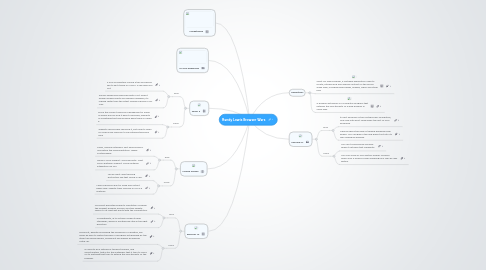
1. Mozilla Firefox
1.1. Pros
1.1.1. Clean, minimal interface. Fast performance. Innovative tab implementation. Highly customizable.
1.1.2. Good HTML5 support. Good security. Most cross-platform support. Social network integration via API.
1.2. Cons
1.2.1. Lacks client-side tracking protection like that found in IE9.
1.2.2. Lacks Chrome's built in Flash and Instant page view. Slightly trails Chrome in HTML5 features.
2. Explorer 10
2.1. Pros
2.1.1. Microsoft definitely knew its reputation of being the slowest browser around, and this update seems to at least get parity with the competition.
2.1.2. Compatibility, IE10 actually respects web standards, which is another big step in the right direction.
2.2. Cons
2.2.1. Microsoft, despite increasing the frequency of updates, will never be able to match the pace of progress established by the other two big browsers, meaning it will always be playing catch-up.
2.2.2. IE used to be a hotbed of terrible toolbars, and unfortunately, that’s still the metaphor that it tries to force on to anything that tries to extend the functionality of the browser.
3. Safari 5
3.1. Pros
3.1.1. If you accidentally closed a tab and would like to get it back on Cmd + Z will help you out.
3.1.2. Safari’s speed has improved quite a lot. Whilst Apple’s speed charts are regularly arguable, it’s indeed faster than the latest Google Chrome 5 for Mac.
3.2. Cons
3.2.1. Since the current memory management in Safari is simply horrific and it hasn’t improved, WebKit2 is something that should have been there in Safari 5.
3.2.2. WebKit2 would have resolved it, but now it’s open for even more memory to be entering the black hole
4. HTML5 Readiness
5. Marketshare
6. Definitions
6.1. Short for Web browser, a software application used to locate, retrieve and also display content on the World Wide Web, including Web pages, images, video and other files
6.2. A browser extension is a computer program that extends the functionality of a web browser in some way.
7. Chrome 27
7.1. Pros
7.1.1. Its fast because of the multiprocess foundation, one slow site won't drag down the rest of your browsing.
7.1.2. Chrome gives the idea of tabbed browsing new power. You can grab a tab and drag it out into its own individual window.
7.2. Cons
7.2.1. You can't synchronize Chrome doesn't yet have that capability.
7.2.2. You lose some of your history power. Chrome offers only a simple screen showing your day-by-day history
