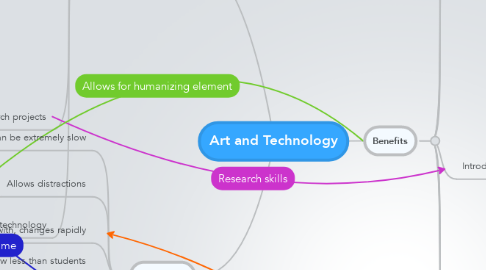
1. Drawbacks
1.1. Can be extremely slow
1.2. Allows distractions
1.2.1. Access to internet
1.2.2. Attention on tech, not on teacher
1.3. Hard to keep up with, changes rapidly
1.4. Will often know less than students
1.4.1. Can ask for help from students
1.5. Not a traditional track for art
1.6. Not as hands-on
1.6.1. Digital versus traditional
1.6.2. No mess? That's a benefit I guess
1.6.3. Cannot hold product
1.7. Eye strain/back strain if using computers
2. How to integrate
2.1. Digital interfacing
2.1.1. Tablet input paired with Adobe softwares
2.1.2. Smartboards for demonstrating drawing techniques
2.1.2.1. Allows for me to put the finished product online for students to reference
2.1.2.2. Larger, less mess
2.1.2.3. Students can come and show their interpretation without disturbing my example
2.1.2.4. Students can have many tries with no consequences
2.1.2.5. Can you pair a Smartboard with photoshop? Is that a thing? That should be a thing. I want to try that right now. -- Apparently you can do this!
2.2. Digital gallery of works
2.2.1. Photograph works
2.2.2. Create artist statements
2.2.3. Show gallery - can send to others
2.3. Research projects
2.3.1. Research artist
2.3.1.1. Can see artworks
2.3.1.2. Study life story
2.3.1.3. Look for similar artists
2.3.2. Create gallery of artists' works
2.3.3. Can show to class
2.3.4. Research and presentation skills
2.4. Creating artwork about technology
2.4.1. This one might be stretching it a little
3. Benefits
3.1. Makes connection between art and the tech interests of students
3.2. Great way to promote participation
3.3. Keeping up with the times
3.4. Teaches new skills
3.4.1. Tech literacy
3.4.2. Software
3.4.3. Research skills
3.4.4. Presentation skills
3.5. Introduces career options
3.5.1. Graphic Designer
3.5.2. Social Media Manager
3.5.3. Photographer
3.5.4. Web Designer
3.5.5. Architect
3.5.5.1. Landscape Architect
3.5.5.2. Building Architect
3.5.6. Animator
3.5.7. Video Game Designer
3.5.8. Cartooning
3.5.9. Special Effects
3.5.10. Fashion Designer
3.5.11. Interior Designer
3.5.12. Museum Curator
3.5.13. Art Conservator
