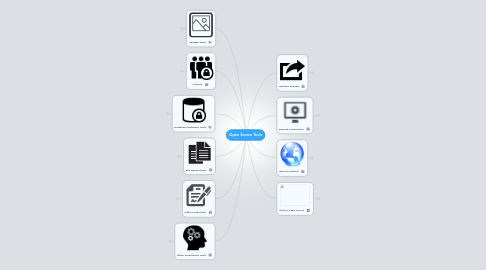
1. Imaging Tools
1.1. Gimp
1.1.1. http://www.gimp.org/
2. Security
2.1. Truecrypt
2.1.1. http://www.truecrypt.org/
2.1.2. Volume encryption utility. Can be used to encrypt Flash Drives and also can be set to encrypt a hard drive post Bios pre OS load.
2.2. KeyPass
2.2.1. http://keepass.info/
2.2.2. Used as a digital password vault. Stored in an individual file.
2.3. KeyFox
2.3.1. http://keefox.org/
2.3.2. Integration of KeePass with Firefox
2.4. LastPass
2.4.1. https://lastpass.com/index.php
2.4.2. Online encrypted password vault. Supports Firefox, Chrome, and Mobile browser integration. Authenticate session. SUpports password generation as well, and form fillout.
2.5. Securing VNC**
2.5.1. http://nodivisions.com/tech/vnc/
3. Databases/Database Tools
3.1. DBBrowser
3.1.1. http://www.etl-tools.com/database-browser
3.2. DBVisualizer
3.2.1. http://www.dbvis.com/
3.3. LibreOffice Base*
3.3.1. http://www.libreoffice.org/features/base/
3.4. MySQL
3.4.1. http://www.mysql.com/
3.5. PostGres
3.5.1. http://www.postgresql.org/
3.6. Sqlite
3.6.1. http://www.sqlite.org/
3.7. SchemaSpy
3.7.1. http://schemaspy.sourceforge.net/
3.8. SchemeSpyGUI
3.8.1. http://schemaspygui.sourceforge.net/
3.9. Pymsql
3.9.1. http://code.google.com/p/pymssql/
4. File Manipulation
4.1. 7-zip
4.1.1. http://www.7-zip.org/
4.1.2. Compression utillity for .zip, .7z, .rar, pretty much any archive file
4.2. Nas4Free
4.2.1. http://www.nas4free.org/
4.2.2. FreeBSD based Operating system that can be setup in a VM to function as a NAS with full interfacing options and security permissions etc etc
4.3. Clonezilla
4.3.1. http://clonezilla.org/
4.3.2. Backup utility. Can image drives and restore them, create backups.
4.4. Daemon Tools
4.4.1. http://www.daemon-tools.cc/
4.4.2. Used for drive/file manipulation and mounting/ imaging/editing etc etc
4.5. InfaRecorder
4.5.1. http://infrarecorder.org/
4.5.2. InfraRecorder is a free CD/DVD burning solution
4.6. ImgBurn
4.6.1. http://www.imgburn.com/
4.6.2. Aweomse GUI for burning/creating .iso files etc
5. Office Productvity
5.1. LibreOffice
5.1.1. http://www.libreoffice.org/
5.2. PDF Creator
5.2.1. http://www.pdfforge.org/pdfcreator
5.3. Notepad++
5.3.1. http://notepad-plus-plus.org/
5.4. Calibre
5.4.1. http://calibre-ebook.com/
5.5. Xmind
5.5.1. www.xmind.net
5.6. DebugMode Wink
5.6.1. http://www.debugmode.com/wink/
6. Other Productivity Tools
6.1. Dropbox
6.1.1. https://www.dropbox.com/
6.1.2. File syncing utility - not designed for backups but syncing across devices
6.2. Evernote
6.2.1. http://evernote.com/
6.2.2. Best note taking app ever! Supports tagging, Outlook integration, advanced search features, mobile integration, WEB CLIPPER add on is a MUST. Save all articles useful and "clip" them into your life's digital notebook
6.2.3. Supports Audio files / images as well. Can Hotkey screenshot button to save images into Evernote directory
6.3. CutePDF
6.3.1. http://www.cutepdf.com/
6.3.2. Easy addin to allow Printing to PDF file (creating PDFs from documents) for free
6.4. GadWin Print Screen
6.4.1. http://www.gadwin.com/download/ps_setup.exe
6.4.2. Fantastic printsceen application - very lightweight. Allows for Selected window area.
6.5. VirtualBox
6.5.1. https://www.virtualbox.org/wiki/Downloads
6.5.2. Similar to VMWare, works awesome and has fantastic Linux-OS support.
6.6. GnuCash
6.6.1. http://www.gnucash.org/
6.6.2. Fantastic Free Accounting Program
6.7. NiNite
6.7.1. http://ninite.com/
6.7.2. Easy way to install Windows Software and Update programs
6.8. Audacity
6.8.1. http://audacity.sourceforge.net/
6.8.2. Audio editor/recorder. Super easy to use
7. Desktop Sharing
7.1. Two different utilities. Setup a VNC Server running on a particular computer and then use a VNC Viewer to connect into it. Can be linked with Hamachi to trick into being on the same network.
7.1.1. UltraVNC
7.1.1.1. http://www.uvnc.com/
7.1.2. TightVNC
7.1.2.1. http://www.tightvnc.com/
8. Remote Connectivity
8.1. Terminals
8.1.1. http://terminals.codeplex.com/
8.1.2. Awesome application that allows for muti RDP sessions, and a single universal password to authenticate a session and have windowed/tabbed sessions.
8.2. Putty
8.2.1. http://www.chiark.greenend.org.uk
8.2.2. The best SSH / Telnet client. Super easy to use.
8.3. WinSCP
8.3.1. http://winscp.net/eng/index.php
8.3.2. GUI that allows for SFTP (Secure file transfer protocol)
9. Internet Related
9.1. Firefox
9.1.1. http://www.mozilla.org/
9.1.2. Open source web browser with a lot of plugins
9.2. Filezilla
9.2.1. https://filezilla-project.org/
9.2.2. File transfer utility, used for FTP
9.3. Pidgin
9.3.1. http://www.pidgin.im/
9.3.2. Universal messenger client (AIM / ICQ / Facebook etc etc)
10. What is Open Source
10.1. Source code available as part of a download or linked for download
10.2. Free to redistribute, provided:
10.2.1. Original source code is left intact
10.2.2. Credit is given to the author

