Input and Output Devices
by Elizabeth Crowe
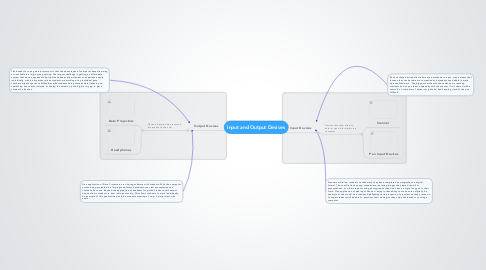
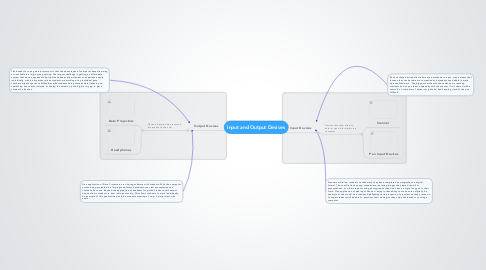
1. One application of Data Projectors are sharing software with students. With the computer screen being projected in a large group format, students can view presentations on content all at once. Beyond the application of headsets for gifted students, this output device allows students to hear individual audio. This allows students to work individually. An example of this application would be students creating a Power Point project with audio.
2. Output Devices
2.1. Devices that provide processed information to the user.
2.1.1. Data Projectors
2.1.2. Headphones
3. The benefit for using data projectors is that the advantages of computer based learning are available in a large group setting. The largest challenge is getting an affordable system that has an aqueduct display. Headphones allow student to experience audio individually, which is important when students are working at an individual pace. Teachers might experience difficulties with students being irresponsible (listening to something non-content related or having the volume up too high) or trying to get a student's attention.
4. Scanners will allow students to take work they have completed non-digitally to a digital formal. This could include young student incorporating images they have drawn into presentations, or older students using photographs they don't have a digital copy of in their work. One application of pen input devices I enjoy is that ability to make notes digitally. An example of this would be a student highlighting certain aspects of a project as they present it. Younger students will be able to practices their writing as they enjoy the benefits of using a computer.
5. Input Devices
5.1. Devices that allow users to enter or send information to a computer
5.1.1. Scanner
5.1.2. Pen Input Devices

