Operating Systems
da David Normington
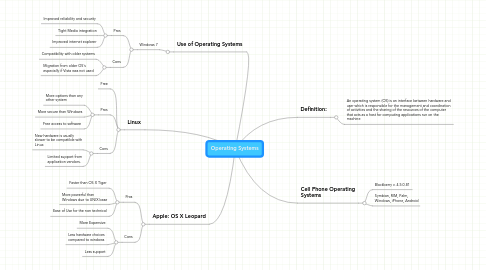
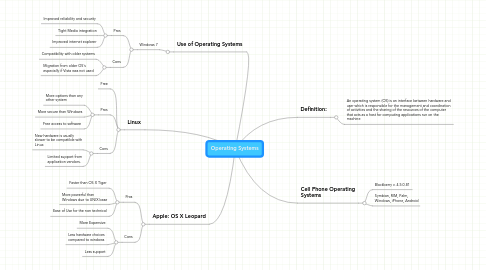
1. Use of Operating Systems
1.1. Windows 7
1.1.1. Pros
1.1.1.1. Improved reliability and security
1.1.1.2. Tight Media integration
1.1.1.3. Improved internet explorer
1.1.2. Cons
1.1.2.1. Compatibility with older systems
1.1.2.2. Migration from older OS's especially if Vista was not used
2. Apple: OS X Leopard
2.1. Pros
2.1.1. Faster than OS X Tiger
2.1.2. More powerful than Windows due to UNIX base
2.1.3. Ease of Use for the non technical
2.2. Cons
2.2.1. More Expensive
2.2.2. Less hardware choices compared to windows
2.2.3. Less support
3. Linux
3.1. Free
3.2. Pros
3.2.1. More options than any other system
3.2.2. More secure than Windows
3.2.3. Free access to software
3.3. Cons
3.3.1. New hardware is usually slower to be compatible with Linux
3.3.2. Limited support from application vendors.
