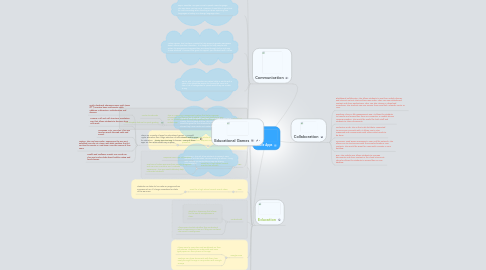
1. Education
1.1. Schoology
1.1.1. This is a Learning Management System that helps organize information and lessons for students. It requires students to sign up. As a benefit, there is very easy grading for teachers in the mobile app.
1.1.1.1. Similar to Edmodo
1.1.1.2. Has dropbox feature for quick grading
1.2. Edmodo
1.2.1. A safe and easy way for students and teachers to communicate online. Requires user name and password.
1.2.1.1. Similar to Schoology
1.3. PBS
1.3.1. Great for a high school current events class as well!
1.3.1.1. Requires some user information
1.3.1.2. Has tons of video resources from popular programs such as Nova, Frontline, and American Experience. This app would definitely help motivated students.
1.4. NPR
1.4.1. Great for a high school current events class!
1.4.1.1. Students can listen to live radio or programs from sources such as All Things Considered or State of the Re:union.
1.5. Understoodit
1.5.1. Ideal for a classroom that allows for the use of smartphones in class.
1.5.2. Allows users to state whether they understand what is happening in class or if they are confused. The service is anonymous.
1.6. Google Drive
1.6.1. Allows users to view docs and worksheets on their cell phones. Students can make edits and even type papers on their phone in this app.
1.6.2. Teachers can share documents with their class easily through this app in conjunction with Google Groups
1.7. Google Maps
1.7.1. A necessity for social studies teachers!
1.7.2. Helps students to see the setting of historical events and how geography effects history and society.
1.8. TEDTalks
1.8.1. While these talks are available on the web or in YouTube, this app helps to organize the talks and make it easier to navigate.
2. Educational Games
2.1. There are a variety of apps for educational games. Microsoft Apple Education has a large selection of educational mobile apps for education. These apps are easy to browse. Many of these apps are free while others vary in price.
2.1.1. Math: Flashcard Champion Basic Math (ages 4-11) Practice basic mathematic skills, addition, subtraction, multiplication and division.
2.1.2. Science: Cell and Cell Structure- Simulation app that allows students to discover how cells work.
2.1.3. Language Arts: ABC Play- This app teaches words through sight and sound.
2.1.4. History: The Civil War Today- experience the war as it unfolded, one day at a time, with daily updates that let you live the events in “real-time” over the course of four years
2.1.5. Health and Wellness: Smash Your Food HD- This app teaches kids about healthy eating and food choices.
