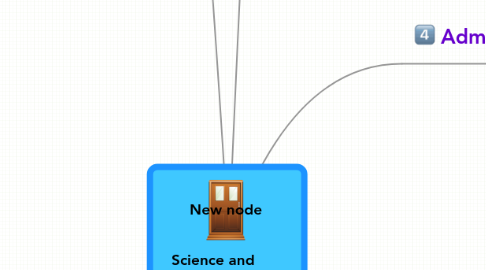
1. Student
1.1. Digital Media Workspace
1.1.1. videos
1.1.1.1. peer created
1.1.1.2. instructional
1.1.1.3. simulations
1.1.1.3.1. Chicago Web Docent
1.1.2. data space
1.1.2.1. Swivel
1.1.2.2. aggregation
1.1.2.3. display
1.1.2.4. manipulation
1.1.3. media sharing and remixing
1.1.3.1. ability to upload, download and remix media
1.1.3.2. tagging, commenting, rating systems
1.1.3.3. editing tools
1.1.3.3.1. image editing
1.1.3.3.2. audio recording
1.1.3.3.3. basic slideshows
1.1.3.4. media storage
1.1.3.4.1. video
1.1.3.4.2. audio
1.1.3.4.3. photos
1.2. Reflection and Communication Workspace
1.2.1. multiple audiences
1.2.1.1. peers
1.2.1.2. parents
1.2.1.3. teachers
1.2.1.4. experts
1.2.2. moderation capabilities
1.2.3. personalized news/start pages
1.2.4. personal reflections
1.2.4.1. blogs, ability to comment on others blogs
1.2.5. communication with parents and teachers
1.2.5.1. internal, moderated email or message systems
1.2.6. Conference space for online meetings
1.3. Connections
1.3.1. connecting to multiple audiences
1.3.1.1. parents
1.3.1.2. teachers
1.3.1.3. peers
1.3.2. project creation tool
1.3.2.1. ability to create a project space and invite others to collaborate
1.4. Resources
1.4.1. bibliography
1.4.1.1. student book lists
1.4.1.2. ability to add to book lists or create your own
1.4.2. libraries of links
1.4.2.1. collections by teachers
1.4.2.2. collections by kids
1.4.2.3. bookmarklet
1.4.2.4. taggable
1.4.3. Student Reference Guide
1.4.4. digital handouts
1.5. Assessment
1.5.1. customizable, personalized assessments
1.5.2. formative
1.5.3. summative
1.5.4. rubrics
1.5.4.1. rubric tool
1.5.4.1.1. student created
1.5.4.1.2. teacher created
2. Misc. Considerations
2.1. Accessibility
2.1.1. Universal Design for Learning
2.2. Legal issues pertaining to kids under 13
2.2.1. internet safety protocols
2.3. Copyright
2.3.1. Creative Commons
2.4. Language translation
2.5. ISTE standards for teachers and students
2.6. NSTA standards
2.7. Partnership for 21st Century Skills framework
3. New node
4. Examples
4.1. Scholastic Expert 21
4.2. Planet FOSS
4.3. ThinkQuest
4.4. Pearson Interactive Science
4.5. Teacher Domain
5. Parent
5.1. Digital media workpace
5.1.1. Videos
5.1.1.1. videos explaining Science Companion approach
5.1.1.2. videos demonstrating home activities
5.2. Reflection and communication workspaces
5.2.1. Communication tool
5.2.1.1. with teachers
5.2.1.2. with kids
5.2.1.3. moderation capabilities
5.3. Connections
5.3.1. networking with other parents
5.4. Resources
5.4.1. Library of links
5.4.2. Student reference guide
5.4.3. Home activities
5.4.4. Bibliography (using Google Book Search perhaps)
5.4.4.1. student books and articles
5.4.4.2. parenting articles
5.4.4.3. ability to add to book lists or create your own
5.5. Assessment
5.5.1. mechanism for feedback
6. Teacher
6.1. Digital media workspace
6.1.1. personalized lesson planning
6.1.2. customized scope and sequence
6.1.3. videos
6.1.3.1. instructional
6.1.3.1.1. science content
6.1.3.1.2. demonstrations
6.1.3.2. tutorial
6.1.3.2.1. lesson support
6.1.4. data space
6.1.4.1. aggregation
6.1.4.2. display
6.1.4.3. manipulation
6.1.5. media sharing and remixing
6.1.5.1. ability to upload, download and remix media
6.1.5.2. tagging, commenting, rating system
6.1.5.3. editing tools
6.1.5.3.1. image editing
6.1.5.3.2. audio recording
6.1.5.3.3. basic slideshows
6.1.5.4. media storage
6.1.5.4.1. video
6.1.5.4.2. audio
6.1.5.4.3. photos
6.2. Reflection and Communcation Workspace
6.2.1. multiple audiences
6.2.1.1. peers
6.2.1.2. parents
6.2.1.3. students
6.2.1.4. experts
6.2.2. moderation capabilities
6.2.3. personalized news/start page
6.2.4. professional reflections
6.2.4.1. blogs, ability to comment on other's blogs
6.2.5. communication with students and parents
6.2.5.1. internal email or messaging service
6.2.6. conference space for online meetings
6.2.7. digital résumé/portfolio
6.3. Connections
6.3.1. virtual PD opportunities
6.3.2. connecting to multiple audiences
6.3.2.1. Authors and experts
6.3.2.2. students
6.3.2.3. parents
6.3.3. project creation tool
6.3.3.1. ability to create a project space and invite others to collaborate
6.3.4. handouts
6.3.4.1. created by CEMSE and by STT colleagues
6.3.5. podcasts
6.3.5.1. created by CEMSE and by STT colleagues
6.4. Resources
6.4.1. bibliography
6.4.1.1. student
6.4.1.2. professional
6.4.2. links to national and state standards
6.4.3. library of links
6.4.3.1. bookmarklet
6.4.3.2. taggable
6.4.4. student reference guide
6.4.5. digital lesson plans and handouts
6.5. Assessment
6.5.1. customizable, personalized assessments
6.5.2. formative
6.5.3. summative
6.5.4. rubrics
6.5.4.1. rubric tool
6.5.4.1.1. student created
6.5.4.1.2. teacher created
7. Administrator
7.1. Digital media workspace
7.1.1. personalized lesson planning
7.1.2. customized scope and sequence
7.1.3. videos
7.1.3.1. instructional
7.1.3.1.1. science content
7.1.3.1.2. demonstrations
7.1.3.2. tutorial
7.1.3.2.1. lesson support
7.1.4. data space
7.1.4.1. aggregation
7.1.4.2. display
7.1.4.3. manipulation
7.1.5. media sharing and remixing
7.1.5.1. ability to upload, download and remix media
7.1.5.2. tagging, commenting, rating system
7.1.5.3. editing tools
7.1.5.3.1. image editing
7.1.5.3.2. audio recording
7.1.5.3.3. basic slideshows
7.1.5.4. media storage
7.1.5.4.1. video
7.1.5.4.2. audio
7.1.5.4.3. photos
7.2. Reflection and Communcation Workspace
7.2.1. multiple audiences
7.2.1.1. peers
7.2.1.2. parents
7.2.1.3. students
7.2.1.4. experts
7.2.2. moderation capabilities
7.2.3. personalized news/start page
7.2.4. professional reflections
7.2.4.1. blogs, ability to comment on other's blogs
7.2.5. communication with students and parents
7.2.5.1. internal email or messaging service
7.2.6. conference space for online meetings
7.2.7. digital résumé/portfolio
7.3. Connections
7.3.1. virtual PD opportunities
7.3.2. connecting to multiple audiences
7.3.2.1. Authors and experts
7.3.2.2. students
7.3.2.3. parents
7.3.3. project creation tool
7.3.3.1. ability to create a project space and invite others to collaborate
7.3.4. handouts
7.3.4.1. created by CEMSE and by STT colleagues
7.3.5. podcasts
7.3.5.1. created by CEMSE and by STT colleagues
7.4. Resources
7.4.1. bibliography
7.4.1.1. student
7.4.1.2. professional
7.4.2. links to national and state standards
7.4.3. library of links
7.4.3.1. bookmarklet
7.4.3.2. taggable
7.4.4. student reference guide
7.4.5. digital lesson plans and handouts
7.4.6. long range technology planning tools
7.5. Assessment
7.5.1. customizable, personalized assessments
7.5.2. formative
7.5.3. summative
7.5.4. rubrics
7.5.4.1. rubric tool
7.5.4.1.1. student created
7.5.4.1.2. teacher created
7.5.5. long range technology planning tools

