Computer Hardware
by Denise Creech
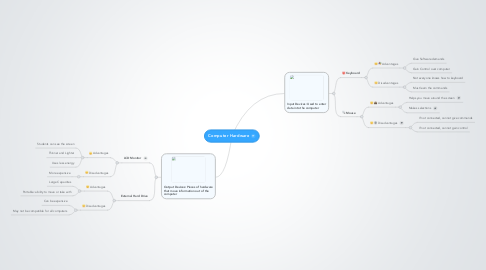
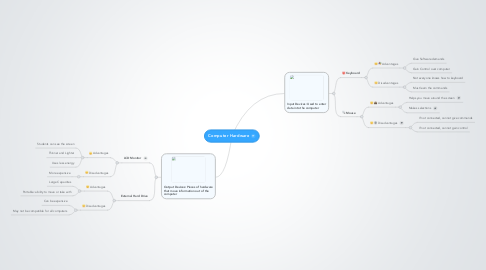
1. Input Devices: Used to enter data into the computer
1.1. Keyboard
1.1.1. Advantages
1.1.1.1. Give Software demands
1.1.1.2. Gain Control over computer
1.1.2. Disadvantages
1.1.2.1. Not everyone knows how to keyboard
1.1.2.2. Must learn the commands
1.2. Mouse
1.2.1. Advantages
1.2.1.1. Helps you move around the screen
1.2.1.2. Makes selections
1.2.2. Disadvantages
1.2.2.1. If not connected, cannot give commands
1.2.2.2. If not connected, cannot gain control
2. Output Devices: Pieces of hardware that move information out of the computer
2.1. LCD Monitor
2.1.1. Advantages
2.1.1.1. Students can see the screen
2.1.1.2. Thinner and Lighter
2.1.1.3. Uses less energy
2.1.2. Disadvantages
2.1.2.1. More expensive
2.2. External Hard Drive
2.2.1. Advantages
2.2.1.1. Large Capacities
2.2.1.2. Portable: ability to move or take with
2.2.2. Disadvantages
2.2.2.1. Can be expensive
2.2.2.2. May not be compatible for all computers
