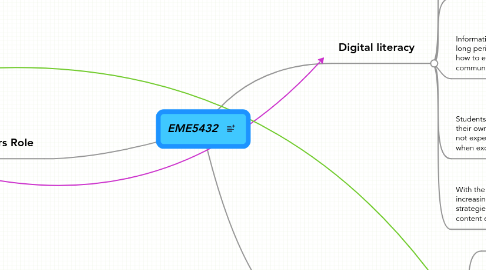
1. Teachers Role
1.1. Teachers need to model appropriate and academically responsible use of technology.
1.1.1. By communicating with the teacher via message boards or e mail teaches the students the norms and skills needed when communicating for professional purposes online.
1.1.2. Here are some podcasts from Mr. Conrad's AP World History class:http://whappodcast.com/ Mr. Conrad is doing a great job making his students use technology to make study guides.
1.2. Teachers need to promote digital literacy and therefore must integrate technology in the classroom.
1.3. Teachers need to protect students from dangers posed by the internet and technology.
1.3.1. This site provides information about "cyberbullying" and what can be done to lessen its effects on young people. http://www.stopcyberbullying.org/index2.html
1.4. Teachers need to advocate for technology resources for their school!
1.4.1. I have my own ideas about advocating for students and reducing the impact of the digital divide. Read about it in my blog: http://britt121.blogspot.com/
2. Digital literacy
2.1. Students need to know how to differentiate scholarly web documents from less reliable sources.
2.2. Things that seem as facts are not always wholly agreed upon and students need to learn how different sources represent these facts
2.2.1. www.martinlutherking.org shows that everyone does not agree that MLK was a civil rights hero.
2.3. By looking at the back links, or seeing who links to the website in question can shed light on the reliability/validity of the source.
2.3.1. See page 50 of the November text for instructions to view back links.
2.4. Information posted online may be stored for long periods of time. Students need to learn how to effectively and appropriately communicate using this digital technology.
2.4.1. Here is a survey from CosmoGirl and the National Campaign to Prevent Teen and Unplanned Pregnancy that reveals a shockingly high number of young teens sending nude pictures of themselves using their cell phones: http://www.thenationalcampaign.org/sextech/PDF/SexTech_Summary.pdf
2.4.2. Interesting blog responding to "sexting" problem. Blog discusses need for young people to realize the potential consequences for employment/college admissions when posting this type of content and discusses the need for young people to become digitally responsible. http://blog.thenationalcampaign.org/cgi-bin/mt/mt-search.cgi?tag=sexting&blog_id=1&IncludeBlogs=1
2.5. Students need to know that different digital realms have their own literacy requirements. Ex. Good punctuation is not expected when exchanging instant messages but is when exchanging e mails.
2.6. With the amount information posted to the web increasing exponentially, students need to learn strategies that will help them navigate and organize content easily.
2.6.1. Using an iGoogle page or netvibes allows you to receive only updates from your favorite websites saving you valuable research time.
2.6.2. A delicious account is a great way to organize your bookmarks by any category you need.
2.6.2.1. Delicious has proved to be very helpful when using multiple computers researching a topic.
3. Relating content to students' lives.
3.1. Many students relate to some form of technology everyday and so it is important that teachers integrate technology with their content.
3.2. In today's information age, teachers have access to numerous resources that can help them make lessons more engaging and fun for students.
3.2.1. Webquests are a fun and engaging way for students to explore a topic. http://webquest.org/index.php
3.2.2. The National Council for the Social Studies has great resources for educators:www.socialstudies.org
3.2.2.1. A social studies teacher has posted a funny video describing facebook manners. Although the video is humorous, it has good point related to digital responsibility:http://ncssnetwork.ning.com/profiles/blogs/facebook-manners-video
3.2.3. Surveymonkey.com allows you to easily make surveys. This is a great tool for getting kids to think about making good questions and can help the class easily collect social studies data for research and projects.
3.2.4. Graphic organizers help many students learn and many sites offer them for free: http://freeology.com/graphicorgs/
