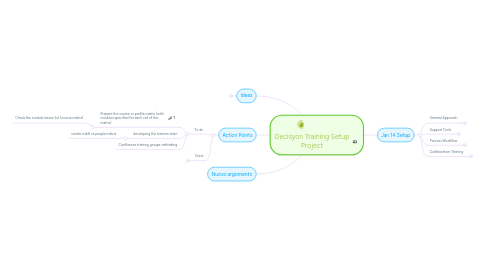
1. Ideas
1.1. in USA customizing your SW to setup a project is a no-no situation
2. Action Points
2.1. To do
2.1.1. Prepare the course vs profile matrix (with modules specified for each cell of the matrix)
2.1.1.1. Check the module lesson list (course matrix)
2.1.2. developing the trainers team
2.1.2.1. create a skill vs people matrix
2.1.3. Confluence training groups-rethinking
2.2. Done
2.2.1. Setup the checklist for Russ
2.2.2. manuale per avvio istanze
2.2.3. lista documenti da stampare per training x
2.2.4. Amazon users profile creation
2.2.5. template form richiesta chiave
2.2.6. Prepare the modules and lessons list
3. Nuovo argomento
4. Jan 14 Setup
4.1. General Approach
4.1.1. 4 user profiles
4.1.1.1. Application Designer
4.1.1.2. Users / Power Users
4.1.1.3. Developer / Power Developer
4.1.1.4. Admin
4.1.2. 30% rule
4.1.2.1. 30% most important features covered by the training
4.1.2.2. 70% most advanced features covered with by demand training (calling Latina)
4.1.2.3. first projects with direct help from Decisyon during Requirement and Design stages
4.1.3. 3 Main Courses
4.1.3.1. BI & Collaboration
4.1.3.2. Planning & Collaboration
4.1.3.3. BI & Planning & Collaboration
4.1.3.4. ECCE: TBD
4.1.4. Courses Organization
4.1.4.1. Modules
4.1.4.2. Lessons
4.1.5. Clients / Partners
4.1.5.1. Partners get a shared AMI without fees (only pay Amazon) and with 6/12 month expiration
4.1.5.1.1. we have to manage also partners without amazon accounts
4.1.5.2. Clients get a 30day expiring activation key, and in the future will have to pay for the training and the AMI
4.1.5.2.1. follow up about cost of a training licence
4.2. Support Tools
4.2.1. Confluence
4.2.1.1. Training Documentation
4.2.1.2. Training Video
4.2.1.3. Product Documentation
4.2.2. AWS Virtual Machines
4.3. Process Workflow
4.3.1. 1: Training Request
4.3.1.1. programs and modules card
4.3.1.2. we need a form for the request submission in our website
4.3.1.2.1. prepare the request form
4.3.1.2.2. remember AWS Account Number, mandatory for Partners
4.3.2. 2: Request Processing
4.3.2.1. instance set up
4.3.2.1.1. remember to have only one access at the same time per instance
4.3.2.2. confluence account setup
4.3.2.2.1. does it expire? Maybe not, for now
4.3.2.3. Activation keys setup
4.3.2.4. check trainer availability if inclass
4.3.2.5. wait for the trainee to choose the date
4.3.2.6. logistics setup (if in-class)
4.3.2.7. Send Confirmation to trainee
4.3.2.8. acquire students' info, and assign activation keys ancd expire dates (using gdrive+form?)
4.3.3. 3a: Online Training Delivery
4.3.4. 3b: in-class Training Delivery
4.3.4.1. check the logistic in advance
4.3.4.2. do the training!
4.3.5. 4: Session Closing
4.3.5.1. feedback filling
4.3.5.2. internal communication about the conclusion of the training
4.3.6. 5: Training renewal
4.3.6.1. our amazone instance
4.3.6.1.1. activation key renewal
4.3.6.2. their amazon instance
4.3.6.2.1. 6/12 months fee activation
4.4. Collaboration Training
4.4.1. Course Structure
4.4.1.1. 1: Use Cases
4.4.1.2. 2: Technical Features
4.4.2. Use Cases
4.4.2.1. Budget/Forecast Cycle (Planning)
4.4.2.2. Actual Data Analysis (BI)
4.4.2.3. Marketing Campaign
4.4.3. key points
4.4.3.1. collaboration inside the platform
4.4.3.2. context sent with the message - context sensitive
4.4.3.3. groups management within the Social Area
4.4.4. collaboration area versioning?
