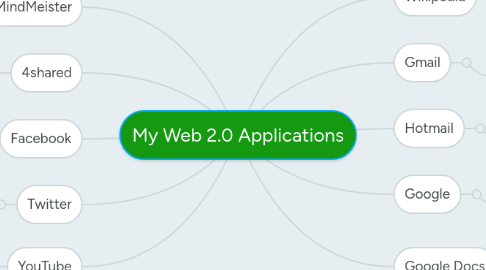
1. MindMeister
1.1. https://www.mindmeister.com/#all
1.1.1. Online mind maps
1.1.1.1. Social networking and microblogging service utilising instant messaging, SMS or a web interface.
2. 4shared
2.1. http://www.4shared.com/
2.1.1. Online file sharing
2.1.1.1. Online file sharing and storage - 15 GB free web space. Easy registration. File upload progressor. Multiple file transfer. Fast download.
3. Wikipedia
3.1. http://www.wikipedia.org/
3.1.1. The Free Encyclopedia
3.1.1.1. The encyclopedia project Wikipedia is the most popular wiki on the public web in terms of page views
4. Gmail
4.1. https://mail.google.com/
4.1.1. Email from Google
4.1.1.1. The ease and simplicity of Gmail, available across all your devices. Gmail's inbox helps you stay organized by sorting your mail by type.
5. Hotmail
5.1. https://login.live.com/
5.1.1. Email from Microsoft
5.1.1.1. modern email service from Microsoft. Get a clean clutter free inbox, easily connect with Office Web Apps and SkyDrive and use it with your Hotmail account.
6. Facebook
6.1. https://www.facebook.com/
6.1.1. online social networking service
6.1.1.1. Facebook is a social utility that connects people with friends and others who work, study and live around them. People use Facebook to keep up with friends
7. Twitter
7.1. https://twitter.com/
7.1.1. online social networking service
7.1.1.1. Social networking and microblogging service utilising instant messaging, SMS or a web interface.
8. YouTube
8.1. http://www.youtube.com/
8.1.1. video-sharing website
8.1.1.1. Share your videos with friends, family, and the world.
9. Google
9.1. https://www.google.com/
9.1.1. Search Engine
9.1.1.1. Search the world's information, including webpages, images, videos and more. Google has many special features to help you find exactly what you're looking
10. Google Docs
10.1. https://drive.google.com/#my-drive
10.1.1. Online document sharing site
10.1.1.1. Create and share your work online and access your documents from anywhere. Manage documents, spreadsheets, presentations, surveys, and more all in one
