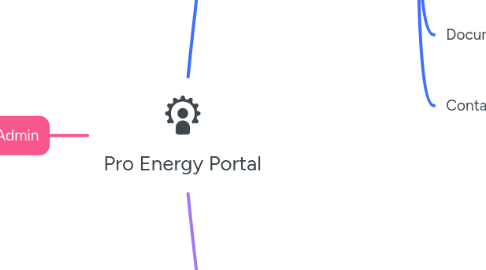
1. Admin
1.1. Dashboard
1.1.1. Usage Summary
1.1.1.1. Total Billed Volume
1.1.1.2. End User Billing Summary - Table
1.1.1.3. Last 6 months volume - Table
1.1.1.4. Usage Volumes - Graph
1.2. Reports
1.2.1. Metered Usage
1.2.1.1. Line/Bar graph with table data
1.2.2. Invoice History
1.2.2.1. Monthly Charges
1.2.2.2. Invoice details
1.2.2.3. Payment
1.2.2.4. Payment History
1.2.3. Gas Supply Charges
1.2.3.1. Line/Bar graph with table data
1.2.4. Utility Charges
1.2.4.1. Line/Bar graph with table data
1.2.5. All Charges
1.2.5.1. Line/Bar graph with table data
1.2.6. Payment History
1.2.6.1. Payment history table
1.3. Nominations
1.3.1. File Upload functionality
1.3.2. Nomination Summary
1.4. Usage & Imbalances
1.4.1. Table Data
1.5. Admin
1.5.1. Dashboard
1.5.1.1. Number of Users
1.5.2. Users
1.5.2.1. Search users
1.5.2.2. Create users
1.5.2.2.1. User Details
1.5.2.2.2. Role assignment
1.5.2.2.3. Feature assignment
1.5.2.3. Manage user access
1.5.2.3.1. Facility assignment
1.5.2.4. Resend activation link
1.5.2.4.1. Triggers email with activation link
1.5.2.5. User Table data
1.5.3. Contacts
1.5.3.1. Contacts Table
1.5.4. Settings
1.5.4.1. Tenant logo upload functionality
1.6. Document & Forms
1.6.1. List of Documents
1.6.2. Critical Days
1.7. Profile
1.7.1. Access to upload photograph
1.7.2. Update functionality for name & number
1.8. Contact Us
1.8.1. Submit a query/complaint
2. End User
2.1. Dashboard
2.1.1. Usage Summary
2.1.1.1. Total Billed Volume
2.1.1.2. End User Billing Summary - Table
2.1.1.3. Last 6 months volume - Table
2.1.1.4. Usage Volumes - Graph
2.2. Reports
2.2.1. Metered Usage
2.2.1.1. Line/Bar graph with table data
2.2.2. Invoice History
2.2.2.1. Monthly Charges
2.2.2.2. Invoice details
2.2.2.3. Payment
2.2.2.3.1. select full / custom amount
2.2.2.4. Payment History
2.2.3. Gas Supply Charges
2.2.3.1. Line/Bar graph with table data
2.2.4. Utility Charges
2.2.4.1. Line/Bar graph with table data
2.2.5. All Charges
2.2.5.1. Line/Bar graph with table data
2.2.6. Payment History
2.3. Profile
2.3.1. Access to upload photograph
2.3.2. Update functionality for name & number
2.4. Nominations
2.4.1. File Upload functionality
2.4.2. Nomination Summary
2.5. Usage & Imbalance
2.5.1. Table Data
2.6. Documents & Forms
2.6.1. List of Documents
2.6.2. Critical Days
2.7. Contact Us
2.7.1. Submit a query/complaint
3. Sales Agent
3.1. Dashboard
3.1.1. Broker Information
3.1.1.1. Ready to send enrollment
3.1.1.2. Enrollment status table
3.1.1.3. Commissions table
3.1.2. Usage Summary
3.1.2.1. Total Billed Volume
3.1.2.2. End User Billing Summary - Table
3.1.2.3. Last 6 months volume - Table
3.1.2.4. Usage Volumes - Graph
3.2. Reports
3.2.1. Metered Usage
3.2.1.1. Line/Bar graph with table data
3.2.2. Invoice History
3.2.2.1. Invoice data table
3.2.3. Gas Supply Charges
3.2.3.1. Line/Bar graph with table data
3.2.4. Utility Charges
3.2.4.1. Line/Bar graph with table data
3.2.5. All Charges
3.2.5.1. Line/Bar graph with table data
3.2.6. Payment History
3.2.6.1. Payment history table
3.3. Nominations
3.3.1. File Upload functionality
3.3.2. Nomination Summary
3.4. Usage & Imbalance
3.4.1. Table Data
3.5. Documents & Forms
3.5.1. List of documents
3.5.2. Critical Days
3.6. profile
3.6.1. Access to upload photograph
3.6.2. Update functionality for name & number
3.7. Contact Us
3.7.1. Submit a query/complaint
