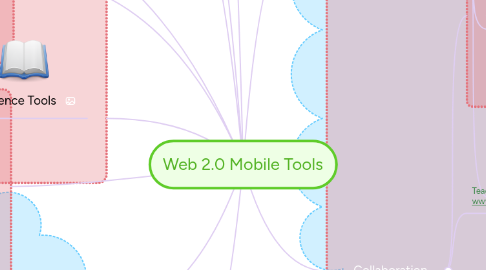
1. Upward Sports App
1.1. Coordinate key coaching responsibilities at practice and games.
1.2. Coaches can manage players/guardian information, call, text, email, parents, access practice plans, game day preparation, stat track.
2. Merriam-Webster Dictionary App
2.1. A comprehensive tool for reference, education, and vocabulary building.
2.2. An easy way to look up words on the go.
3. Singapore Math App
3.1. Math methods that focus on problem solving and reasoning by HoughtonMifflin
3.2. As an administrator I would recommend this app to my mathematics department
4. Remind 101 App
4.1. Easy, quick way to send group messages to parents, students, staff, athletes, etc.
4.2. Can send messages by email or text.
5. Special Education Quick Reference Guide App
5.1. Can get at the IPad app store or go to http://www.esc4.net/default.aspx?name=ses.SPDQRG
5.2. Administrators can reference on the go and recommend to staff to gain quick access to updated information in special education
6. Graphing Calculator by Math Lab Apps
6.1. Replaces bulky and expensive graphing calculators
6.2. Administrators could look to encourage teachers to use these free apps rather than purchasing expensive graphic calculators.
7. Education
7.1. Teachers Pay Teachers Itunes App
7.1.1. Teachers buy, sell, and share original teacher resources
7.1.2. A teacher could buy another teachers lesson plan for a certain subject, share tests, gain ideas without reinventing the wheel.
7.2. Common Core Mastery Connect Inc. App
7.2.1. Standards by subject and grade level
7.2.2. Teachers can use for a quick reference on the go
8. Reference Tools
8.1. Bloomin' Apps
8.1.1. Kathy Schrock's Guide to Everything
8.1.2. Easy app for teachers and administrators to reference Bloom's Taxonomy and other ideas
9. Coaching Apps
9.1. Basketball Coach Board App
9.1.1. Explain strategies before and during games, draw on board, color code, save on sd card, load to gallery and share with social network or by email, etc.
9.2. Basketball Coach App
9.2.1. Designed for coaches and dedicated exclusively to basketball to prepare tactics, design workouts, and plan training.
10. Google Apps
10.1. Google Sites
10.1.1. You can create a website for classroom, teams, faculty, etc.
10.1.2. I have started one for my basketball team to use for practice schedules.
10.2. Google Calendar
10.2.1. Calendars and deadlines for assignments, meetings
10.2.2. I can link this to my website. As an administrator I would be able to send and post the school calendar to staff, parents, and public.
10.3. Google Docs
10.3.1. Building and editing documents, presentations, spreadsheets. It is always saved in the Drive.
10.3.2. It can be used for note taking, sharing, and collaboration.
10.4. Chromebook
10.4.1. Classroom Training website- http://goo.gl/m4rMV
10.4.1.1. Administrators switching to Google in their districts should look at this training site to help with the transition.
10.4.2. The Chromebook is a computer that is equipped with many options from Google Chrome.
10.4.2.1. Drive, Google+, Gmail, Google Store, Hangouts, Google Play, Maps, etc.
11. Collaboration
11.1. Google Docs
11.1.1. Students, teachers, and administrators can share, edit, grade, any documents created on Google or uploaded to Google.
11.1.2. Administrators from different districts could use this tool as well to share policies and faculty collaboration.
11.2. Teacher Apps and Grade Book by www.abmobileapps.com/
11.2.1. Enhance collaboration between teachers, parents, students, and schools.
11.2.2. Administrators and teachers would use the grade book, school messenger system, calendar, and attendance program.
11.3. Collaboration Spaces App
11.3.1. Allows you to collaborate with colleagues no matter where you are.
11.3.2. This may be an option for a district that has not yet set up a Google network for the staff.
11.4. Twitter App
11.4.1. Allows you to send messages to experts and students in other classes.
11.4.2. Students can tweet from a teacher created account or set up their own to collaborate with teacher and classmates.
