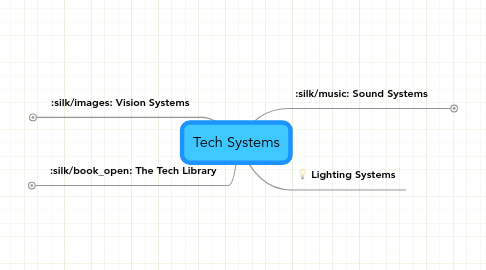
1. The Tech Library
1.1. Instruments
1.1.1. Acoustic Guitar NoFP
1.1.1.1. Acoustic guitar that doesn't require phantom power.
1.1.2. Acoustic Guitar FP
1.1.2.1. Acoustic guitar that requires phantom power.
1.1.3. Bass Amp
1.2. Interfaces
1.2.1. Acoustic Adapter
1.2.1.1. Dumb adapter allowing a Jack lead to connect to an XLR lead.
1.2.2. DI
1.2.2.1. Direct Input. Smarter than Acoustic Adapter. Cleans signal and can provide phantom power to instruments.
1.2.3. 3.5mm to 2xRCA cable
1.2.3.1. Dumb adapter allowing 3.5mm socket (e.g. iPod) to connect to two RCA sockets.
1.2.4. RCA to Jack Adapter
1.2.4.1. Dumb adapter allowing RCA lead to connect a Jack socket.
1.3. Speakers
1.3.1. MSR400
1.3.1.1. Speaker with builtin amp. Often used as front-of-house in mobile applications.
1.3.2. Foldback
1.3.2.1. Passive speaker. Takes Jack lead as input. Can be daisy chained.
1.4. Leads
1.4.1. Jack
1.4.2. XLR
1.4.3. Power
1.4.4. IEC
1.4.5. RCA
1.4.6. 3.5mm
1.4.7. VGA
1.4.8. S-Video
2. Vision Systems
2.1. Vision Mixer
2.1.1. Input 1
2.1.1.1. Tri-head Left Output A
2.1.1.1.1. Input A
2.1.2. S-Video Input 2
2.1.2.1. RCA to S-Video Adapter
2.1.2.1.1. Tri-head Middle Output A
2.1.3. Input 3
2.1.3.1. Tri-head Left Output B
2.1.3.1.1. Input B
2.1.4. Input 4
2.1.4.1. Tri-head Middle Output B
2.1.4.1.1. Input B
2.1.5. Preview Out
2.1.5.1. Tri-head Right Input B
2.1.6. Output 1
2.1.7. Output 2
2.1.7.1. Tri-head Right Input A
2.1.7.1.1. Output A
2.1.8. S-Video Output
2.2. Coriogen
2.2.1. S-Video In
2.2.2. Composite In
2.2.3. PC In
2.2.3.1. VGA Splitter
2.2.3.1.1. Sound Desk PC
2.2.3.1.2. Sound Desk PC Preview Monitor
2.2.4. S-Video Out
2.2.4.1. Through ceiling, likely to projector S-Video Inputs
2.2.5. Composite Out
2.2.5.1. Composite Amplifier
2.2.5.1.1. Left Projector Video Input
2.2.5.1.2. Right Projector Video Input
2.2.6. PC Out
2.2.6.1. VGA Amplifier
2.2.6.1.1. Left Projector Computer 1 Input
2.2.6.1.2. Right Projector Computer 1 Input
3. Sound Systems
3.1. Midas Venice 320 Auditorium System
3.1.1. Inputs
3.1.1.1. 01
3.1.1.1.1. XLR
3.1.1.2. 02
3.1.1.2.1. XLR
3.1.1.3. 03
3.1.1.3.1. XLR
3.1.1.4. 04
3.1.1.4.1. XLR
3.1.1.5. 05
3.1.1.5.1. XLR
3.1.1.6. 06
3.1.1.6.1. XLR
3.1.1.7. 07
3.1.1.7.1. XLR
3.1.1.8. 08
3.1.1.9. 09*
3.1.1.9.1. Multicore
3.1.1.10. 10
3.1.1.10.1. Multicore
3.1.1.11. 11*
3.1.1.11.1. Multicore
3.1.1.12. 12
3.1.1.12.1. Multicore
3.1.1.13. 13
3.1.1.13.1. Multicore
3.1.1.14. 14*
3.1.1.14.1. Multicore
3.1.1.15. 15
3.1.1.15.1. Multicore
3.1.1.16. 16
3.1.1.16.1. Multicore
3.1.1.17. 17/18
3.1.1.18. 19/20
3.1.1.19. 21/22
3.1.1.19.1. 2xRCA to Jack Adapter
3.1.1.20. 23/24
3.1.1.20.1. 2xRCA to Jack Adapter
3.1.1.21. 25
3.1.1.21.1. Multicore
3.1.1.22. 26
3.1.1.22.1. Multicore
3.1.1.23. 27
3.1.1.23.1. Multicore
3.1.1.24. 28
3.1.1.24.1. Multicore
3.1.1.25. 29*
3.1.1.25.1. Multicore
3.1.1.26. 30*
3.1.1.26.1. Multicore
3.1.1.27. 31
3.1.1.27.1. Multicore
3.1.1.28. 32
3.1.1.28.1. Not connected, used for Syke Lights
3.1.2. Outputs
3.1.2.1. Masters Stereo
3.1.2.1.1. XLR
3.1.2.1.2. XLR
3.1.2.2. Masters B
3.1.2.2.1. Not used
3.1.2.3. Groups
3.1.2.3.1. Group 1
3.1.2.3.2. Group 2
3.1.2.3.3. Group 3
3.1.2.3.4. Group 4
3.1.2.3.5. Speakers
3.1.2.4. Aux Sends
3.1.2.4.1. Mon 1
3.1.2.4.2. Mon 2
3.1.2.4.3. Aux 1
3.1.2.4.4. Aux 2
3.1.2.4.5. FX1
3.1.2.4.6. FX2
3.1.3. Returns
3.1.3.1. FX1
3.1.3.1.1. Not used
3.1.3.2. FX2
3.1.3.2.1. Not used
3.1.3.3. Aux1
3.1.3.3.1. Not used
3.1.3.4. Aux2
3.1.3.4.1. Not used
3.1.4. Tape
3.1.4.1. Stereo Input
3.1.4.1.1. Not used
3.1.4.2. Stereo Output
3.1.4.2.1. Not used
