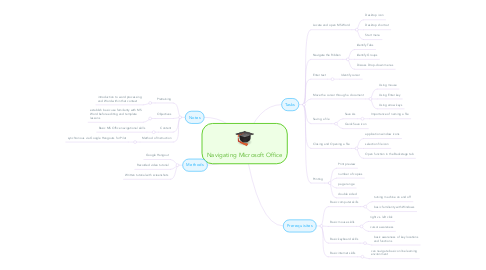
1. Notes
1.1. Pretraining
1.1.1. introduction to word processing and Word within that context
1.2. Objectives
1.2.1. establish basic use familiarity with MS Word before editing and template lessons
1.3. Content
1.3.1. Basic MS Office navigational skills
1.4. Method of Instruction
1.4.1. synchronous via Google Hangouts for Pilot
2. Methods
2.1. Google Hangout
2.2. Recorded video tutorial
2.3. Written tutorial with screenshots
3. Tasks
3.1. Locate and open MS Word
3.1.1. Desktop icon
3.1.2. Desktop shortcut
3.1.3. Start menu
3.2. Navigate the Ribbon
3.2.1. Identify Tabs
3.2.2. Identify Groups
3.2.3. Discuss Drop-down menus
3.3. Enter text
3.3.1. Identify cursor
3.4. Move the cursor through a document
3.4.1. Using mouse
3.4.2. Using Enter key
3.4.3. Using arrow keys
3.5. Saving a file
3.5.1. Save As
3.5.1.1. Importance of naming a file
3.5.2. Quick Save icon
3.6. Closing and Opening a file
3.6.1. application window icons
3.6.2. selection file icon
3.6.3. Open function in the Backstage tab
3.7. Printing
3.7.1. Print preview
3.7.2. number of copies
3.7.3. page range
3.7.4. double sided
4. Prerequisites
4.1. Basic computer skills
4.1.1. turning machine on and off
4.1.2. basic familiarity with Windows
4.2. Basic mouse skills
4.2.1. right vs. left click
4.2.2. cursor awareness
4.3. Basic keyboard skills
4.3.1. basic awareness of key locations and functions
4.4. Basic internet skills
4.4.1. can navigate basic online learning environment
