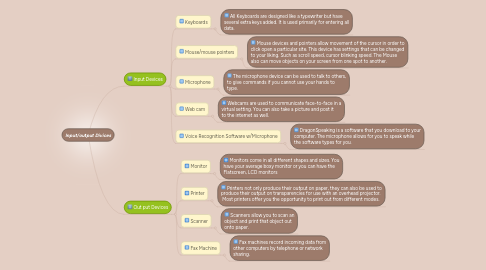
1. Input Devices
1.1. Keyboards
1.1.1. All Keyboards are designed like a typewriter but have several extra keys added. It is used primarily for entering all data.
1.2. Mouse/mouse pointers
1.2.1. Mouse devices and pointers allow movement of the cursor in order to click open a particular site. This device has settings that can be changed to your liking. Such as scroll speed, cursor blinking speed. The Mouse also can move objects on your screen from one spot to another.
1.3. Microphone
1.3.1. The microphone device can be used to talk to others, to give commands if you cannot use your hands to type.
1.4. Web cam
1.4.1. Webcams are used to communicate face-to-face in a virtual setting. You can also take a picture and post it to the internet as well.
1.5. Voice Recognition Software w/Microphone
1.5.1. DragonSpeaking is a software that you download to your computer. The microphone allows for you to speak while the software types for you.
2. Out put Devices
2.1. Monitor
2.1.1. Monitors come in all different shapes and sizes. You have your average boxy monitor or you can have the Flatscreen, LCD monitors
2.2. Printer
2.2.1. Printers not only produce their output on paper, they can also be used to produce their output on transparencies for use with an overhead projector. Most printers offer you the opportunity to print out from different modes.
2.3. Scanner
2.3.1. Scanners allow you to scan an object and print that object out onto paper.
2.4. Fax Machine
2.4.1. Fax machines record incoming data from other computers by telephone or network sharing.
