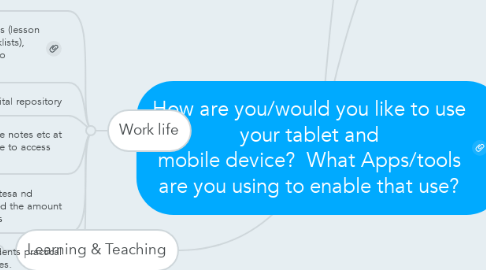
1. Learning & Teaching
1.1. It would be fantastic to have a wireless Bluetooth projector screen to use iPad with in kitchen practical lessons. Does it even exist yet?
1.1.1. Almost. There's something similar called the Apple TV. You connect it to your projector, then wirelessly send your iPad's screen to the Apple TV. It's pretty expensive (£99 + £50 for the adapter) - but the MyCity team is playing with this just now.
1.2. interactive ebooks
1.3. Augmented reality activities
1.4. eportfolio development
1.5. Learning support applications e.g. khan academy
1.6. Assistive technology applications
1.7. Preparing handouts on iPad rather tPC
1.7.1. You can do this with Pages, but you can't upload them anywhere (Connected, MyCity) because iPads don't let you upload files to web sites. iPads are designed that way and it's one of the things holding them back.
1.7.1.1. Microsoft Office is now available on ipads (as of last week). No more compatibility worries with pages
1.7.1.1.1. Do we get Microsoft Office for free, through some sort of college agreement? Or do we need to pay for it?
1.8. L&T search device to provide links, images, or relevant Apps for students specific to the unit / class group or lesson
1.8.1. Apps we use Facebook, Twitter, trellis, pintrest, Instagram, Instagram,wiki panino, YouTube, Dropbox, prezi, bbc news
1.8.2. Simplemind, think digit, learning quest, leadership quest, productivity wizard, goal setting, cv library, cv wizard,I framework lite
1.8.3. We could build this into "MyCity Search"
1.9. Make more things available on tablets, like videos. College web services should be designed to work well with tablets.
2. Work life
2.1. Get updates/alerts from MyCity & Connected
2.2. Meetings - prep & minutes, classes - prep for class (lesson notes, ppts, images, observation / assessment checklists), accessing Enquirer & Connected as can be quicker to load
2.3. digital repository
2.4. To be able to take notes etc at meetings. To be able to access connected etc.
2.5. I use it to keep my meeting agendas, notesa nd minutes together in one place, its reduced the amount of paper. I mostly use evernote to do this
2.6. Photograph students practical work, taking notes.
2.6.1. How to use office apps/packages on ipads
3. Everything! Correspondence - email, text, FaceTime & other social media. Entertainment - music, videos, film, TV.
3.1. Ditto!
4. Other?
4.1. Scouts - various reasons, writing program's, creating lists for camps etc. resources online
5. Personal
5.1. I want to become more familiar with all aspects of the iPad
5.1.1. Could we do iPad training during the Wednesday CPD session? Should the IT or Learning Technologies teams do this?
5.1.1.1. All of the Learning Technologies team have iPads, and we have one Nexus 7 device between the team.
5.1.1.2. I am currently arranging some training on the use of iPads covering the basics and use of iOS. I am also looking into training on uses for in the classroom. The group page has some good guidance on getting started with apps and uses.
5.2. Would like to remove photos off my phone and store somewhere in cyberspace so I can remove them from it.
5.3. Does anybody use a tablet on a train? Is there wifi?
5.3.1. Limited wifi in a few routes. A few ScotRail Glasgow-Edinburgh trains have wifi. Signal's not great, because it's essentially a 3G transmitter in the roof of the train, moving quickly through the Scottish wilderness.
5.3.1.1. You can pay a subscription on long distances. If you have an iPhone you can use it to tether and use your signal from your phone as a personal hotspot which is password protected. I use that all the time now. Not sure if you can also do that with other phones though.
