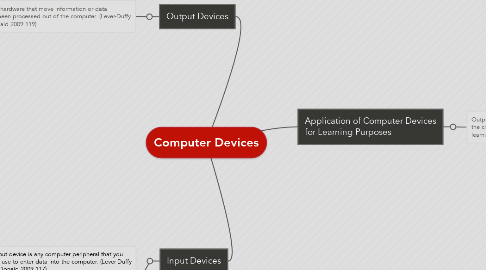
1. Output Devices
1.1. Pieces of hardware that move information or data that has been processed out of the computer. (Lever-Duffy & McDonald 2009 119)
1.1.1. Monitor/Projector: Displays computer information on a screen.(Lever-Duffy & McDonald 2009 119)
1.1.1.1. Item 1
1.1.1.2. Item 2
1.1.1.3. Item 3
1.1.2. Speaker/headphones: An audio output device that plays sound generated from the computer. (Lever-Duffy & McDonald 2009 157)
1.1.2.1. Item 1
1.1.2.2. Item 2
1.1.2.3. Item 3
2. Input Devices
2.1. An input device is any computer peripheral that you might use to enter data into the computer. (Lever-Duffy & McDonald 2009 117)
2.1.1. Mouse: The mouse acts as a pointing device allowing you to execute commands (Lever-Duffy & McDonald 2009 117)
2.1.2. Scanners: The scanner allows you to input images or text (written or typed) into the computer, or to upload modified material. (Lever-Duffy & McDonald 2009 146)
3. Application of Computer Devices for Learning Purposes
3.1. Output & input devices can be used in the classroom setting to facilitate learning.
3.1.1. Output devices:
3.1.1.1. Monitors and projectors can be used to present learning materials.
3.1.1.2. Speakers and headphones can be used in presentations to amplify recordings or audios deemed necessary by instructors to assist with the learning process.
3.1.2. Input devices
3.1.2.1. A mouse can be used as a focal point during instruction to guide student attention through software.
3.1.2.2. Scanners can be used in the classroom to add instructional notes to an image or upload an image about a specific lesson topic to be viewed during a lesson. (Lever-Duffy & McDonald 2009 146)
