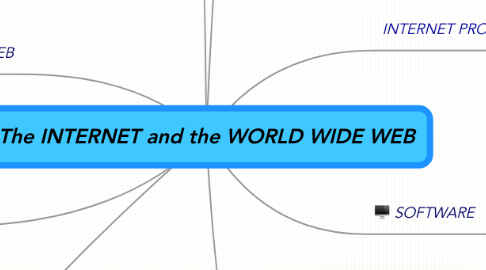
1. The History of the INTERNET
1.1. 1960 U.S. Department of Defence
1.1.1. 1969 ARPA created ARPANET
1.1.1.1. Connected 4 computers in 4 U.S. Universities
1.2. 1972 Ray Tomlinson
1.2.1. Created EMAIL
1.3. 1979 User's News Network
1.3.1. Allowing people to READ & POST artiicles
1.4. 1990 300,000 computers connected
1.5. 1995 New Structure of the INTERNET
1.5.1. 4 NAP Network Access Points
1.5.1.1. San Francisco, New York, Chicago, Washington D.C
2. WORLD WIDE WEB
2.1. Web Server
2.1.1. or Hypertext Server
2.1.1.1. Storing files in hypertext markup language HTML
2.1.1.1.1. Set of Codes
2.1.1.1.2. Indicates which part of text is a Heading or Numbered List
2.1.1.1.3. Hyperlink can point to text in the same HTML or to another
2.2. Web Browser
2.2.1. Software Interface to browse/read HTMLs
2.2.1.1. MS Explorer
2.2.1.2. Netscape Navigator
3. NETWORKS
3.1. LAN's
3.1.1. Local Area / Same Building
3.2. WAN's
3.2.1. Wide Area
3.2.2. Using Packet Switching to move data between 2 points
3.2.2.1. Files and Emails are broken down into PACKETS
3.2.2.2. With origins, sequences, and destination addresses
3.2.2.3. Each PACKET may take a different path decided by the ROUTER
4. MARKUP Languages
4.1. SGML
4.1.1. Standard Generalized
4.1.1.1. META Language Used to define other MKPL's
4.1.1.2. Expensive and Time Consuming
4.2. HTML
4.2.1. Hypertext
4.2.1.1. The text elements that are related to eachother
4.2.1.2. Easier to Learn
4.3. XML
4.3.1. Exstensible
4.3.1.1. Also a META Language, Users sreate thier own elements that EXTEND thier usefulneee
4.4. XHTML
4.4.1. Extensible Hypertext
4.4.1.1. Reformulation of HTML
5. HARDWARE
5.1. Router
5.1.1. Determining the best path for the PACKET to travel to it's destination
5.1.1.1. Routing Computers
5.1.1.2. Gateway Computers
5.1.1.3. Border Router
5.1.2. Connecting Networks to Other Networks
5.2. Hubs, Switches, Bridges
5.2.1. No Brains
5.2.2. Connecting moving PACKETS from One Part of the Network to Another
6. SOFTWARE
6.1. GUI Graphical User Interface
6.1.1. MS Windows
7. INTERNET PROTOCOLS
7.1. 2 MAIN Protocols
7.1.1. TCP Transmission Control Protocol
7.1.1.1. How Data Moves Through the Internet
7.1.1.2. How Network Connections are Established and Terminated
7.1.1.3. Controls Message Disassembly into PACKETS before it is transmitted on the Internet
7.1.1.4. Controls Message Reassembly when they reach thier destination
7.1.2. IP Internet Protocol
7.1.2.1. Specifies the Origin and Destination Addresses
7.1.2.2. IP Addresses
7.1.2.2.1. 4 group of number seperated by decimals
7.1.2.2.2. The ROUTER marks each PACKET with an Origin and a Distination IP Address
7.1.2.2.3. IP Addresses are assignent by 3 Orgs
7.2. SMTP Simple Mail Transfer Protocol
7.2.1. Email
8. DOMAIN NAMES
8.1. Set of words that are assignigned to Specific IP Addresses
8.2. Top-Level Domain
8.2.1. .com
8.2.2. .edu
8.2.3. .ca
8.3. Sponsored Top-Level Domain
8.3.1. Recognized Institution
