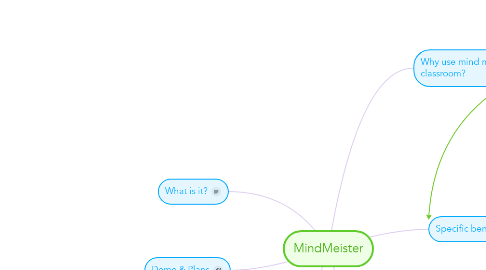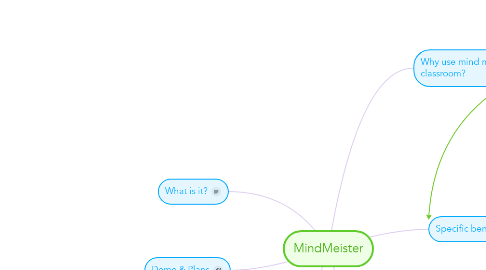MindMeister
by Deanna Marie
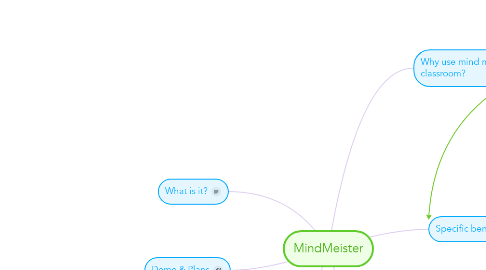
1. What is it?
2. Demo & Plans
3. Similar Tools
3.1. Coggle
3.2. MindMup
3.3. Prezi
4. Why use mind maps in the classroom?
4.1. Helps with brainstorming and exploring complex, faceted ideas and problems
4.2. Promotes deeper understanding of the relationships and connections between concepts
4.3. More creative and flexible than outlining
4.4. Relies heavily on the use of images, colors, shapes, space, and size
4.4.1. Better memorization and recall
4.4.2. Great for visual learners
4.5. Provides organizational structure and "chunks" information in a visual way
5. Sample Activities
5.1. Brainstorming: generate ideas for a research topic in an information literacy class,
5.2. Taxonomies and other hierarchical concepts: Foreign languages, science, genealogy, even metadata schemes!
5.3. Processes: useful for visualizing processes (or events that perhaps don't work well in traditional timelines) such as scientific method, research process, lifecycles, etc.
5.4. Relationships: students can experiment with diagramming simple networks, encourages early literacy of network analysis
6. Specific benefits of MindMeister
6.1. Useful in a BYOD classroom, because students can access it from a wide range of devices
6.2. Conducive to true collaborative group work
6.3. Simple and user friendly, but with a wide range of features and customization
6.4. Saves entire revision history, monitors each users input to project
6.5. Ability to set tasks and reminders
6.6. Incorporates social media features (likes, comments) familiar to students; also shareable through multiple social media platforms
6.7. Wide variety of outputs as well as ability to embed on website/blog