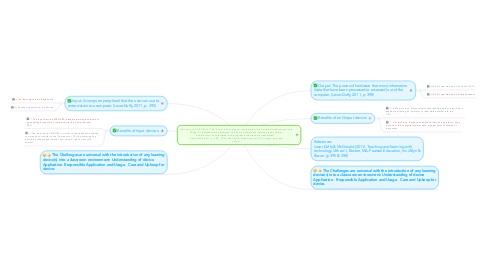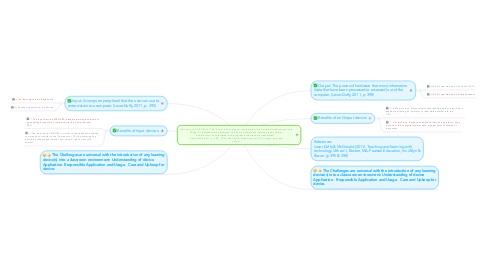THE CPU is “The “brain” of a computer, incorporated into a single microprocessor chip. Within it, calculations are performed; the flow of information between input, output, and memory is coordinated; and program instructions are transmitted.” (Lever-Duffy, 2011, p. 393). Thus, the Central Processing Unit (CPU) relays input and output.
by Tonia Santee-