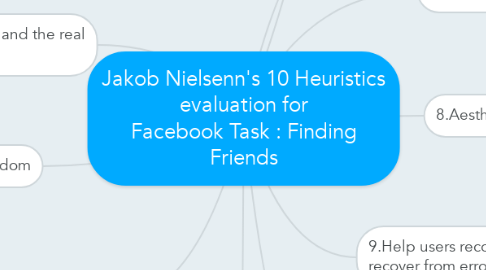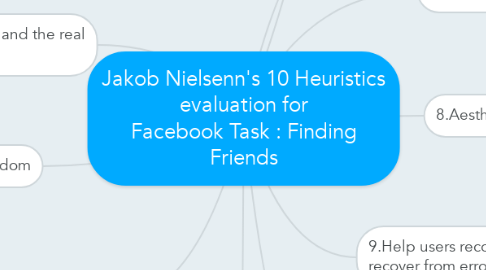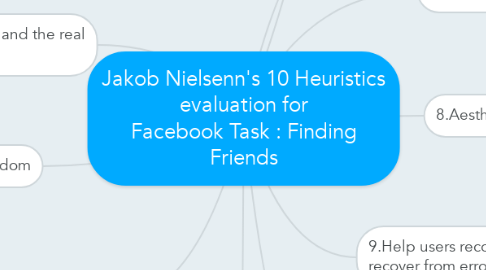Jakob Nielsenn's 10 Heuristics evaluation for Facebook Task : Finding Friends
by Fang Dark
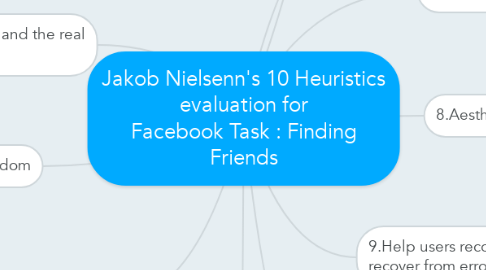
1. 1.Visibility of system status
1.1. When user uses search box to find friends,, a loading icon is shown while the system searches for the friends.
1.2. Number of friend requests are displayed
1.3. Display text immediately when user inputs into search boxes.
2. 2.Match between system and the real world
2.1. Icons to describe place of work/education matches real world symbols. e.g Briefcase and Graduation cap.
2.2. Names used to describe search boxes match the real world's objects
3. 3.User control and freedom
3.1. When user searches for people and clears search box, list of friend requests to not reappear
3.2. Users can search for new people to add without changing the webpage.
4. 4.Consistency and standards
4.1. The action buttons (add friend, ignore) are all represented with the same text and icons.
4.2. Format used to display friends are consistent.
4.3. Multiple search boxes with different functions each.
5. 5.Error prevention
5.1. Adding friends or accepting friend requests does not prompt a confirmation message, can lead to accidental clicks.
5.2. Search dialog suggests possible or similar names to choose before searching.
6. 6.Recognition rather than recall
6.1. Search functions are detailed with descriptors for how to use
6.2. Icons used for emails, yahoo mail, skype, etc, match the real logos of the company
7. 7.Flexibility and efficiency of use
7.1. Search check-boxes work behind the scenes to find new people while user can still edit search criteria.
7.2. Using the Find Friends function does not prompt to load a new page.
8. 8.Aesthetic and minimalist design
8.1. Functions in "Find Friends" are all added into one page, very overwhelming
8.2. Search functions are separated to multiple search boxes
8.3. Personal Information of each recommended is shown minimally, making it easy to read
9. 9.Help users recognize, diagnose, and recover from errors
9.1. In searching for new friends,, if the search does not find any matches the user will be informed that "no results found"
9.2. Search function does not check for spelling errors before searching for people
10. 10.Help and documentation
10.1. Search boxes each describe the use of that particular search box for finding friends
10.2. Upper left corner contains a drop down menu for Help, which contains documentation for Finding Friends task
10.3. Help and documentation does not give direct support on how to use find friends function